Tools – Samsung SCH-I830MSASPR User Manual
Page 200
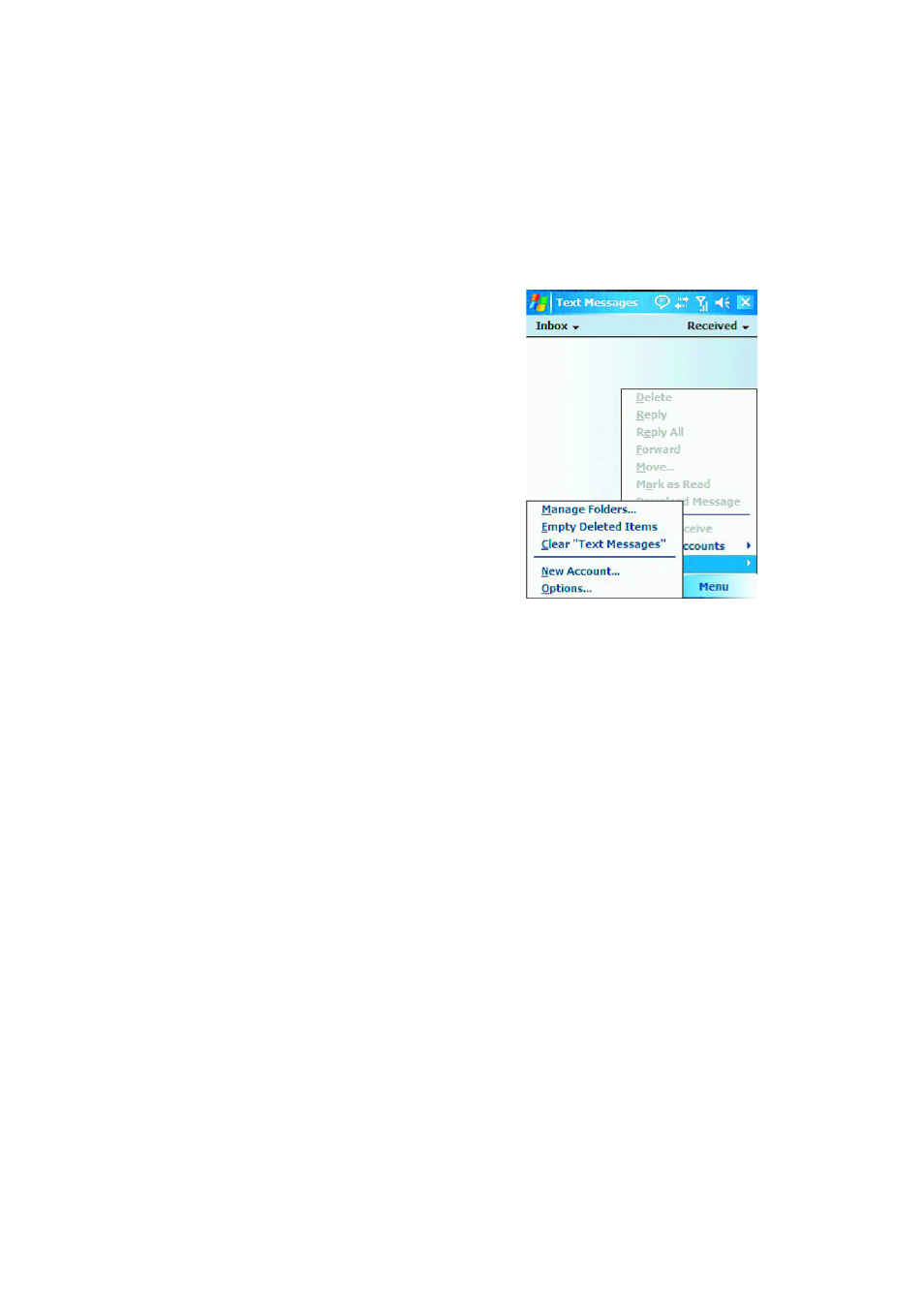
192
Section 3A: Sprint PCS Service Features: The Basics
6.
Once you’ve finished composing your message, tap
Send, which is located next to the To and Subject fields.
Tools
The Tools submenu allows you to
view your message folders, empty
deleted items from your Deleted
Items folder, edit My Text
Messages (precomposed
messages), check the status of
messages, and set options such as
reply format.
1.
Tap the Start menu bar, and
then tap Messaging.
2.
Tap Menu > Tools at the
bottom of the screen. A pop-
up menu appears in the
display with the options listed below:
Ⅲ
Manage Folders: Allows you to create, rename, or
delete a folder.
Ⅲ
Empty Deleted Items: Empty any messages in your
Deleted Items folder.
Ⅲ
Clear “Text Messages”: Deletes all text messages in
your Inbox and Sent Items folders.
Ⅲ
New Account: To create a new email account.
Ⅲ
Options: Set options such as reply format.
3.
Tap on any of the options to open the folder and
perform the functions listed in the previous table or to
view the folder’s contents.
