Call timers, Create a contact using call history, Deleting call history entries – Samsung SCH-I830MSASPR User Manual
Page 75
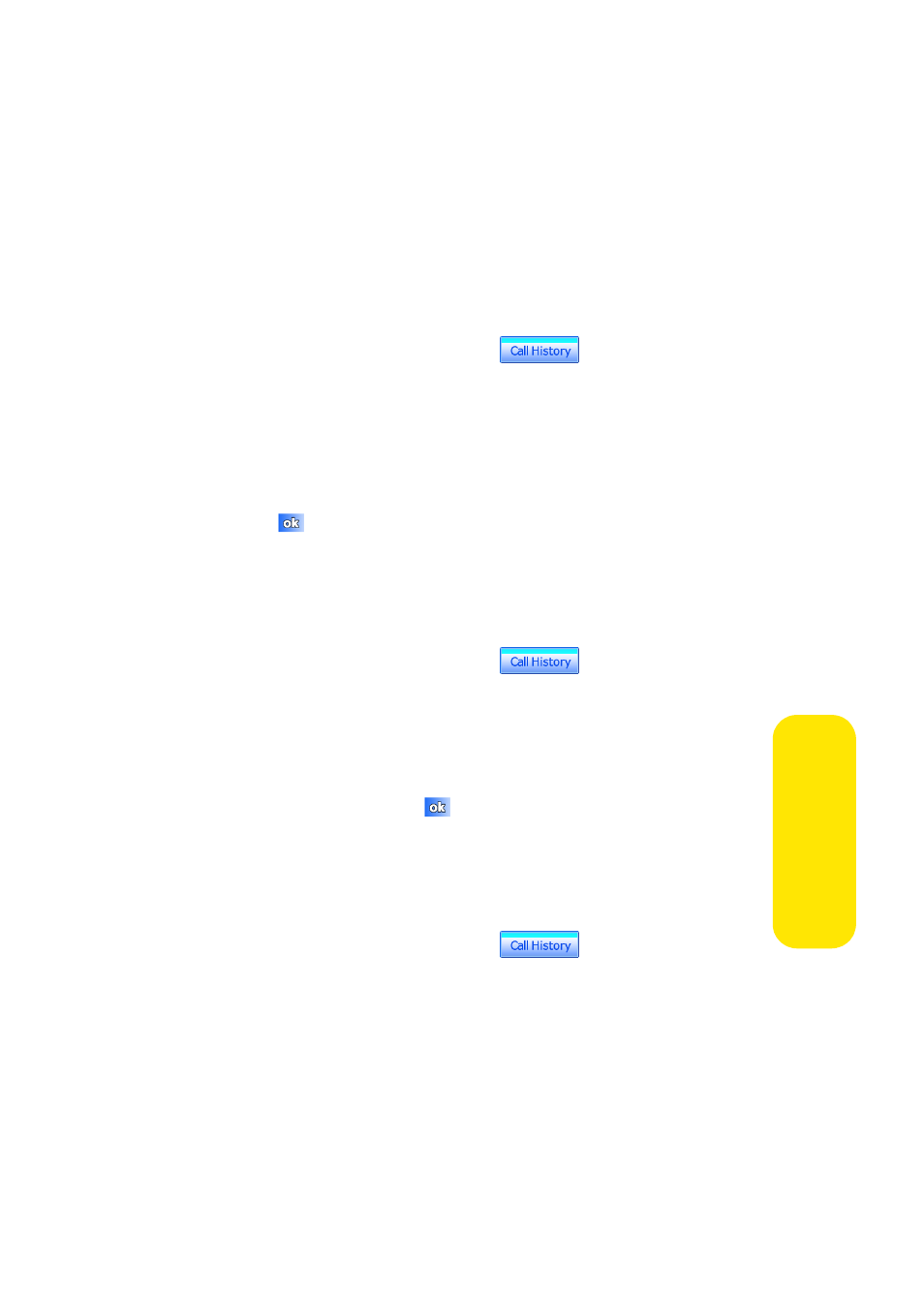
Section 2D: Managing Call History
67
C
a
ll Histor
y
Call Timers
Call timers allow you to view the call times for all calls and
recent calls. You can also set the amount of time to keep Call
History items before they are deleted.
To access the call timers:
1.
From the Phone screen, tap
.
2.
Tap Menu (in the lower right corner of the screen) and
then tap Call Timers.
3.
Tap the drop-down arrow under “Delete call history
items older than” and select the option you want.
4.
Tap
to exit.
Create a Contact Using Call History
To create a contact from a Call History item:
1.
From the Phone screen, tap
.
2.
Tap and hold on a Call History item.. Select Save to
Contacts from the menu.
3.
Enter the contact information.
4.
When finished, tap
.
Deleting Call History Entries
To delete Call History items::
1.
From the Phone screen, tap
.
2.
To delete a call from the list, tap and hold the item you
want to delete, and then tap Delete from the pop-up
menu.
