Changing ringer options – Samsung SCH-I830MSASPR User Manual
Page 63
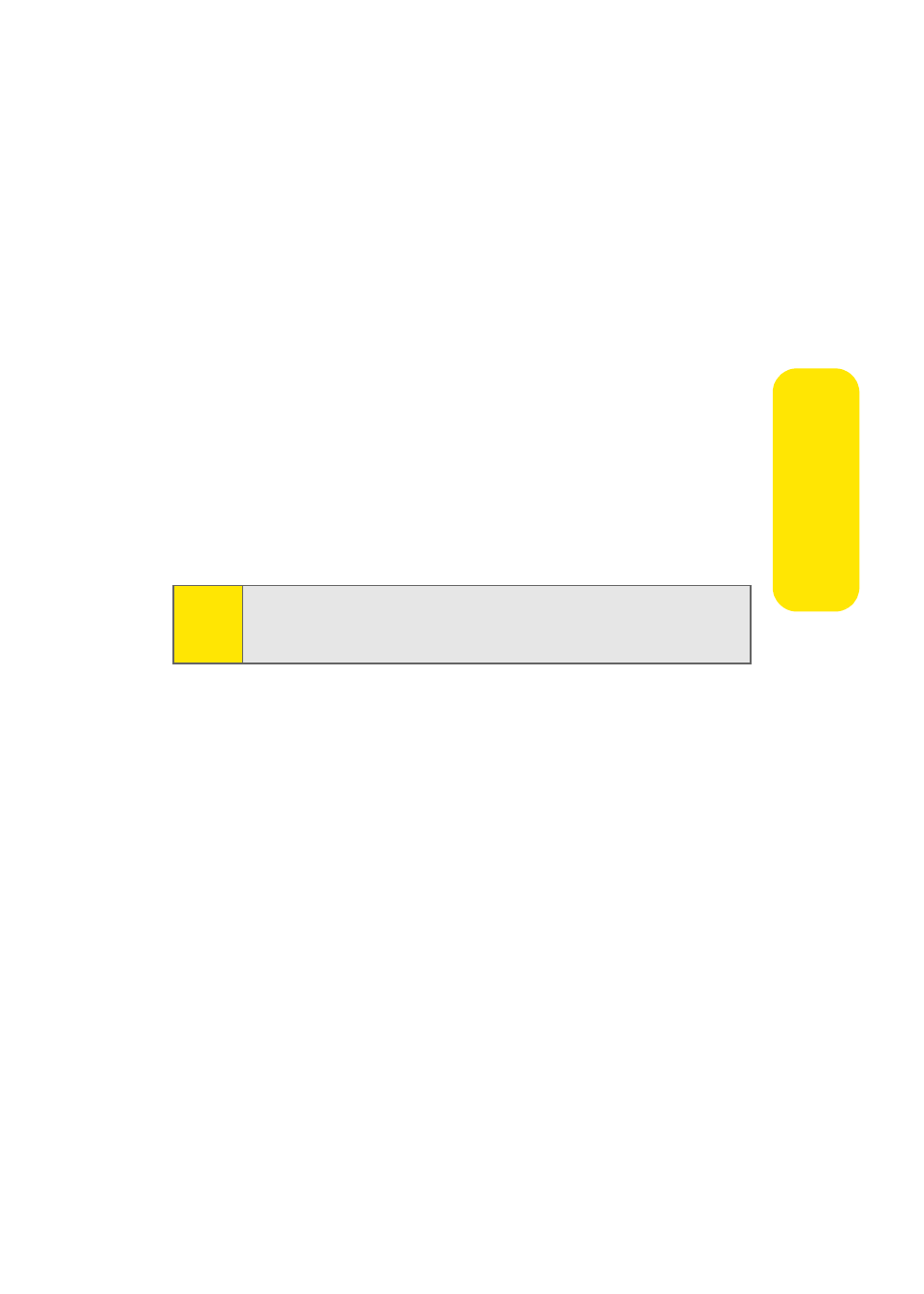
Section 2B: Controlling Your Phone’s Settings
55
Yo
ur Phone’
s Settings
Changing Ringer Options
You can choose the ringer type, turn the ringer off, or select
Vibrate options such as Vibrate, Vibrate and ring, or Vibrate
then ring.
To change ringer options:
1.
Tap the Start menu bar located in the upper left corner
of the screen.
2.
Tap Settings > Phone icon.
3.
Tap the drop-down arrow next to “Ring type” and select
a Ringer, one of the Vibrate options or select None.
4.
Tap the drop-down arrow next to “Ring tone” and select
a tone.
To change keypad options:
1.
Tap the drop-down arrow next to “Keyad” and select a
tone emitted each time a key is tapped.
These tones can be modified to be short, long, or even
turned off. In some cases, longer tone lengths may be
necessary to access automated systems such as
voicemail.
Ⅲ
Short Tones - When the QWERTY keypad or the
onscreen keyboard for the phone is tapped, a short
tone is played.
Ⅲ
Long Tones - When the QWERTY keypad or the
onscreen keyboard for the phone is tapped, a long
tone is played.
Ⅲ
Off - No tones are played when the QWERTY keypad
or the onscreen keyboard is tapped.
Note:
To hear the ringer, use the player controls located to the right
of the “Ring tone” drop-down box. Tap the arrow to play the
tone, and the square to stop.
