Beaming, Accepting incoming beams, Sending a beam – Samsung SCH-I830MSASPR User Manual
Page 133
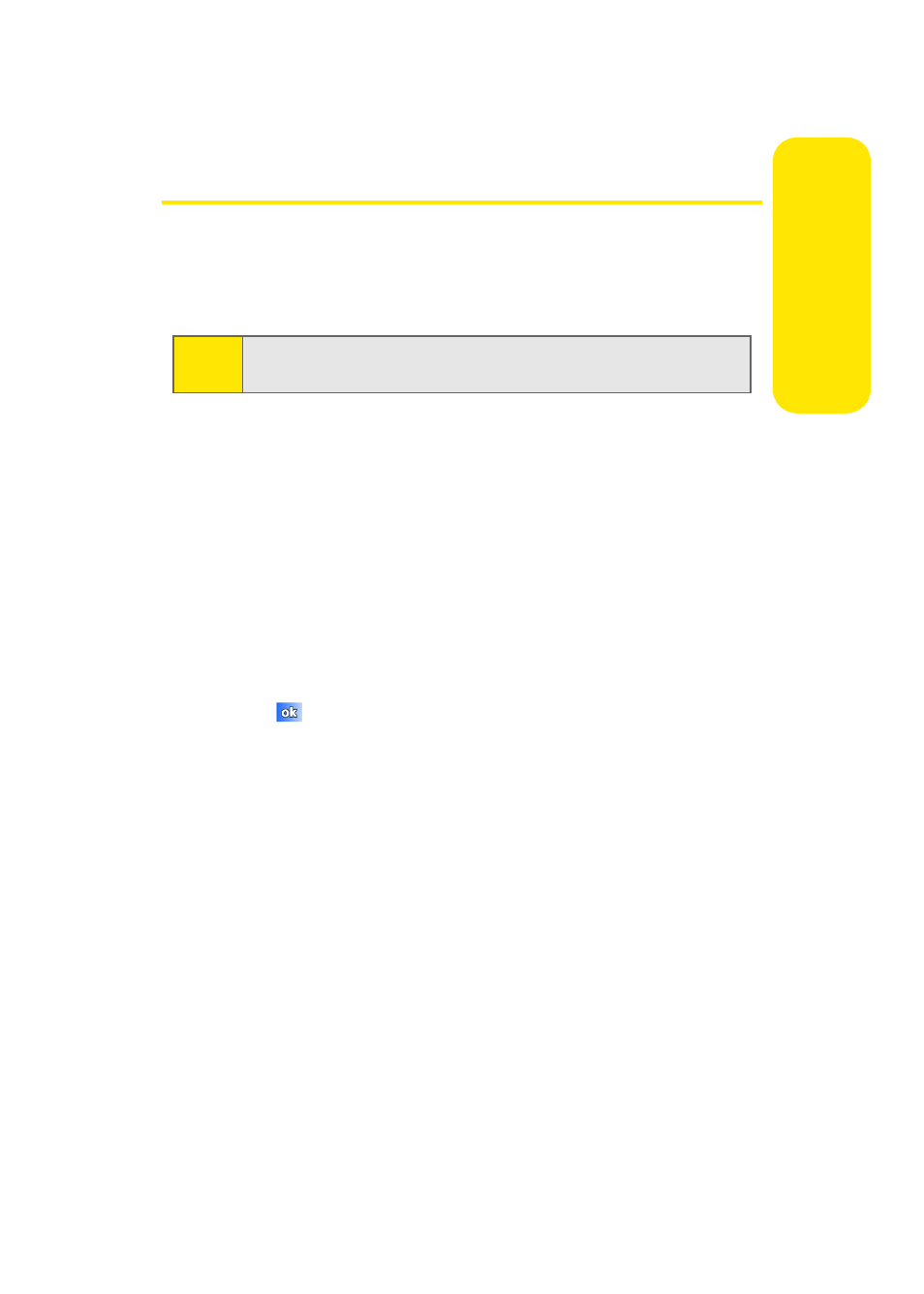
Section 2F: Using the Phone’s Applications and Tools
125
Applic
a
tions &
To
ols
Beaming
Your phone can receive and transmit files using its built-in (IR)
port. However, you must set your phone to accept incoming
beams before it can receive files.
Accepting Incoming Beams
To set your phone to accept all incoming IR beams:
1.
Tap the Start menu bar located in the upper left corner
of the screen.
2.
Tap Settings.
3.
Tap the Connections tab.
4.
Tap the Beam icon.
5.
Tap the Receive all incoming beams check boxand then
tap
to
exit.
Sending a Beam
You can beam contacts, documents, tasks, workbooks, and
even pictures to other devices that are IR capable. To send an
IR beam to another device, you must align the IR ports of
both devices, and then select “Beam . . .” from the appropriate
menu.
Note:
Your phone cannot receive incoming IR beams unless it is set
to accept all incoming beams.
- Galaxy 3 (128 pages)
- intensity 2 (193 pages)
- Gusto (152 pages)
- E1125 (2 pages)
- C3110 (2 pages)
- SGH-D780 (49 pages)
- SGH-S200 (80 pages)
- SGH-C100 (82 pages)
- SGH-C100 (80 pages)
- E1100T (2 pages)
- SGH-X100 (2 pages)
- SGH-M600 (7 pages)
- SGH-C110 (152 pages)
- B2700 (63 pages)
- C5212 (57 pages)
- SGH-i750 (26 pages)
- SGH-X640 (73 pages)
- SGH-I900C (110 pages)
- E600 (97 pages)
- SGH-M610 (49 pages)
- SGH-E820N (102 pages)
- SGH-X400 (83 pages)
- SGH-E400 (79 pages)
- E2100 (2 pages)
- SGH-X520 (2 pages)
- SCH N391 (75 pages)
- SPH i700 (186 pages)
- SCH-A302 (49 pages)
- A930 (216 pages)
- SCH-A212 (63 pages)
- A790 (226 pages)
- SCH i830 (224 pages)
- 540 (41 pages)
- SCH-A101 (40 pages)
- SPH-A920WSSXAR (272 pages)
- SPH-A840BKSXAR (273 pages)
- SPH A740 (150 pages)
- SCH-X969 (54 pages)
- SCH-2500 (57 pages)
- SPH-N105 (62 pages)
- SCH-470 (46 pages)
- SPH-N300 (167 pages)
- SCH-T300 (180 pages)
- SGH-200 (43 pages)
- GT-C3050 (2 pages)
