Bluetooth hands-free devices, Using a bluetooth hands-free device – Samsung SCH-I830MSASPR User Manual
Page 156
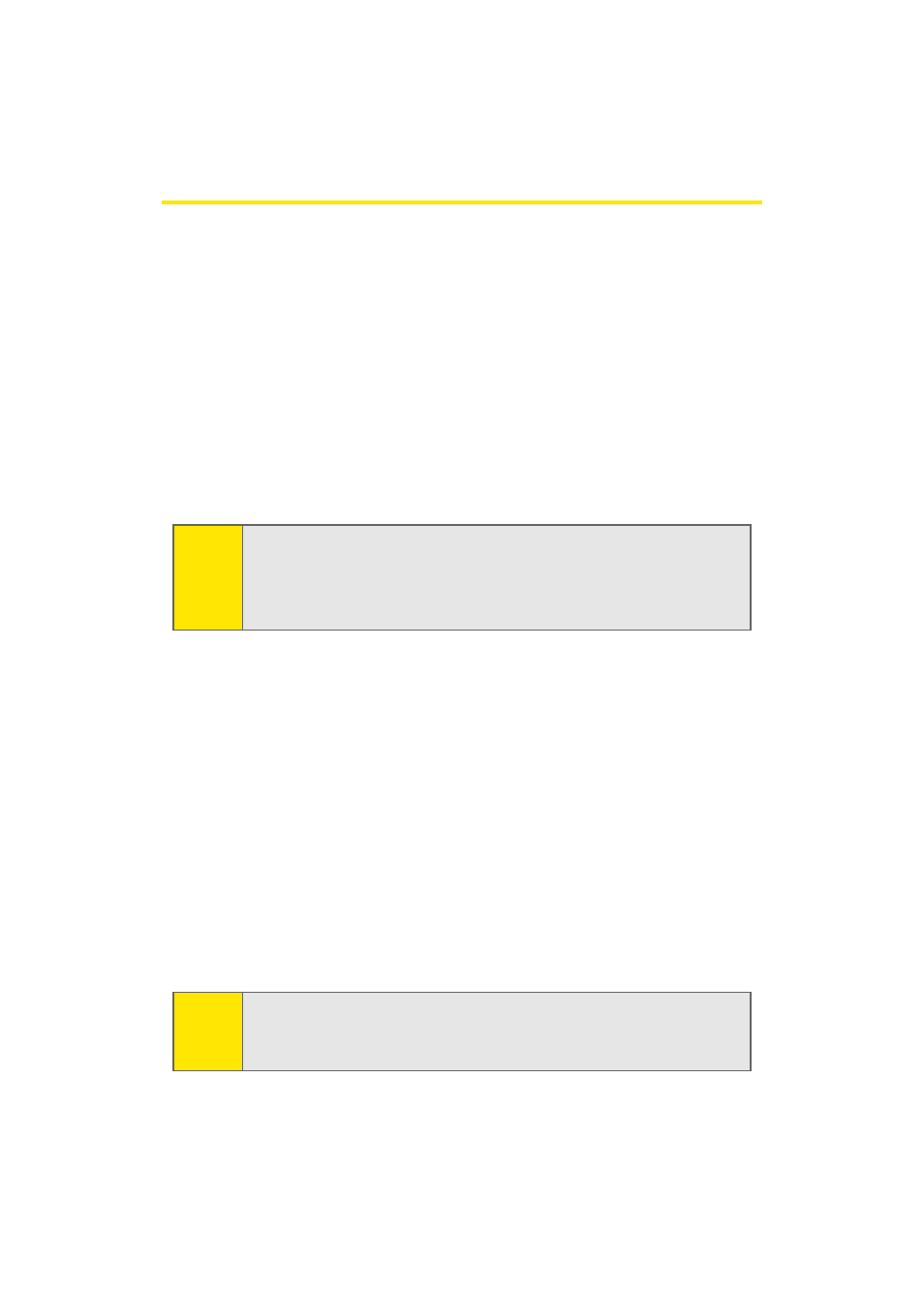
148
Section 2H: Using Bluetooth Wireless Technology
Bluetooth Hands-free Devices
To use a Bluetooth Hands-free device with your phone.
1.
Create a bond between your phone and the Bluetooth
hands-free device. For information on creating a bond,
see “Bluetooth Bonds” on page 145.
2.
If the hands-free device has Bluetooth-enabled, the
message “Would you like to designate (hands-free device
name) as a hands-free device?” is displayed.
3.
Tap Yes to set the hands-free as your default hands-free
device.
Using a Bluetooth Hands-free Device
Some or all of the features below are available when using
your Bluetooth hand-free device.
ⅷ
Voice recognition using the built-in “VoiceSignal”
application
ⅷ
Last number redial
ⅷ
Call holding and call switching
ⅷ
Caller ID display
ⅷ
End a call
ⅷ
Switching to a private call
Note:
To change your default hands-free device, tap Start
>
Settings
>
Connections tab
>
Bluetooth
>
Devices, and then tap and hold
the device you want. Tap Set as hands free on the pop-up
menu.
Note:
For specific information about the features available with
your hands-free device, please refer to the manual provided
with your device.
