6 additional information on csmcom operation, 1 reading data from more than one card, 2 aborting options – Campbell Scientific PC208 Datalogger Support Software User Manual
Page 97: 3 communication errors, 4 battery voltage warnings, 5 card errors
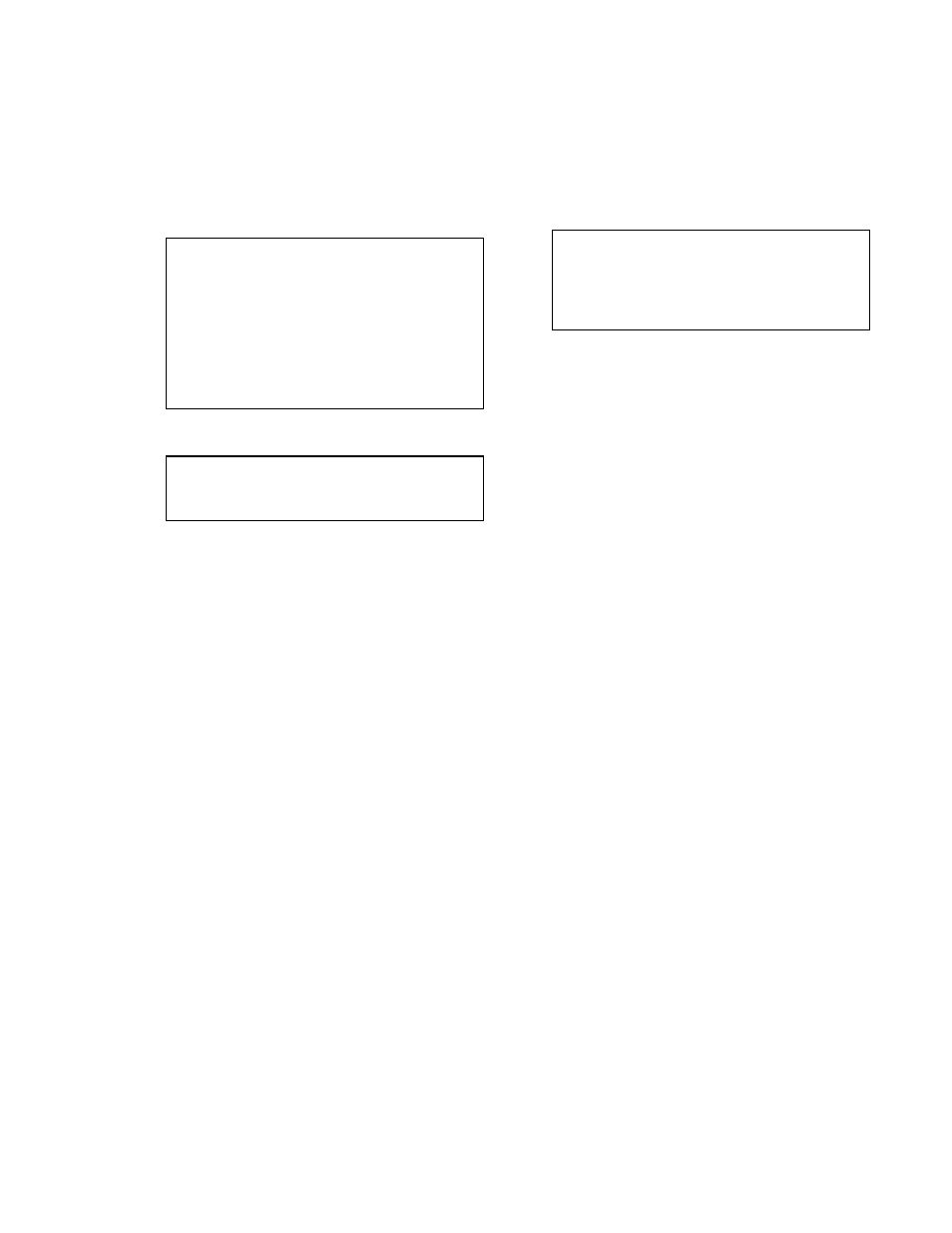
SECTION 7. CSMCOM
7-5
compact format for data storage on disk, but the
data needs to be decoded before it can be read.
The PC208 SPLIT program can be used to
decode the data. If you wish to decode data with
your own software please refer to the
datalogger manual.
NOTE: If the data was stored from the
datalogger in ASCII format, the A format
must be used to collect the data from the
card. Storing data directly in ASCII format is
inefficient in terms of use of the card
memory, as printable ASCII requires five
storage locations in the card
(10 bytes) as opposed to one for binary
data.
NOTE: Programs are skipped over when
reading the card with this option. Only data
files are collected.
7.6 ADDITIONAL INFORMATION ON
CSMCOM OPERATION
7.6.1 READING DATA FROM MORE THAN ONE
CARD
As a general principle, where more than one
card is to be read or reconfigured, it is advisable
to complete the operations on one card, then
quit CSMCOM, change to the next card and
restart the program. This reduces the likelihood
of confusing the source of data when
transferring the data to disk.
7.6.2 ABORTING OPTIONS
Most CSMCOM operations can be stopped by
pressing the Esc Key. You are then returned to
the option menu.
7.6.3 COMMUNICATION ERRORS
CSMCOM collects data in blocks. As each
block is collected a '.' is displayed. If CSMCOM
detects an error during collection of a block, an
'x' is displayed and the block is requested again.
Occasional block retries can be caused by
corruptions as a result of electronic noise. If
repeated 'x's are displayed this would normally
indicate either too high a baud rate has been
selected for the computer hardware or that
there is a hardware fault.
7.6.4 BATTERY VOLTAGE WARNINGS
If when the program is run, you get a warning in
the module status window that shows the card
battery as being 'DEAD!', the battery in the card
is close to being, or is completely discharged.
CAUTION: Do not unplug the card from the
module or unplug the module from its
power source at this stage. Collect any data
that is present in the card before removing
power from the card.
It is also possible to change the battery in the
card, while it is still powered by the CSM1, to
prevent data loss from the card. On some types
of memory cards it is not possible for the CSM1
to detect the new battery until the card is
unplugged from the CSM1 and plugged back in
again. With these cards the warning that the
battery is dead is displayed until the card is
removed and reinserted.
Normally you should collect all data, remove the
card, replace the battery and then rerun
CSMCOM using the E option to reformat and
test the card. When you first plug in a card that
has lost power CSMCOM indicates that the card
is unplugged or corrupted and can show
spurious numbers in the module status window.
Continue past the warning message and select
the E option. After the card has been erased
and formatted the module status returns to
normal.
If the battery status displays LOW you should
change the battery as soon as possible as it
may have less than 3% of its original capacity. If
the battery status is 'DEAD' the CSM1 will not
allow you to store data in the card.
7.6.5 CARD ERRORS
If CSMCOM detects that the error counter in a
memory card is reading 255, a warning is
displayed in the module status window
indicating that the card has been corrupted.
This means that some of the reserved memory
in the card has been corrupted. As the reserved
memory area is used to store the various
pointers to data in the card, the process of
reading data out of the card may be prone to
errors.
As a first step in reading a corrupted card, try
using the normal procedures to read the data
