8 f -- store a file, 9 e -- erase, reset and test the card, 10 c -- clear data area quickly – Campbell Scientific PC208 Datalogger Support Software User Manual
Page 95
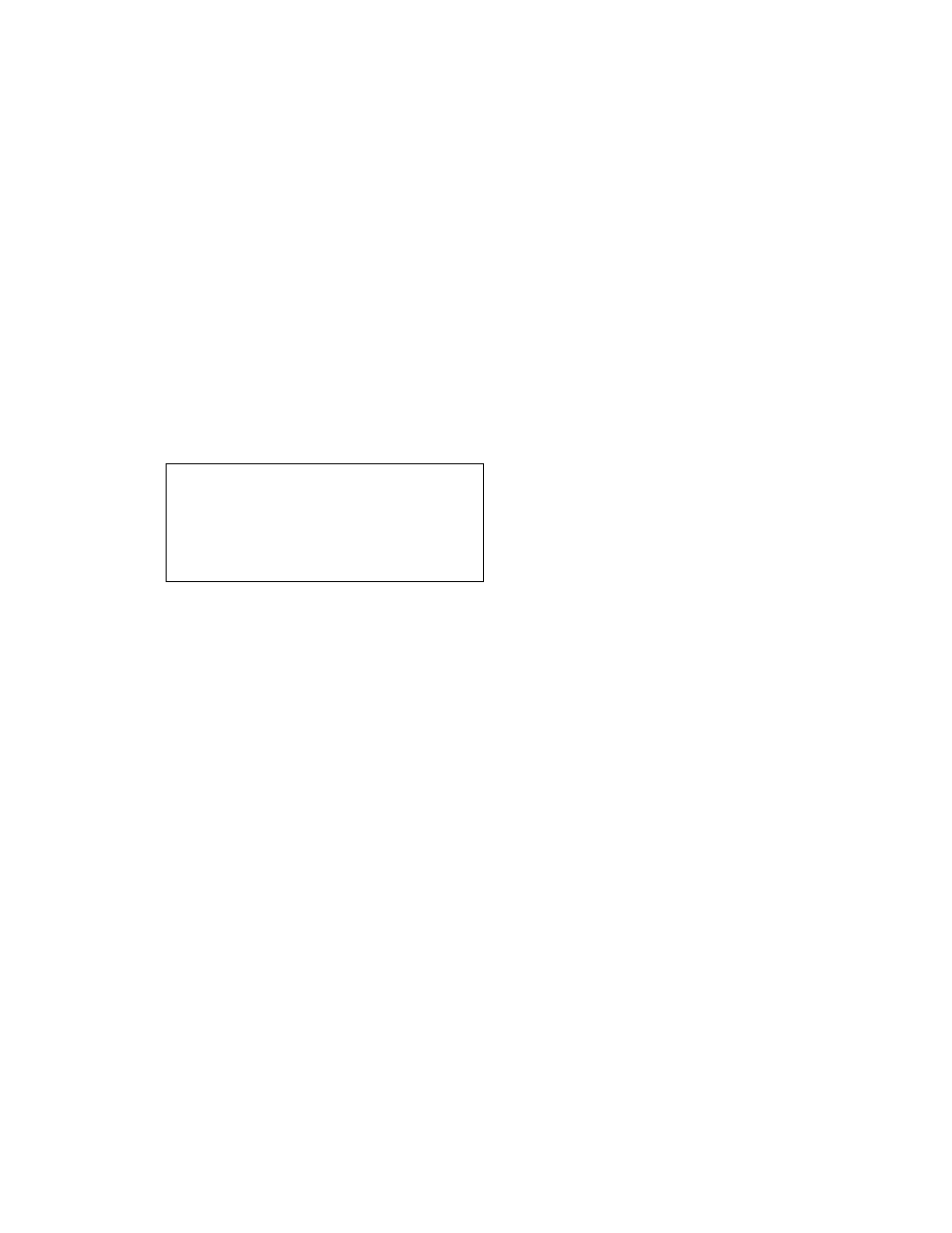
SECTION 7. CSMCOM
7-3
.DLD file. CSMCOM appends the .DLD suffix if
necessary.
You are now asked in which card program area
you wish to store the program. Enter a number
between 1 and 8.
CSMCOM now loads the program into the card,
displaying a '.' as each 100 characters are
transferred. A checksum verification is used to
ensure the program has been loaded without
errors. If no errors occurred, 'OK' is added to
the end of the string of '.' characters, otherwise
an error warning is displayed.
7.3.8 F -- STORE A FILE
Option F allows you to store non-program text
or data files in the card.
NOTE: Certain binary strings signify file
delimiters (see the CSM1 manual) and
these should not be included in the file. In
addition, Ctrl-Z (ASCII 26 decimal) is
interpreted as being the end of a text file so
cannot be included in the file to be stored.
If the file stored has an odd number of bytes the
storage module appends a null character
(ASCII 0 decimal) to the end of the file. A
filemark is written at the end of the file stored.
No validation of file storage is done for this
option.
7.3.9 E -- ERASE, RESET AND TEST THE CARD
The E option should be used with caution as it
completely erases all data and programs in the
card. At the same time the card memory is fully
checked to ensure the module can store and
recall data correctly.
CSMCOM asks you to verify that you want to
erase the card before this option runs. Enter Y
for yes or N for no as appropriate.
CSMCOM runs the E option by issuing the
'1248K' command to the module and displaying
the status of the process. First a row of '+'
symbols are displayed. One _'+' is written for
each 16 kbyte page of memory written to. At the
end of this row an equal number of '-' symbols
are shown as the data is read out and checked
successfully.
A further two rows of '-' symbols are shown as
further read/write tests are done on the
memory.
If an error occurs at any stage an 'x' is displayed
and tests on memory after that page are
aborted. After an error is detected the memory
that can be used is limited to the pages of good
memory tested before the failure.
If an error does occur, use the E option several
times to check if the position at which the error
occurs is repeatable. If the test fails at different
points in the card, then either the card or
module may have a serious hardware fault. If
other cards work with the module, then the card
is at fault and should not be used. If the error
always occurs in the same memory page, it is
possible to use the card with reduced capacity.
Please contact Campbell Scientific for further
advice.
At the end of the test, CSMCOM displays a
message indicating how many locations are
usable.
7.3.10 C -- CLEAR DATA AREA QUICKLY
This option is similar to the E option, with the
exception that it does not do a full memory test.
Instead CSMCOM uses the '1249K' command
to erase the card memory and reset the
pointers. Before this, CSMCOM temporarily
offloads all programs present in the card to disk.
After erasure the programs are reloaded into
the card so that only data is erased.
As with the E option, you are asked to verify that
you wish to proceed with erasing the card.
As with options P and D, program reading and
loading are subject to verification procedures. If
CSMCOM is unable to reload a program back
into the card, a warning is displayed and a
temporary file containing the program is
retained on disk. Such temporary files are
named T1249K1.DLD...T1249K8.DLD
depending on the program area in which the
program is stored in the card. If an error occurs,
you should copy or rename the files that have
not been loaded into the card before
investigating the problem. The file can later be
loaded manually using the D option.
