Campbell Scientific PC208 Datalogger Support Software User Manual
Page 112
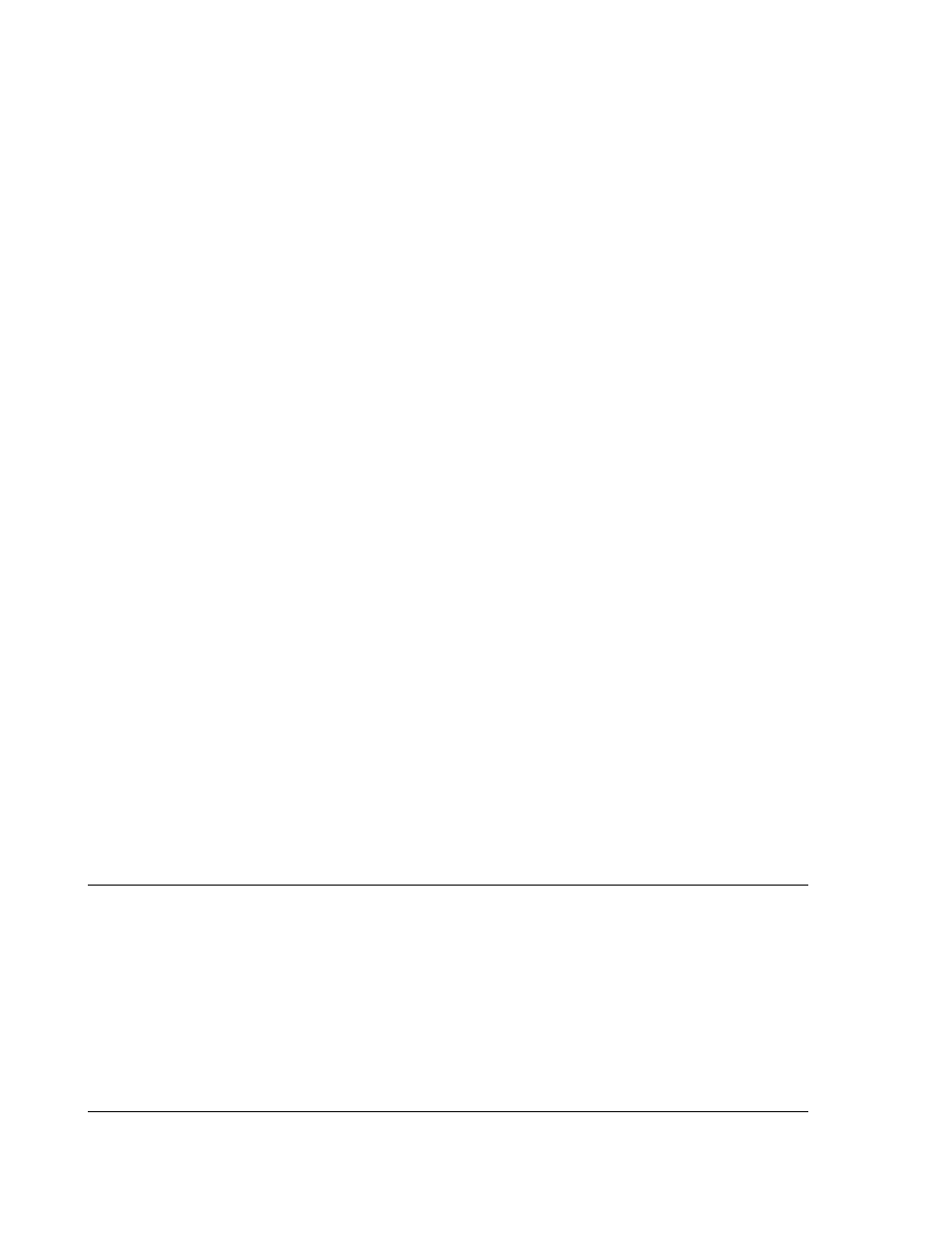
APPENDIX A. APPLICATIONS NOTES ON INTERFACE DEVICES
A-4
2.
Look in the modem manual and find the
command for Carrier Detect. Most
modems use &C for this. Determine what
the default setting is. If your modem uses
&C it should be set to &C1 normal CD
(Modem sends CD signal when it connects
with another modem and drops CD on
disconnect.).
3.
In the modem manual, find the command
for Data Terminal Ready (DTR). Most
modems use &D for this. Determine what
the default setting is. If your modem uses
&D it should be &D2 normal DTR
operations. (Computer must send DTR for
modem to accept commands. Dropping
DTR terminates a call.)
4. Most modems use the V command to set
the result codes. PC208 requires numeric
result codes. The command is V0 or just V.
5. The PC’s modem must be configured to
answer incoming calls as the default power-
on/reset configuration for PC208’s CallBack
feature to work. External modems generally
have a dip switch to enable/disable auto
answering of incoming calls (Section A.1).
Internal modems generally store the auto
answer command (S0=1) in non-volatile
memory (NVRAM). One way to configure
your internal modem for auto answer is to
add S0=1&W0 to the end of the PC208
modem initialization string. These
commands will enable auto answer after one
ring and store the initialization string to
profile 0 in the modem’s NVRAM. NVRAM
profile 0 is the power-on/reset default
configuration for most internal modems.
PC208 must initiate one call to a datalogger
site in order for the changes to take effect.
Each line starts with “AT”, which is the
modem attention command. This lets the
modem know a command or commands
are being issued to it.
Below are some examples of a “MODEM.INI” file.
Example 1
AT&F
<--- (Line 1)
AT&K0&C1&D2V
<--- (Line 2)
<--- (Line 3)
Example 2
AT&F
AT&K0&C1&D2V
ATDT1-800-555-1234,,,,801-555-4321-6789,,
In example number 2, the third line has a calling
card number and an access code number
separated by commas for delay. A comma is a
two second delay by default in most modems.
The amount of delay will vary with telephone
companies and must be tested to determine the
amount of delay needed. The actual phone
number for the site is located in the station file's
phone number field. This number will be
appended to the end of line 3 when PC208
initiates a call.
Using example #2 and station file Weather
above, PC208 will do the following when it
initiates a call.
1.
AT&F will be sent to the modem to return it
to the factory defaults.
2.
AT&K0&C1&D2V0 will be sent to initialize
the modem to work with PC208.
3.
ATDT1-800-555-1234,,,,801-555-4321-
6789,,801-555-7788 will be sent to call the
datalogger.
Use cursor keys to move around through station parameters.
Edit entry (insert mode). =clear/restore.
Telecommunication Parameters For Station:
WEATHER
Datalogger Type:
CR10X
Security Code: 0
Use Asynchronous Communications Adapter:
COM1
Communications Baud Rate:
1200
Data File Format:
Comma separated ASCII
Final Storage Collection Area:
Area 1
Interface Device:
#1: Hayes Modem Number: 801-555-7788
