5 status command – Campbell Scientific CS135 Lidar Ceilometer User Manual
Page 32
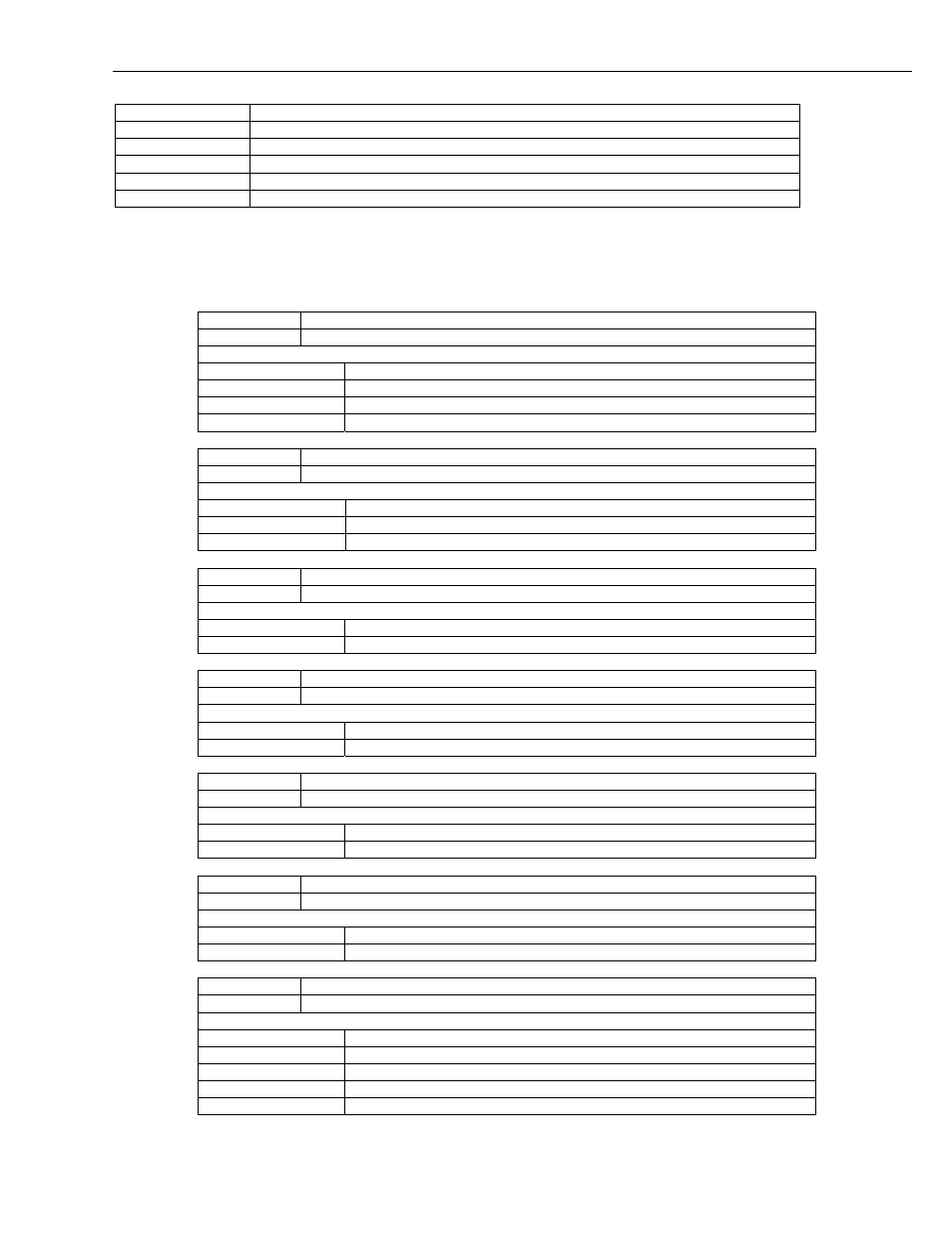
CS135 Ceilometer
24
109*
CL31 Message 2, 1500 range bins, 5m resolution
110*
CL31 Message 2, 770 range bins, 5m resolution
111*
CL31 Message 2, No profile data
112*
CL31 Message 2, Full CS135 output, 2048 range bins, 5m resolution
113
CT25K message 1
114*
CT25K message 6
* = available in future OS
5.1.5 STATUS command
The STATUS command returns the following information:
Line
Example line output
1
Identification CS135 SN1000 ID 0
Description of the line sections
Section Description
CS135 Product
name
SN1000
Sensor serial number
ID 0
Sensor identification number
Line
Example line output
2
Date Time 2012/01/10 11:39:46
Description of the line sections
Section Description
2012/01/10
Date in the format yyyy/mm/dd
11:39:46
Time in the format hh:mm:ss
Line
Example line output
3 DSP_OS
A
Description of the line sections
Section Description
A
DSP OS revision number
Line
Example line output
4 TOP_OS
1
Description of the line sections
Section Description
A
TOP board OS revision number
Line
Example line output
5 PSU_OS
1
Description of the line sections
Section Description
A
PSU board OS revision number
Line
Example line output
6 Watchdog
A
Description of the line sections
Section Description
A
Watchdog counter for unscheduled system resets
Line
Example line output
7
Serial A B C D
Description of the line sections
Section Description
A Serial
mode
(Note: Refer to the SERIAL command)
B Serial
baud
rate
(Note: Refer to the SERIAL command)
C
Parity and stop bits (Note: Refer to the SERIAL command)
D
Receive to transmit delay time in RS485 mode (Note: Refer to the SERIAL
