8 still image settings, Still image settings -40 – Campbell Scientific CC5MPX and CC5MPXWD Digital Network Cameras User Manual
Page 76
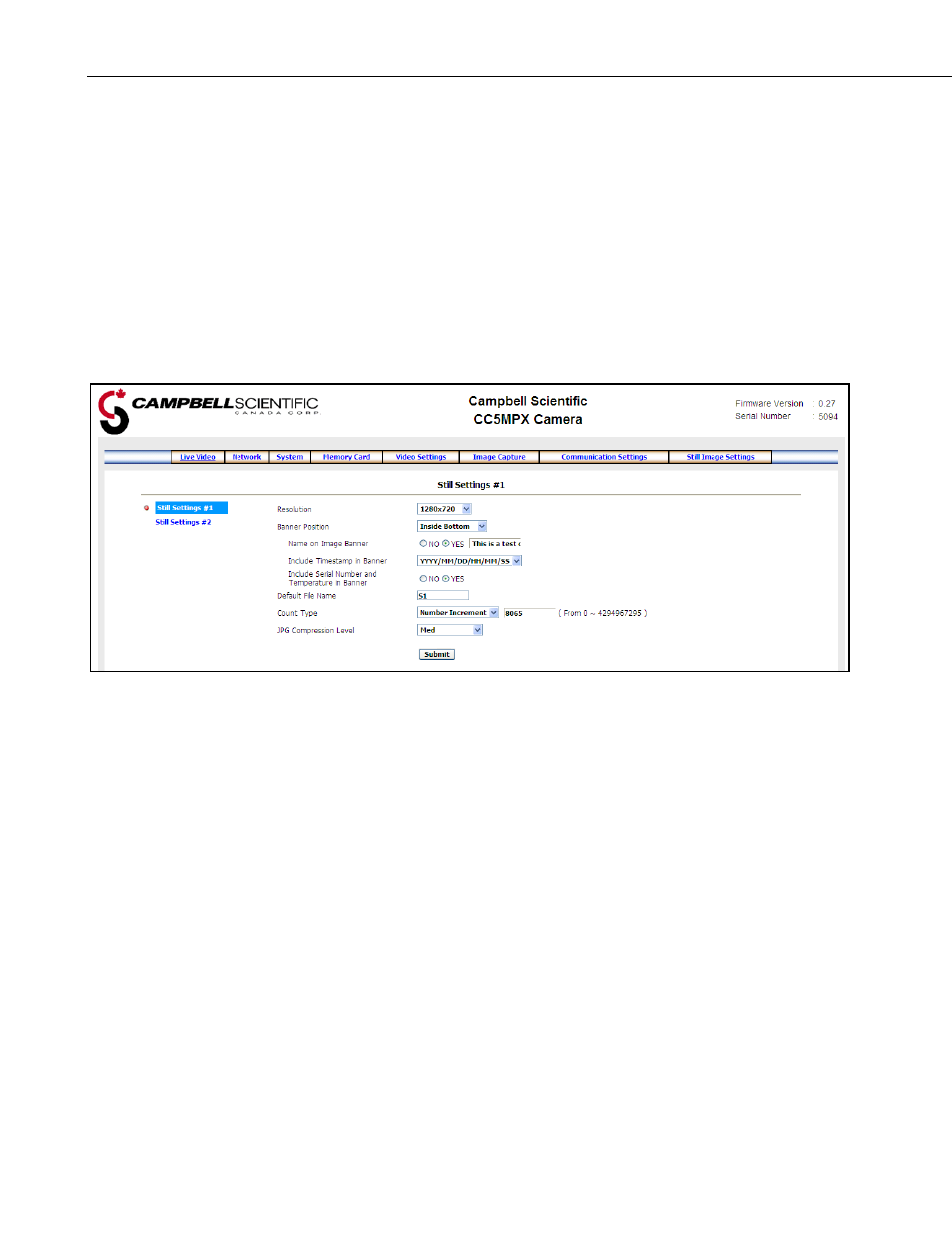
Section 7. Camera Operation Using Web Browser Interface
7-40
7.8 Still Image Settings
Selecting the Still Image Settings tab will bring up the Still Image Settings
page (see FIGURE 7-33). The Still Image Settings allows the configuration of
the still images that the camera will take.
There are two sub tabs that include two independent still settings:
• Still Settings #1
• Still Settings #2
TABLE 7-11 describes the variables used in the Still Images Settings.
FIGURE 7-33. Still Images Settings Page
