Table 4-2 to – Campbell Scientific CC5MPX and CC5MPXWD Digital Network Cameras User Manual
Page 24
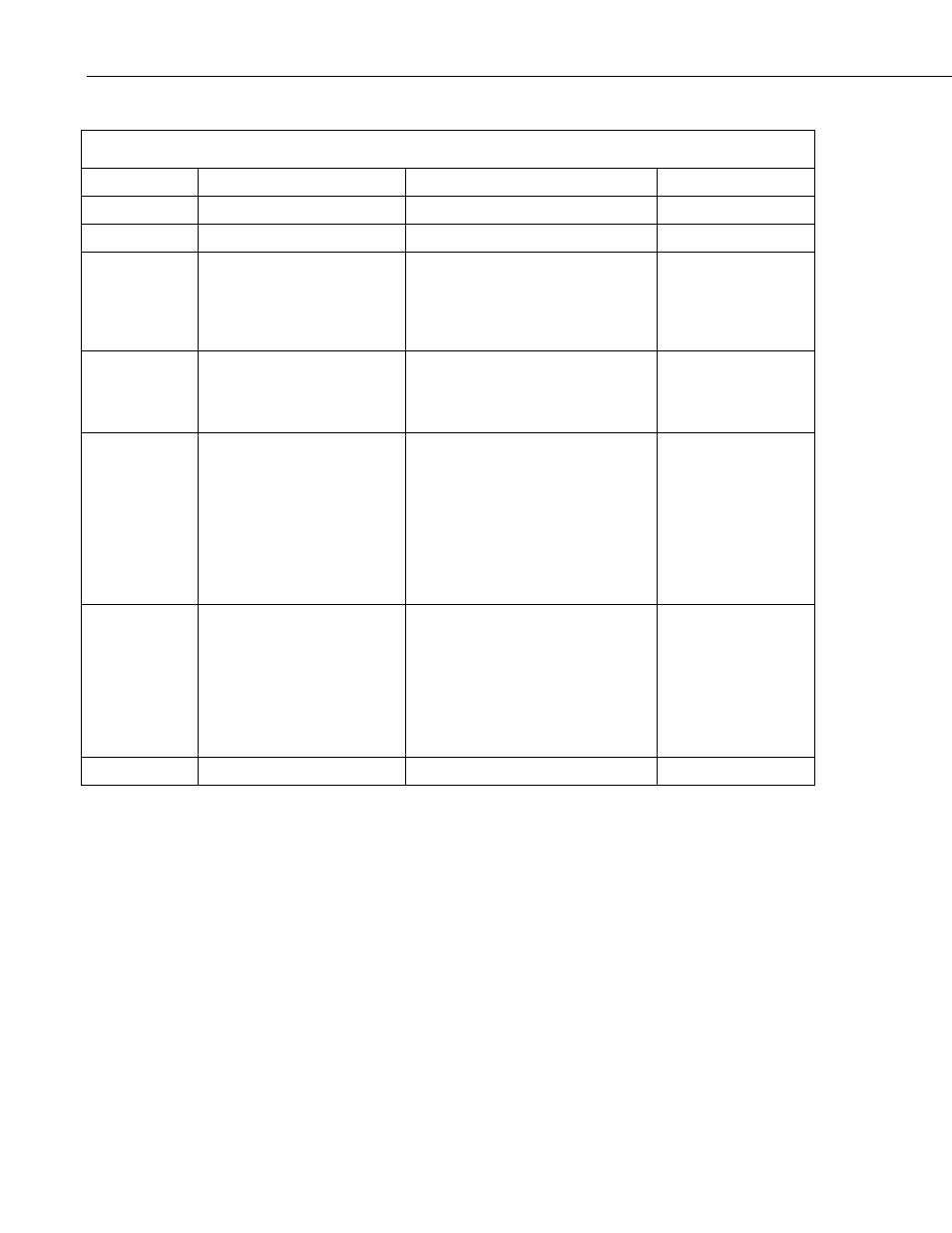
Section 4. Cables/Wiring
4-2
TABLE 4-2. CC5MPXCBL1-L Power and I/O Cable Wire Usage
Wire Color
Function
Connection Required
When not Used
Black Power
Ground
Always
Red Input
Power
Always
Green RS-232
TX
(Output)
or
RS-485 A
Green wire only needs to be
connected when RS-232 or RS-485
communications are used with
PakBus or the Device Configuration
Utility.
Connect to a gray
terminal block
White
RS-232 RX (Input)
or
RS-485 B
White wire only needs to be
connected when RS-232 or RS-485
communications are used for PakBus
or the Device configuration Utility.
Connect to a gray
terminal block
Yellow Communication
Switched
Power (Output)
Yellow wire only needs to be
connected if the camera will control
power that is supplied to a
communications modem.
For solar powered sites, the camera
can remove power from the modem
when communications are not
required.
Connect to a gray
terminal block
Blue
Enable
Blue wire is used when another
device will be triggering the camera
to capture an image or video.
Another device can also keep the
camera in the Fully On Power mode
by leaving the External Trigger Input
asserted.
Connect to a gray
terminal block
or
Connect to ground if
left in Factory Default
settings
Clear Shield
Always
