4 users and security, Users and security -13, Figure 7-13. site name -13 – Campbell Scientific CC5MPX and CC5MPXWD Digital Network Cameras User Manual
Page 49: Figure 7-14. location of site name -13, Figure 7-13, Figure 7-14
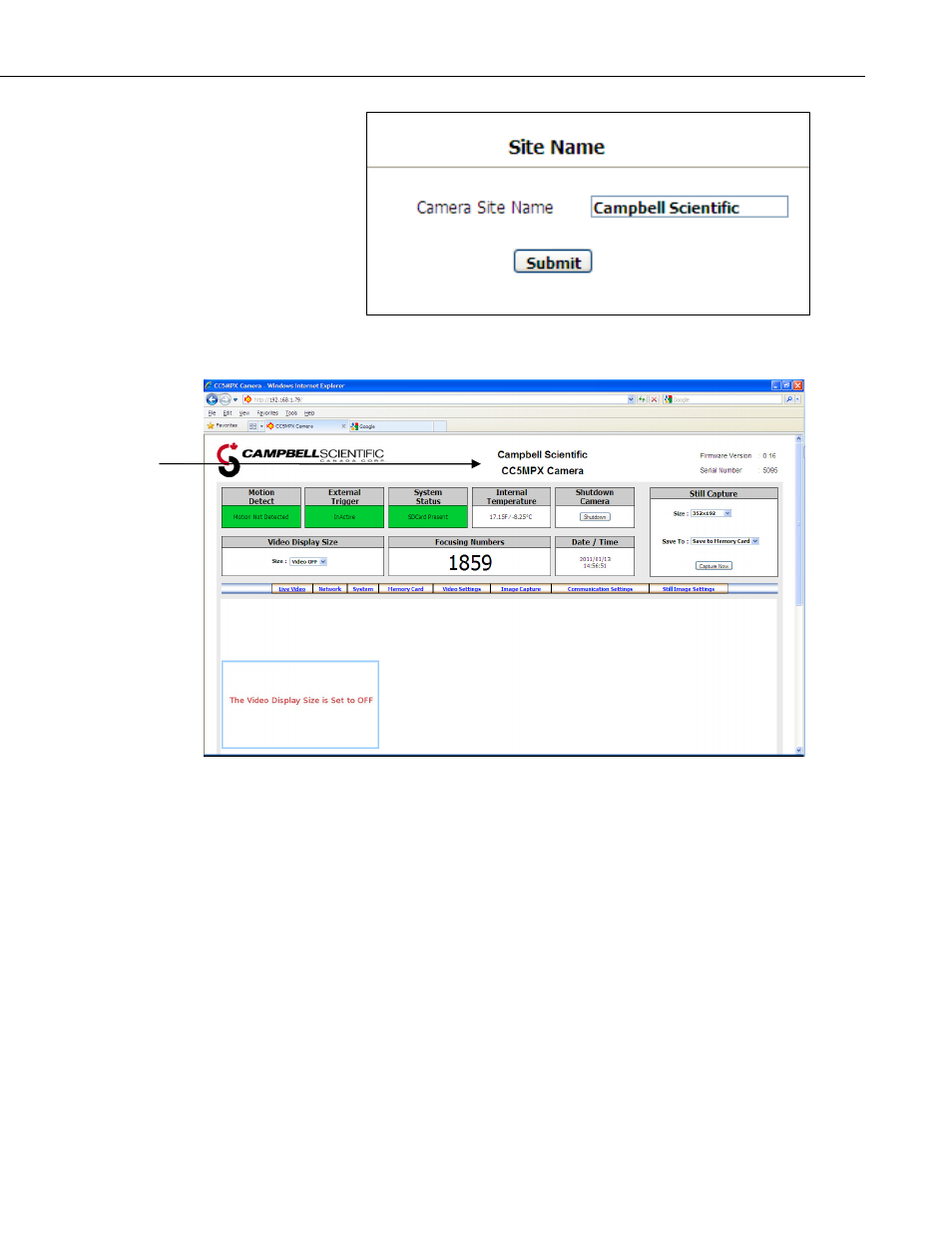
Section 7. Camera Operation Using Web Browser Interface
7-13
FIGURE 7-13. Site Name
FIGURE 7-14. Location of Site Name
7.3.4 Users and Security
The Users/Security sub menu (see FIGURE 7-15) allows the setting of security
features in the CC5MPX.
By default, the cameras are shipped with the security Authentication disabled.
When the Authentication setting is set to Enable, users will be prompted for a
User Name and Password before access is given. By default one user is set up
with the user name of Admin and the password of 9999. Please ensure that a
record of the User names and passwords are kept. In the event this information
is lost and you can no longer access your camera, the settings can be viewed or
changed by connecting the camera using the RS-232 port to a computer with
the Device Configuration utility.
In order to add a user, you will need to fill out the “Add/Modify User”
parameters, select the required Authority level, and submit the new user. Once
Site Name
