Figure 22-2. cc5mpx usb directory -2, Figure 22-3. network configuration -2 – Campbell Scientific CC5MPX and CC5MPXWD Digital Network Cameras User Manual
Page 118
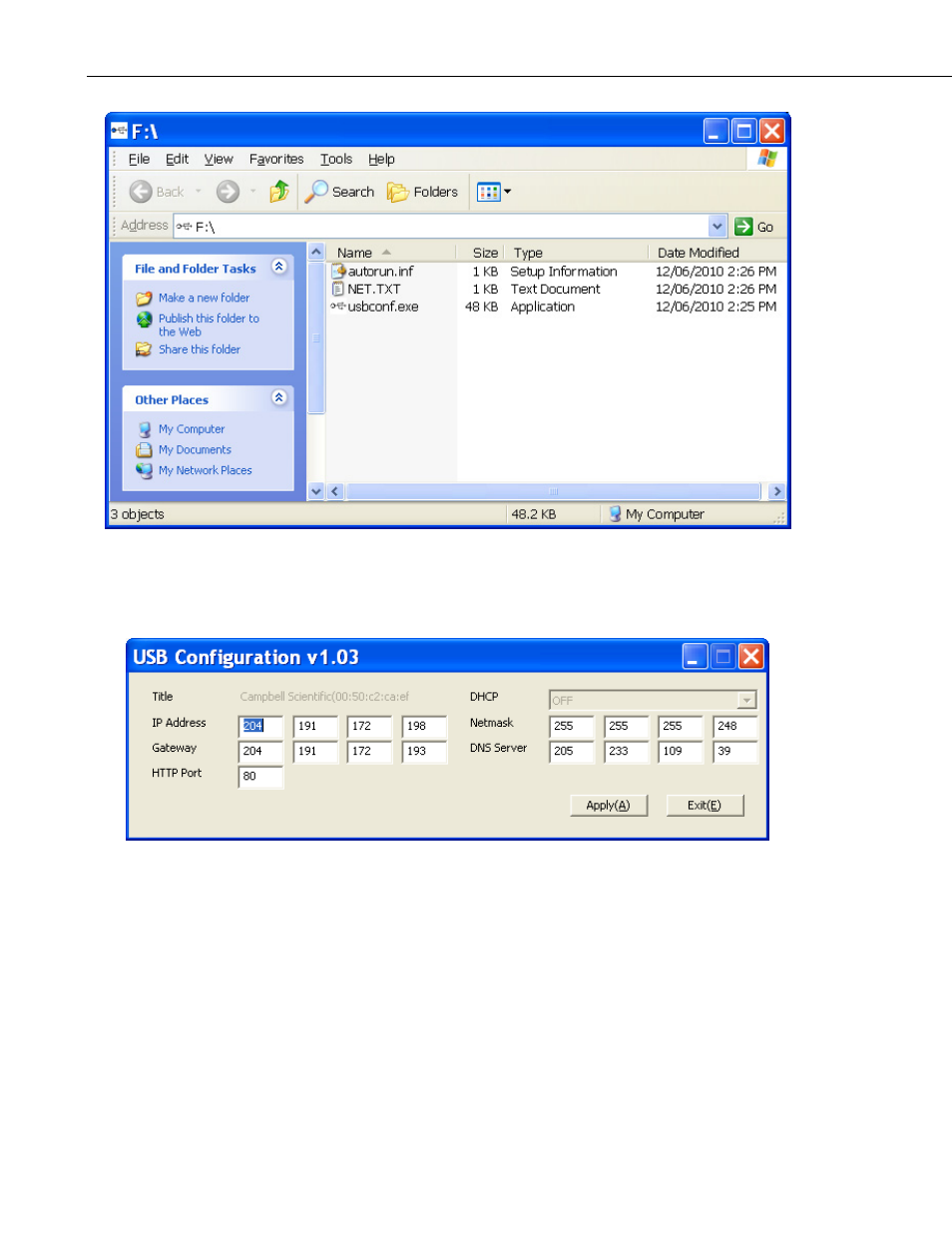
Section 22. Internal USB Function
22-2
FIGURE 22-2. CC5MPX USB Directory
Run the executable file usbconf.exe.
FIGURE 22-3. Network Configuration
At this point you can confirm or edit the IP address settings. If changes are
made, the apply button must be selected followed by Exit. Do not unplug the
USB cable or shut down the camera at this point. The USB device must be
safely removed before unplugging the cable or shutting down the camera
otherwise the changes will be lost.
