2 transferring new software to the flytec 5030 gps, Transferring new software to the flytec 5030 gps, Flytec – Flytec 5030 v2.24 * User Manual
Page 41
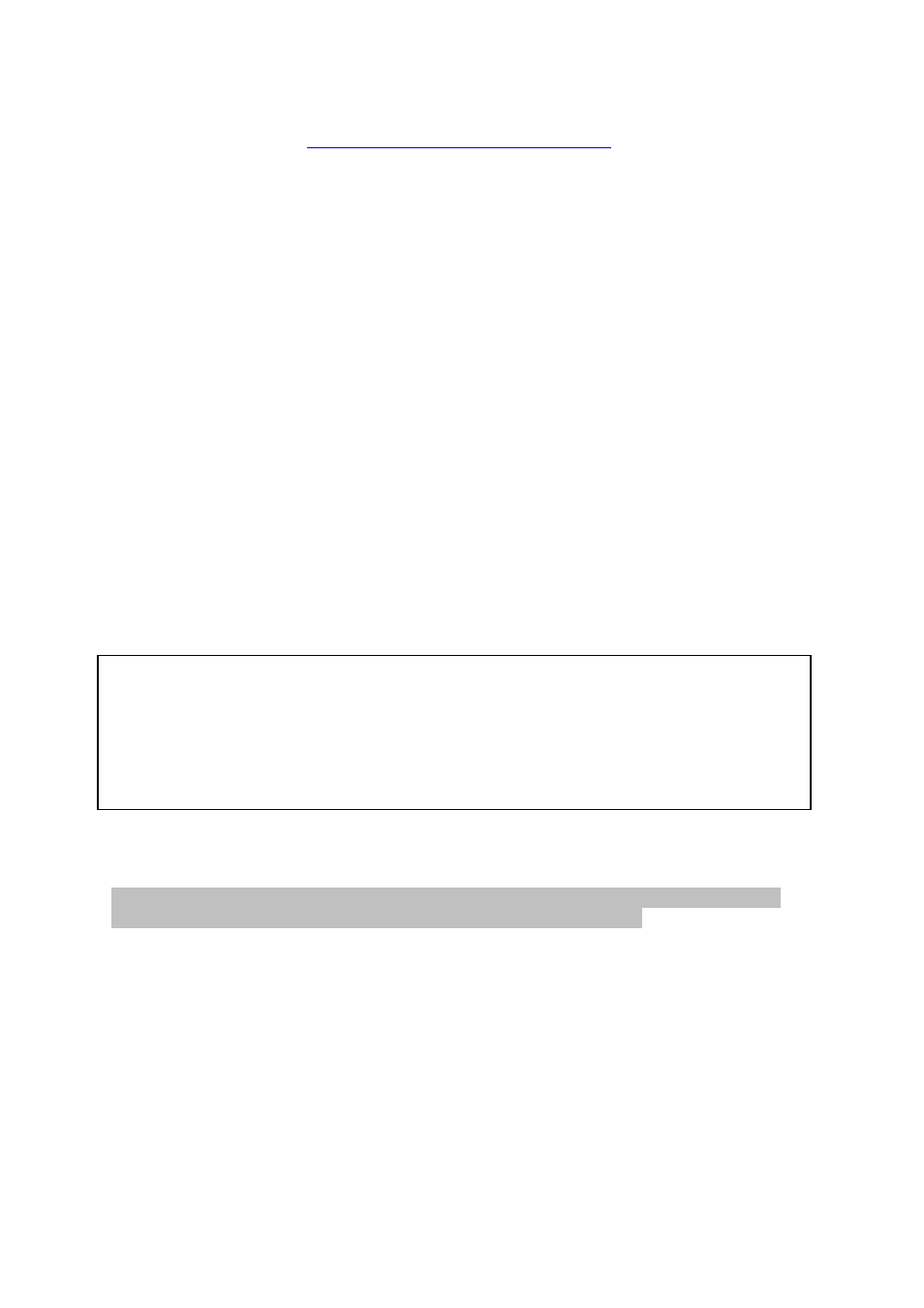
Flytec
5030 GPS
GPSDump
Stein Sorensen . A simple Program to obtain the IGC.
http://www.multinett.no/~stein.sorensen/
Recommendation: Plug in the cable between Flytec 5030 GPS and PC after starting one of
the programs. The FLYTEC Company cannot take responsibility for the above mentioned
programs for perfect function. If problems appear, please contact the respective software-
developers.
4.2 Transferring New Software to the Flytec 5030 GPS
As is the case with many other new developments, improvements or add-ons come
afterwards. The FLYTEC Company will place programme updates from time to time on our
FLYTEC homepage on the internet, which can be downloaded by the user free of charge,
saved and then transferred to the Flytec 5030 GPS. ( actual now is Version 2.16 )
In order to be able to write to Flytec 5030 GPS's flash memory at all with one's own PC, a
software tool is necessary, which is a compressed file named “Flash 5030.zip” (approx.
1MB). In addition, the actual firmware programme to be transferred must be obtained from
the home page. It is called “5030v221.hec” (approx. 400 KB) which corresponds to the
version 2.21.
We recommend that you store all the related files in one separate subdirectory. After
decompressing the ZIP file a number of files are created. Double clicking on the file
“uploader. exe” starts the program. Under “Setup” the serial port (COM1 or COM2) can be
chosen. Under File / Open upload file you select the file to be transferred with the extension
“.hec” . Now it is time to plug in the cable into the switched off Flytec 5030 GPS. By
pressing on the “Open” or the “Upload” key the data transfer starts automatically.
Important: Contrary to the data transfer of waypoints or routes be sure that the 5030
GPS is turned off when plugging the cable into the computer.
Note: Never leave the PC cable hooked up to the instrument when it is turned off.
If this is done, the Instrument resumes in programming mode energy and the battery
can be drained unnoticed.
It can occur, that the 5030 switches on during plugging in the cable. In this case please
remove the cable, wait until the unit is switched off and connect again.
For Laptops without serial interface COM1 it is not possible to load new firmware into the
5030. Please use a desktop with the appropriate serial interface COM.
41/53
