Flytec – Flytec 5030 v2.24 * User Manual
Page 24
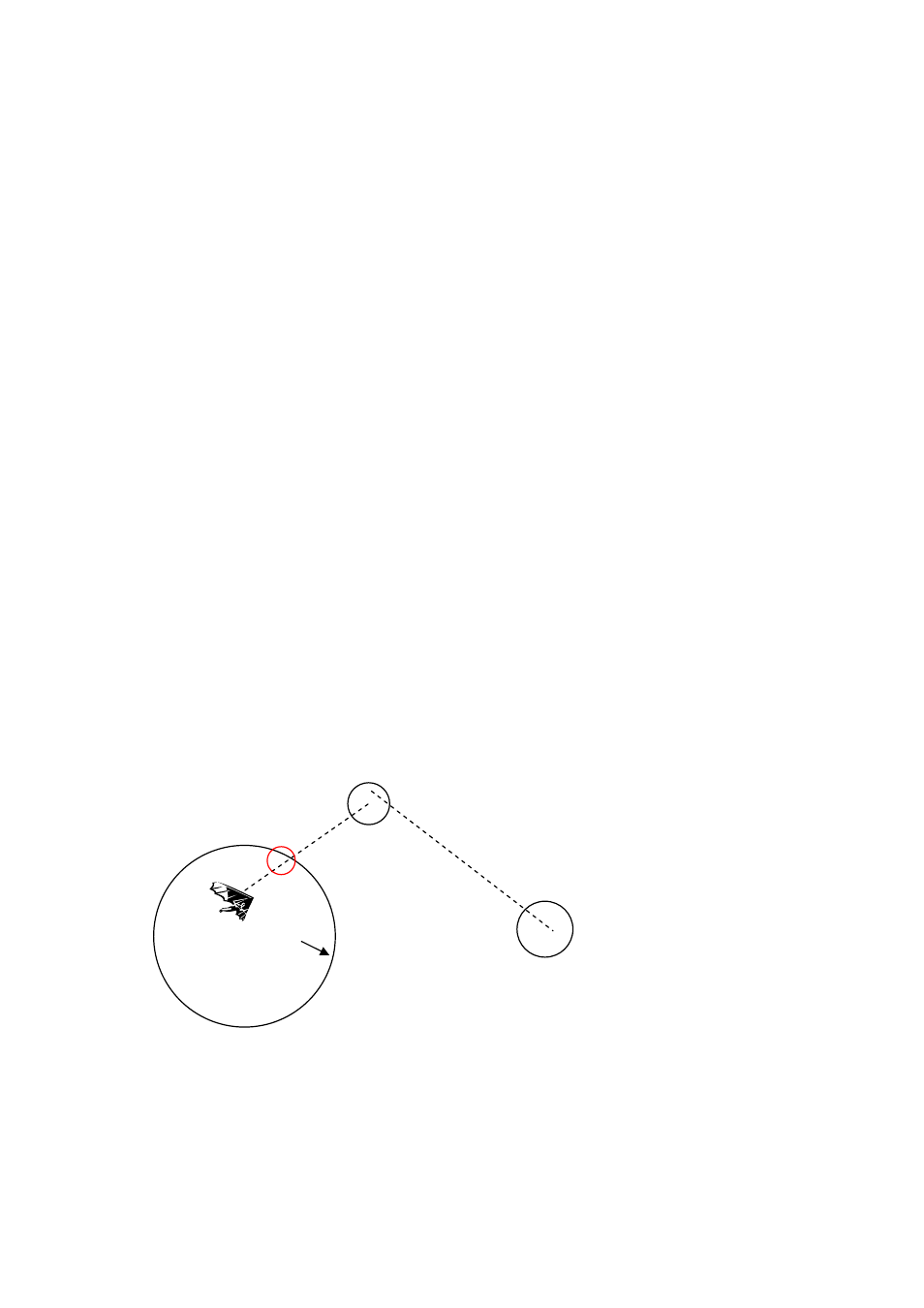
Flytec
5030 GPS
In this case a long, unmistakable tone lasting 3 seconds sounds and the unit automatically
switches to the next route waypoint. It is guaranteed that several track log points wit
cylinder are stored at one second intervals in the memory of the Flytec 5030 GPS, totally
independent of what recording interval is used during a standard flight.
hin the
sually the Start cylinder is the first position of the FAI route. (not mandatory) If during
e
he pilot can see at the Info display how many
s
ts to
ER
sition to the centre of
hen the pilot has left the Start cylinder and the instrument has switched over to the next
.
lease study the two task samples on the next pages.
ask1 : Exit Start cylinder
rom Version 2.21 on it is possible to chose several Startgate
XIT cylinder:
he
is set as an exit start the “waypoint reached“ signal will be
art
the pilot wishes to take the next start gate, he must press the Prev WP key. If this soft key
U
setting or changing the route, the McC /Mrk key is pressed, an “S” for Start-Cylinder
appears behind the waypoint's name and the cylinder radius. (The “S” disappears if the
same key is pressed again) Only if a WP is marked with “S” it is necessary to set also a
Start time and a Startmode : Enter or Exit. By confirming Enter or Exit he/she defines if th
race begins by flying in or out of the circumference. If no Start-Cylinder is determined the
pilots can launch whenever they want; the automatic switch over to the next WP occurs as
soon the pilot is inside the cylinder .
During a flight with defined starttime t
seconds/minutes are left before the opening of the Start line. The time counter show
decreasing negative numbers Only when the time counter has reached 0 and star
count forward ( now with positive numbers) the pilot can make up his mind to cross the
circumference of the start cylinder from outside to inside if the start mode was set to ENT
and the other way round if the mode was EXIT. An unmistakable bleeping sound occurs and
the Flytec 5030 GPS switches automatically to the next WP.
The Dist.to WP always counts the distance from the present pilots po
the WP cylinder.
W
WP, pressing the
▼ key allows you to toggle back and forth between previous and next WP
This is useful when a pilot wants to break off a task and restart at a later time.
P
T
Task2 : Enter Start cylinder
F
E
WP1
WP2
WP3
Exit
W
n the Competition Route
given as soon as the start time is positive (countdown timer) and your position is in the st
cylinder. It will also sound if the start time is positive and the pilot crosses the start cylinder
from outside to inside. In both cases the sound is given to alert you that it is time to go to the
next turnpoint and the next turnpoint will become active (in this case WP2). All calculations
and the direction arrows are now with respect to WP2.
If
is not visible, it can be brought up by pressing F1 until the bottom line shows Prev/Next WP.
24/53
