1 temperature, 2 time and date, Temperature – Flytec 5030 v2.24 * User Manual
Page 12: Time and date, Flytec
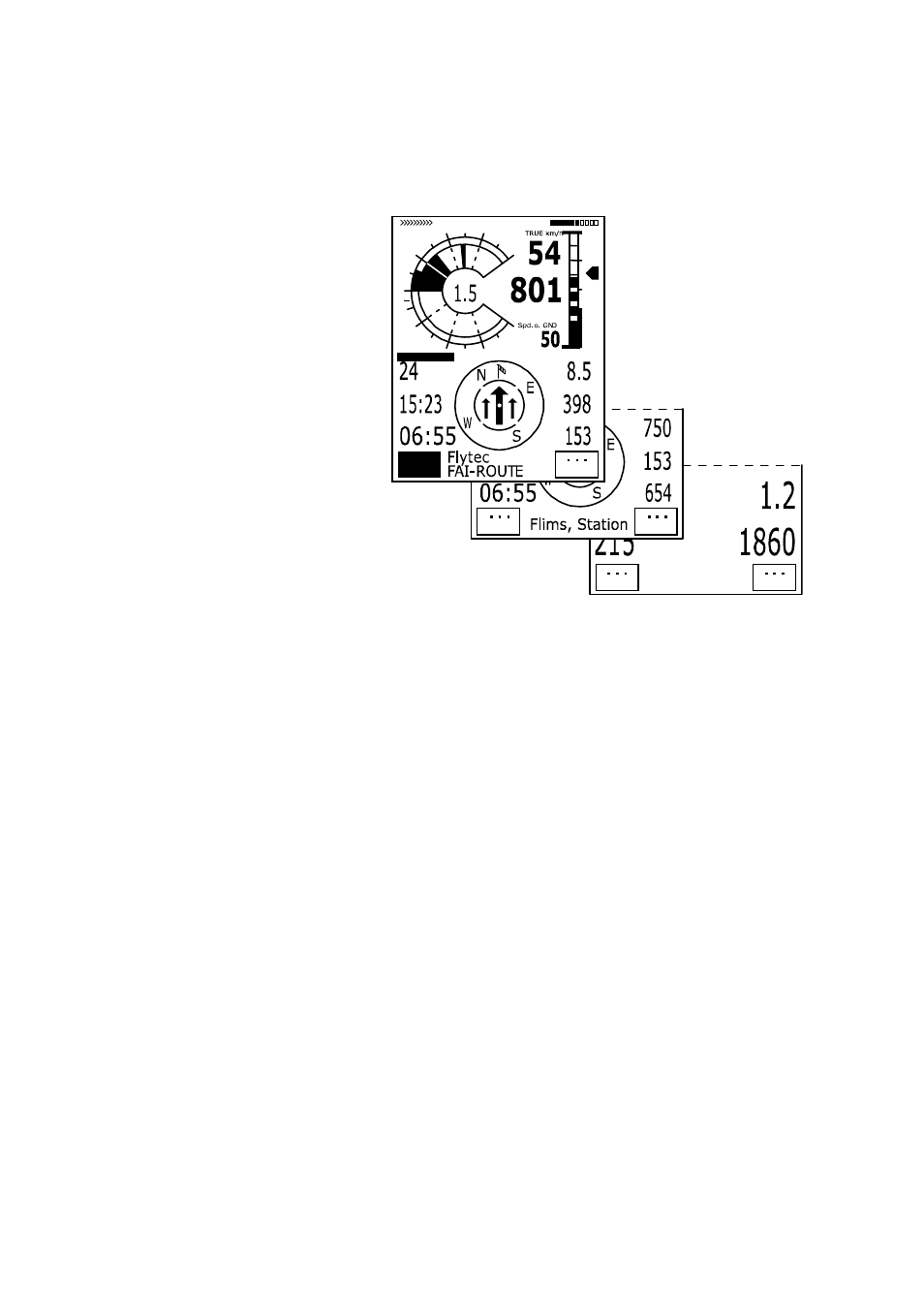
Flytec
5030 GPS
We would like giving some help to the user, how to preset the 3 pages with the selectable
fields. Some of the measurements are so important, we recommend to display these in each
of the 3 pages always at the same places; e.g. Speed-Diff and Groundspd
Page 1) could be invoked if the
pilot flies without a specific goal (=
without the Goto function). Beside
the above mentioned results here
can show up the fields for : Dist.to
^ ; L/D gnd ; Flight time ; Alt 2 ; or
Temp.
Page 2) (example to the right) is
called up if the pilot has chosen a
waypoint to go for. Instead of
some suggested fields from above
here should be displayed: Dist
t.WP ; Alt a.BG ; Alt a.WP
Page 3) can be used for a final
glide to the landing area. Even if
the representation of the user
fields is in 5 larger fields, the most
important functions are displayed:
Spd-Diff ; Gndspeed ; Dist.to WP ;
Alt a.BG ; Alt a.WP and the big
direction Arrow in the centre pointing towards the goal can be used.
Spd-Diff
Alt
2
Alt a.BG
Dist to WP
Page 3
Dist to WP
Alt a.WP
Alt a.BG
Flighttime
Time
Tem p
Page 2
0
Bat.
3.57V
12h
4
3
2
1
m/s
1
2
3
4
70
60
50
40
30
L/D gnd
Alt 2
Alt a.BG
Flighttime
Time
m
+
INT
Tem p
Page 1
1.8.1 Temperature
The unit needs a temperature sensor, not only for compensation of the pressure sensors but
also for automatically regulating the contrast of the display. The temperature reading can be
in either Celsius or Fahrenheit. (Set-Up Menu/Basic Settings/Units)
Note: The sensor measures the circuit board temperature. The inside temperature of the
casing can be slightly higher than the ambient air temperature, especially when in direct
sunlight.
1.8.2 Time and Date
Note: Time does not need to be adjusted as it is automatically set by the GPS receiver.
However, to set the unit to local time, any time zone difference from UTC (World time) will
need to be entered, which corresponds to a positive value if the time zone is east of
Greenwich or a negative if west. It is also possible to enter half hour time zones by adding a
0.5h shift to the set time zone
Note: After entering day, month, and year, it is essential to ensure that the data is correctly
received by the internal RTC (Real Time Clock) which can be executed only when the GPS
receiver is active and receives satellites. Otherwise the date will not be accepted. Please
note, that internally all times and dates are calculated with UTC
12/53
