4 data transfer, 1 data exchange via pc, Data transfer – Flytec 5030 v2.24 * User Manual
Page 40: Data exchange via pc, Flytec
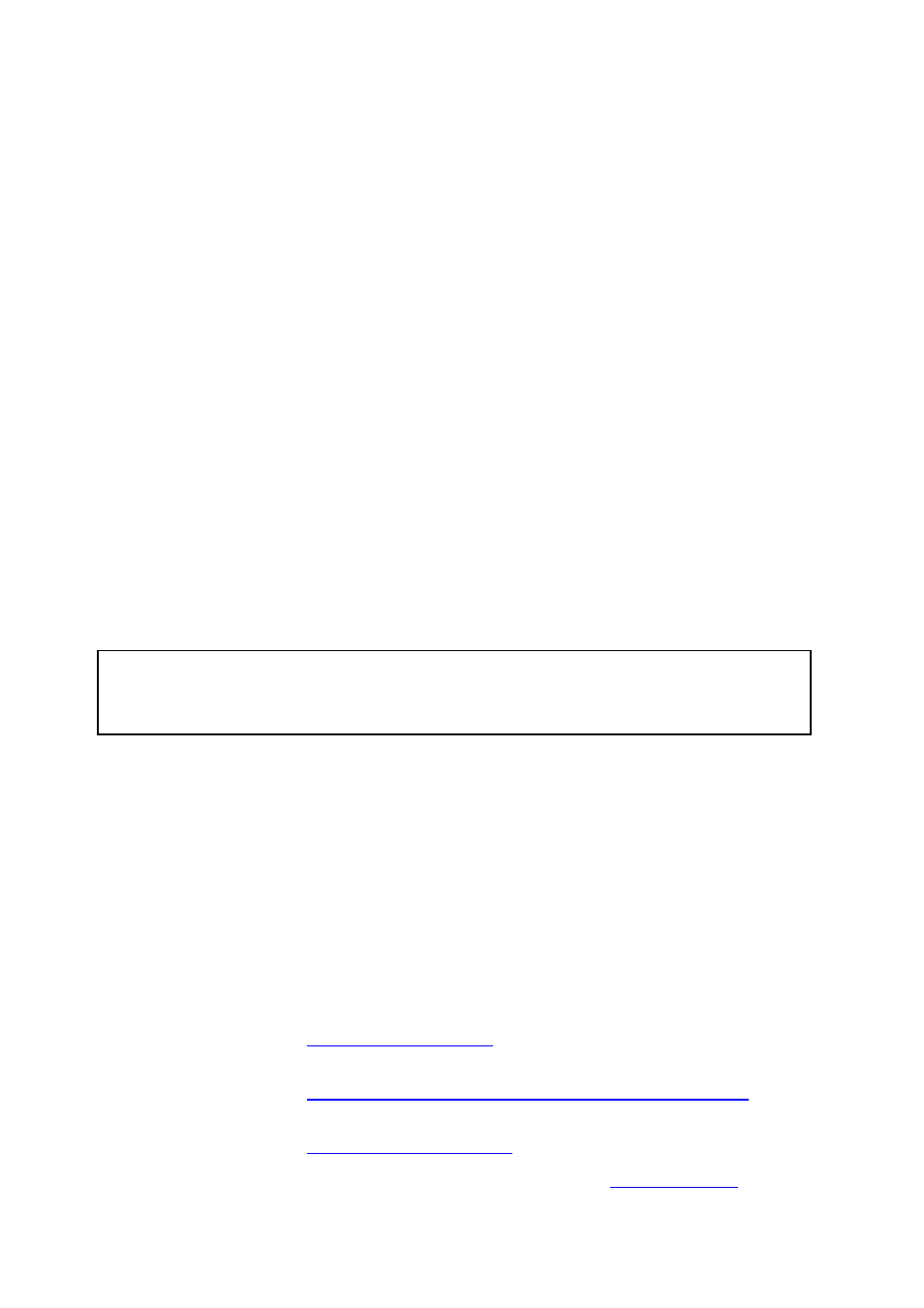
Flytec
5030 GPS
4 Data
Transfer
All data entered by the pilot, including waypoints, routes, pilots names, etc. as well as the
automatically recorded track log points of the flights undertaken by him/her are in the
memory of the Flytec 5030 GPS. Each track log point contains the time, position, GPS
altitude, barometric altitude as well as the flight speed. In this way, it is possible to graph the
Barogramm, variogramm, speed gram and course of the flight on a map for later evaluation.
Recently, the FLYCHART Programme with Google Earth Interface is now able to depict the
flight in its appropriate landscape on a computer screen in 3D.
4.1 Data Exchange Via PC
Among the items belonging to the Flytec 5030 GPS's basic equipment is a data cable for a
serial PC interface (9 pol Sub D plug). In this way data transfer can occur in both directions.
The connection occurs with: 57.600 baud; 1 startbit; 8 databit; 1 stopbit; no parity, Xon/Xoff
The following can be read and write via this RS232 interface:
Instrument Configuration (User Setup)
Waypoint list
Route list; CTRs
flight (tracks)
Or can be written to the Flytec 5030 GPS:
Waypoints, routes, CTRs, and Instrument Configuration (User Setup)
Important, the unit must already be switched on for transferring the above mentioned
data. Only then can the connection cable be hooked up to the PC.
The unit needs to be switched to the Main Setup Menu for transfer. There are a number of
PC programs on the market which allow communication with the Flytec 5030 GPS. The data
transfer for the On Line Contest for the DHV is, however, only possible with the full version
of FLYCHART, or by using one of the programmes listed below;
For Laptops without serial interface COM1 you need to use a Serial to USB Adapter. Flytec
can only support the USB Adapter from Flytec. It works fine with Flychart 4.50 and higher.
Please don’t forget to install the Adapter Driver delivered on the CD.
Note: This adapter works only with Flychart. It is not possible to use a USB Adapter to
update the firmware.
Additional programs which permit data transfer with our unit:
Trackview
(Freeware)
Daniel Zuppinger (for the OLC and CCC)
Maxpunkte (Freeware) Program from D.Münchmeyer for the Online-Contest of the DHV
Compe-GPS
Ivan Twose (for Competitions u. Privatpilots, 3-D Representation)
Seeyou
(Flightplanning- und Analysis-Software)
www.seeyou.ws/
40/53
