Flytec 5030 v2.24 * User Manual
Page 4
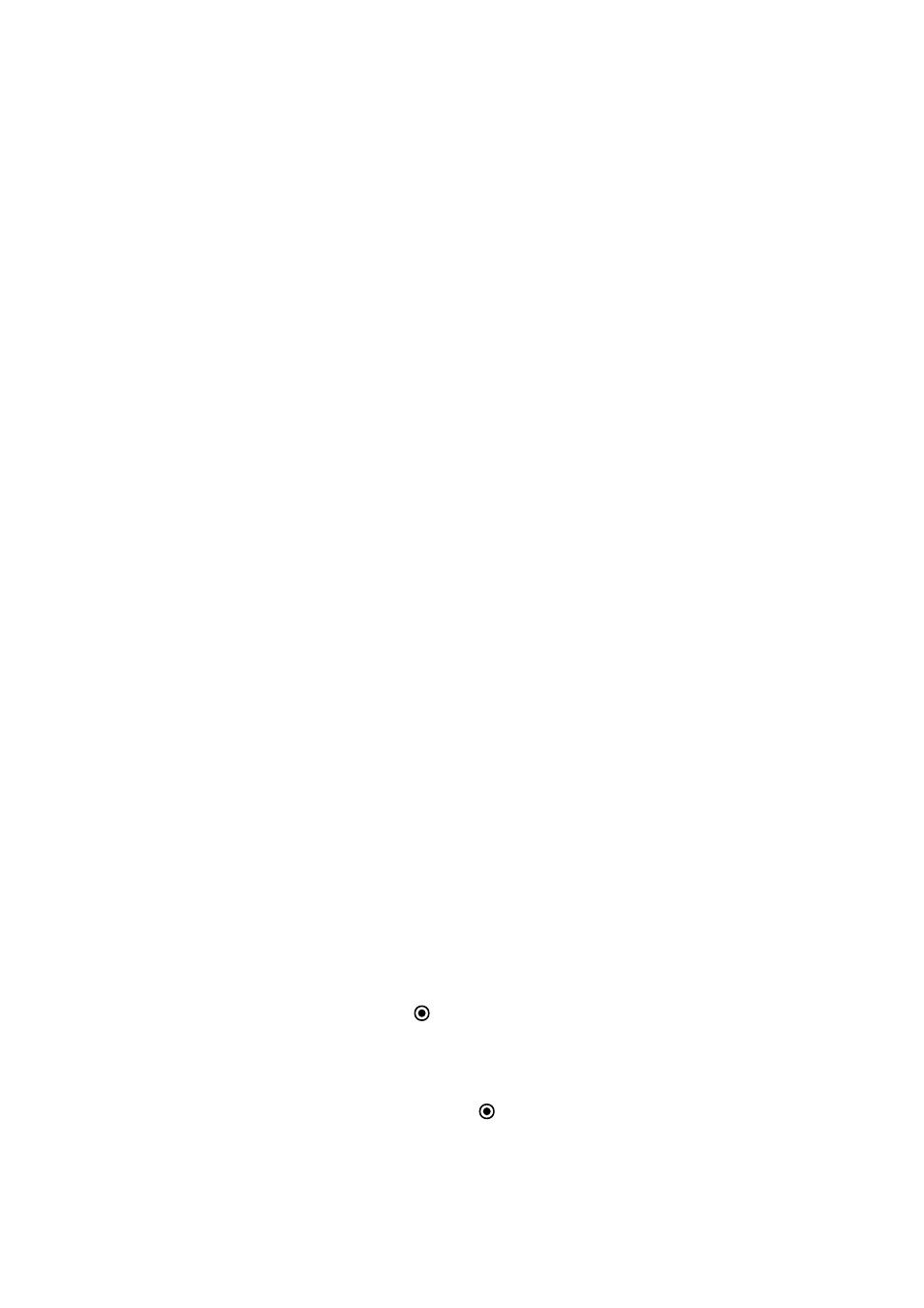
Flytec
5030 GPS
Introduction
Although it is quite possible to turn on the Flytec 5030 GPS and go flying straight away, we
recommend that you study these operating instructions and make yourself familiar with the
various functions. ( the latest changes are marked in grey )
We have kept the operating instructions as brief as possible. For people who would like to
freshen up on the basics, or those who want to learn the individual functions and their uses,
we have included in-depth explanations in the appendix. These are referred to within the
basic instructions.
As with all the other operating instructions for our flight instruments, this manual will be
posted on our homepage under Service/Download on the internet. Only the latest version
posted provides the most up-to-date information, any new innovations, or technical
alterations. It is, therefore, highly recommended that you check back on our web site from
time to time.
The software program of the Flytec 5030 GPS is stored in a 'flash' memory. Upgrading your
unit's software to the most recent version can be done with the help of a PC and does not
necessitate outside service. The cable required is included.
As with any electrical unit, you should protect your Flytec 5030 GPS from excessive heat,
hard impacts, dirt or moisture. To ensure the best possible performance, try and keep the
instrument as far away as possible from where the radio antenna is attached.
Please look first at the pictures of the Flytec 5030 GPS (see page 2), then study the
descriptions so that after scanning the index briefly, you will have an overview of the unit's
functions.
For the first time with flight instruments, we have included two 'software' keys on the Flytec
5030 GPS. These are the F1 and F2 keys; their function depends on the display mode. For
example, after switching on, F1 means “next function” and F2 “adopt 1013 hPa or GPS
Altitude”. However, in the Set Mode for the waypoints, F1 stands for “Insert WP” and F2
“Delete WP”. In each case the meaning of the keys is shown on the display.
The Flytec 5030 GPS has a simulation mode feature which helps you get a better
understanding of the numerous possibilities which the Flytec 5030 GPS offers as well as the
theory of gliding flight. With this feature you can simulate just about any situation
encountered during flight. The user can change many settings, from descent and ascent, to
airspeed or groundspeed as well as the flight direction, or also the altitude and can observe
the effects of these on other indicators, such as Best Speed to Fly, McCready ring , arrival
altitude at destination, and distance from the destination etc. The acoustics are also
simulated.
Turning the Unit On and Off
The unit is switched on by pressing the ' /ESC' key. You must confirm the switch on by
pressing the “Enter” key.
To switch it off you need to press the same key for three seconds. The unit will then display
the question 'Really switch off?' Confirm by pressing “Enter”. After a long flight with short
record intervals the calculation of the digital signature can take up to one or two minutes.
Please wait until this process is finished. Press /ESC key again to turn off the unit.
4/53
