1 2current coordinate indicator, 2 saving the current position, Goto–function – Flytec 5030 v2.24 * User Manual
Page 21: 2current coordinate indicator, Saving the current position, Flytec, 7 goto–function
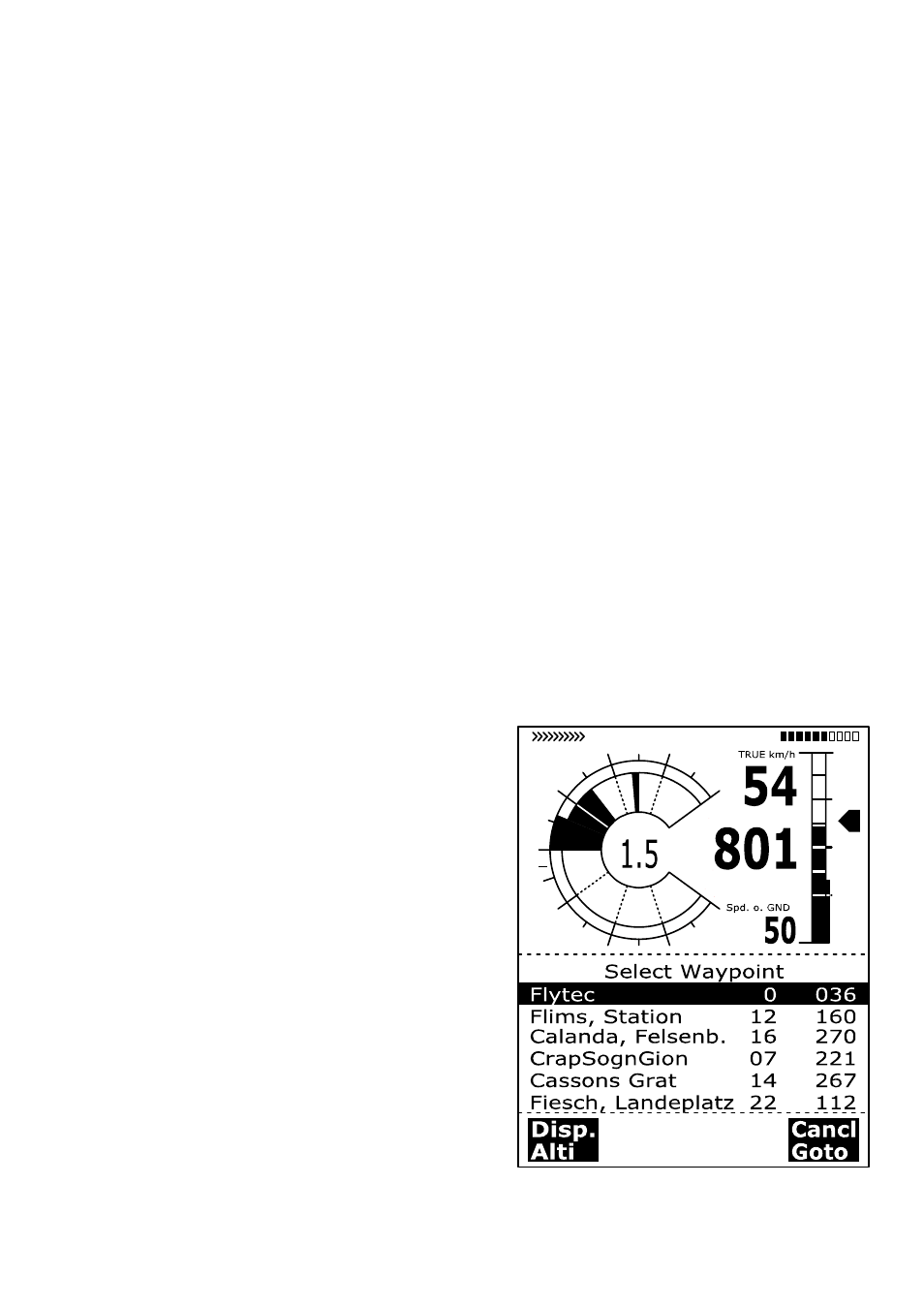
Flytec
5030 GPS
The Flytec 5030 GPS also understands waypoints entered according to the standardized
eside the international Geodetic System WGS84 many countries are using their own map
states,
.6.1 2Current Coordinate Indicator
rovided the Flytec 5030 GPS receives GPS signals, the actual position is displayed by
y
.6.2 Saving the Current Position
very now and then a pilot may want to save the immediate position as a waypoint. To do
.7 Goto–Function
rolonged pressure on the Enter/Goto key
approach (final glide)
(
o the distances.
ion
a strong cross wind is encountered on the way to goal, the correct angle between the
convention of using 3 letters and 3 numbers. (Created by Brauniger) Example: LAB167
indicates a waypoint with the name LABxxx and an altitude of 1670 metres amsl.
B
references wherein the coordinates of the same point differ slightly from each other.
In is not more possible to choose different Geodetic Systems, because the FAI rules
that the only valid system for calculating distances is the WGS84 used in conjunction with
the GPS System..
2
P
pressing the Enter key in the unit's information field. After 20 seconds the previous displa
will automatically reappear. This function is useful in relaying your location after landing to a
person coming to retrieve you.
2
E
this press the key McC /Mark for 3 seconds. As confirmation you will hear a double peep
and those current co-ordinates will be stored in the memory as a waypoint. The Flytec 5030
GPS uses the letter M (for marker) for the waypoint designation and then the date and time.
Example: M.22.04 11:16:49 for 22 April 11 hrs.16 minutes 49 seconds. (UTC). Of course
this WP name can be changed later into a more meaningful name, i.e. “Aunt Renate”. (For
more information on this please refer to 3.3 Waypoints – Alter, Delete or Add)
2
P
switches the lower half of the display into the 'Goto'
mode. This function allows you to search for a
waypoint stored in the memory of the Flytec 5030
GPS and choose it for a flight to goal. At the same
time the next five waypoints are listed in the order
of shortest distance from the user. The number
after the WPs names indicates the distance in km,
the 2. number shows the direction to WP (Bearing).
After pressing the F1 (Displ.AIti.) key the
precalculated arrival altitudes to the 5 WPs are
shown in place of distance.
In practice there are 5 final
0
Bat.
3.57V
12h
4
3
2
1
m/s
1
2
3
4
70
60
50
40
30
m
INT
+
P1
calculations to the WPs made at the same time.
Note: Only the WP the pilot is directly flying to
±/20 degrees ) , the wind component is taken into
consideration for the calculation.
Key Fl (Displ. dist) switches back t
If you search for a WP with the
key, it will be
selected when Enter is pressed. The Goto funct
can be deactivated with the key F2 (Cancel Goto).
If
21/53
P1
