1 graphic display of flights in map format, Graphic display of flights in map format, Flytec – Flytec 5030 v2.24 * User Manual
Page 33
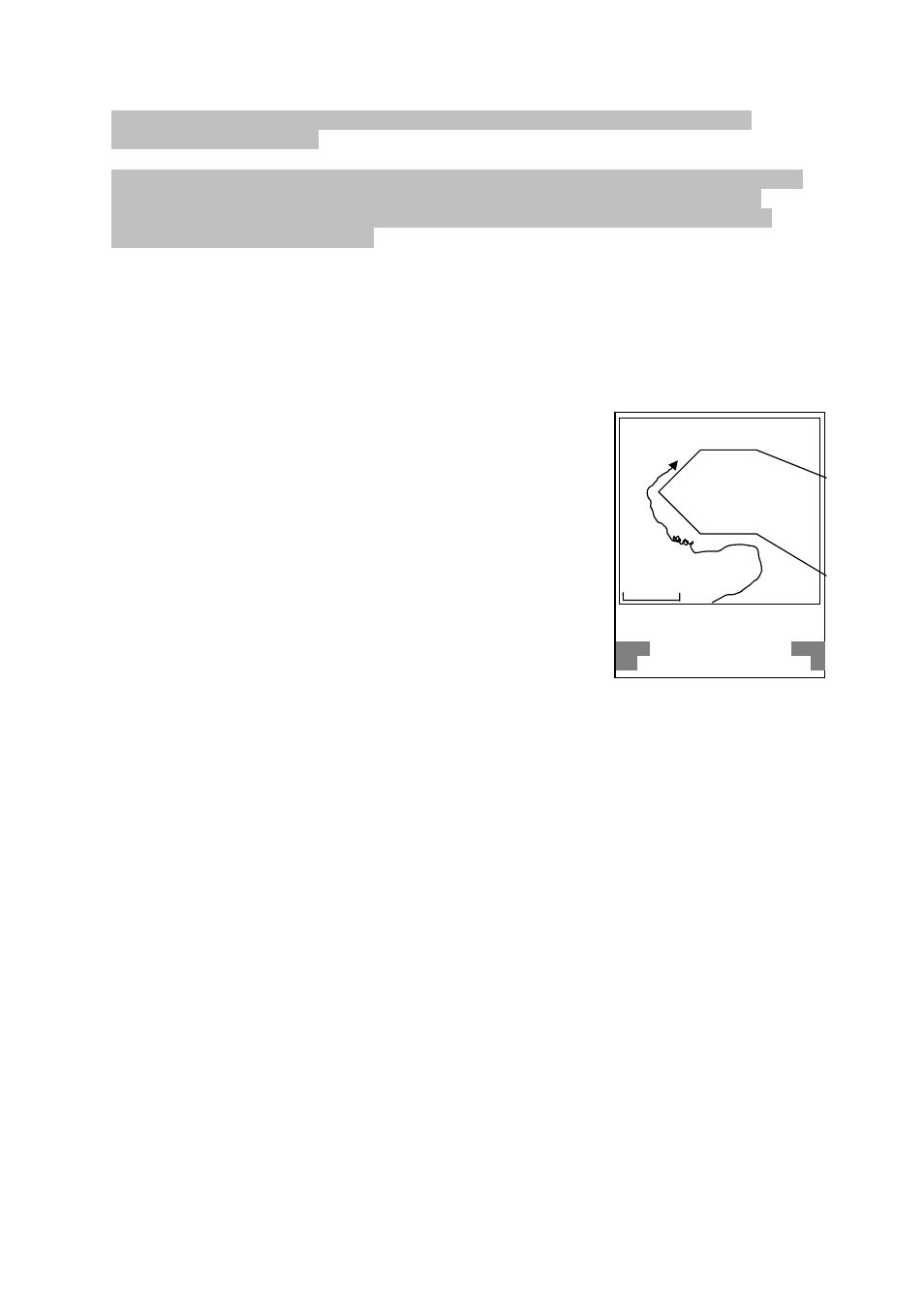
Flytec
5030 GPS
This value is represented only in the Flight - analysis page and cannot be transferred
through the serial interface.
Remark 2: Even if the instrument is able to store up to 100 flights, we recommend, to store
the flights on a PC and format the memory afterwards with „basic Settings -> Erase all
records “. This procedure offers security to your valuable flights, and the equipment can
record with a “refreshed” memory..
3.2.1 Graphic Display of Flights in Map Format
Zoom Zoom
Out In.
Vario
Altitude
Speed
1.3 2873 45
Fghkiksa
+
Xyyzzzabc
+
Blyunu
+
11.9
The flight route of saved flights can also be shown on the display and viewed. Flight Analysis
is reached by pressing F1 to display the function Show Map. The screen-optimized flight
route is shown on the display. (North is located at the top)
Additionally, stored way-points are plotted with a cross and
name. The map scale is displayed too.
The graph can now be changed as follows:
F2: Zoom in: The map scale is gradually increased to approx.
0.4 km. Thus, individual circles during a climbing period are
clearly recognisable
(This is dependent on the set recording interval).
Fl: Zoom out: The map scale is gradually decreased until the
screen display is optimised. The maximum is 47.7km
Arrow keys: Pan: With these the plotted area can be shifted up,
down, left and right.
Enter:
From each graph back again to the screen
optimized graph.
ESC: Back to the main setup menu. All other keys cause the track in the current selection
to be redrawn.
Note: As the picture takes a few seconds to appear, depending on the amount of data, Wait
and Ready appear on the status line as user information; if a zoom or pan key is touched
during the process then it will be broken off and will start over again with new values. You
can thus obtain the desired graph quickly. Even past flights can be graphed as long as they
are still saved.
During flight, touching the ESC key briefly will bring you a real-time track and map display.
Vario, height and speed appear digitally under the map. For FAI routes, the cylinder of the
active waypoint, WP names, and a thin dotted line to the next WP are also displayed. During
the flight the Zoom In/Out functions are accessible.
From Version 2.21 on, the end of the actual track (That means the actual position of the
pilot) is marked with an arrow. The zoom out range is increased 4 times to show the whole
route and the nearby restricted areas. The waypoints of a competition route are marked as
cylinders with their radius and all waypoints of a competition route are connected with a
dashed line
33/53
