Flytec – Flytec 5030 v2.24 * User Manual
Page 11
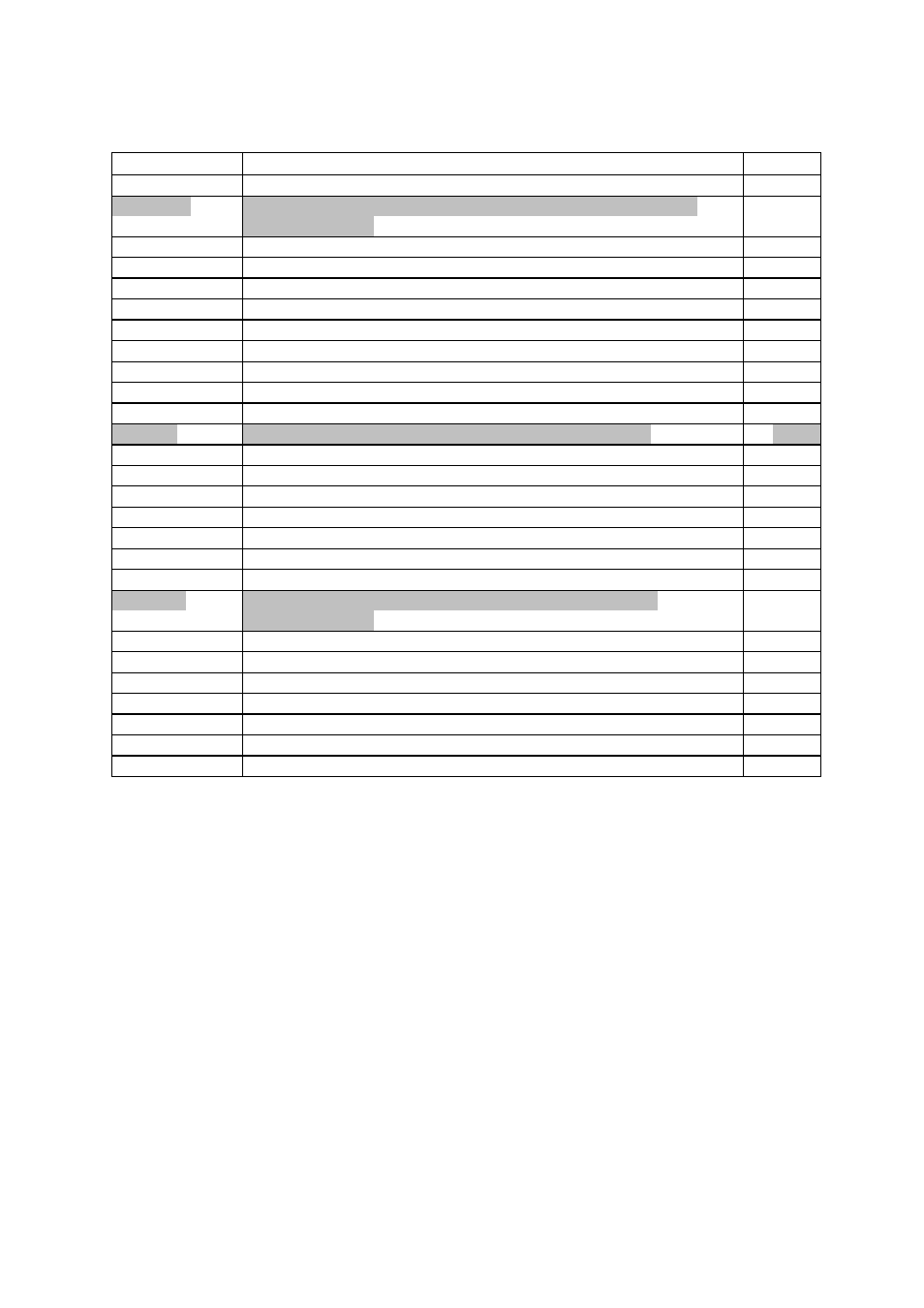
Flytec
5030 GPS
If nothing is changed after selecting a field, the instrument goes back to the normal function
after 10 seconds and the previously shown display remains the same.
Display remains empty
Dist to ^
Distance to last climb*
2.10
L/R r. goal
Glide ratio needed to reach goal over several waypoints in a
competition route*
1.8.10
L/D req.
Glide ratio needed to reach the next waypoint
1.8.6
L/D air
Actual glide ratio (=True air speed divided by sink)
1.8.6
L/D gnd
Actual glide ratio ver ground (= groundspeed dived by sink)
1.8.6
QNH
Air pressure in ector-Pascal
1.2
Alt 3
Total height gained during the flight
1.2
Alt 2
Reference height (if desired can be set at 0)
1.2
Temp Internal
temperature
1.8.1
Track
Flight direction (course)*
1.8.4
Bearing
Direction to chosen destination*
1.8.4
XT Error
Crosstrack Error. Distance to the active leg of a route*
1.8.11
Dist. To WP
Distance to chosen destination (waypoint)*
2.7.4
Alt a WP
Arrival height above the chosen waypoint (acc. to McCready) *
2.7.4
Spd-Diff
Wind component (ground speed minus true airspeed)*
3.4
Gnd Speed
ground speed*(=GS)
3.3
Flight time
Flight time since take off
1.8.3
Time Time
1.8.2
Wind speed
Wind speed
2.5
Dist T.Cyl
Distance to the circumference of the next waypoint in a
competition route*
Dist T.Takeoff
Distance to the takeoff position
2.4
Calc. Airspeed The calculated airspeed if you fly without airspeed sensor
2.3
Dist t.Goal
Counted up sectors in front of pilot to the last WP of a route
1.8.7
Alt a.Goal
Calculated altitude above the last WP of a route
1.8.8
Dist t. CTR
Shortest Distance to a restricted area
2.11
FL (ft)
Flight Level not adjustable by the user
1.2
Alt above BG
Safety height above the best glide path*
5.6
* Only active when the GPS receiver is switched on
A second and third page of another 7 user defined fields can be accessed by briefly
pressing of the
key. (if nothing different is announced in the info field ) Choose Basic
Settings / Userfields if you want to have 5 big fields (without the compass rose ) or 7 normal
fields for each page. So, all in all 21 measurements can be displayed.
11/53
