Usda meat temperature guide – CDN WT2 - Wireless Probe Thermometer/Timer EN User Manual
Page 4
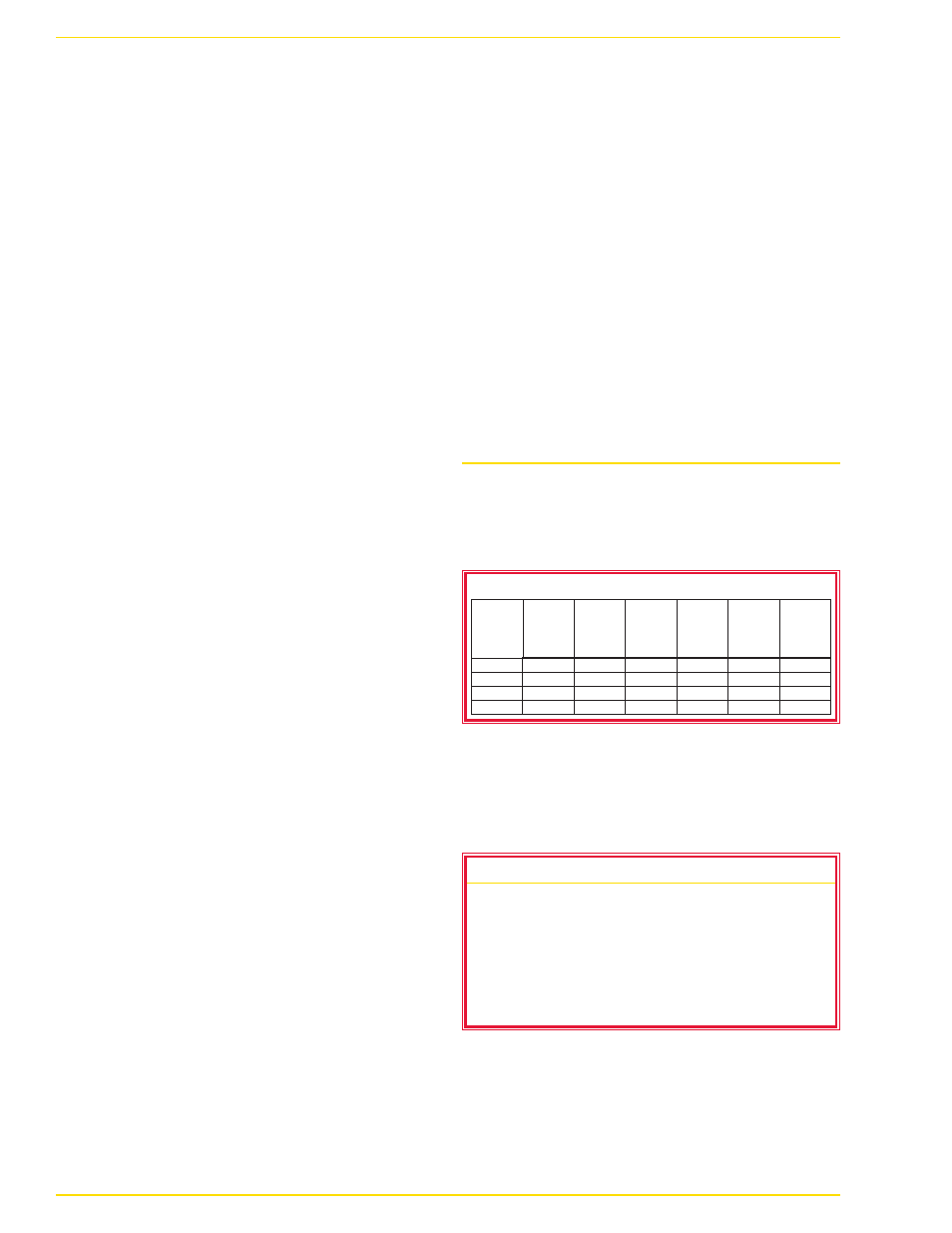
display the desired temperature. Press and hold
for rapid advance.
5. Press the MEMORY button again to store the
desired temperature into memory. The digits
stop flashing.
IMPORTANT: Slide the TEMP/TIMER switch on the
right side of the base station to the TIMER position to
avoid accidental reprogramming.
I. Temperature Alerts
1. Slide the ALERT switch on the back of
the remote to select BEEP (audio) or VIB
(vibration) alert.
2. Pre-alert sounds 5°F/3°C before the target alert
temperature is reached. The pre-alert beeps
1 beep every second and
PRE-ALERT flashes
on the base station display. On the remote, the
pre-alert beeps or vibrates 1 beep/vibration
every second and
PRE-ALERT flashes on the
display while the red LED light flashes.
3. Target alert sounds when the target alert
temperature is reached. The target alert beeps
4 consecutive beeps every second and the digits
flash on the base station display. On the remote,
the target alert beeps or vibrates 4 consecutive
beeps/vibrations every second and the meat
selection flashes on the display while the red
LED light flashes.
4. Overcooked alert sounds 5°F/3°C after the
target alert temperature is reached. The
overcooked alert beeps 8 consecutive beeps
every second while
OVERCOOKED and the
digits flash on the base station display. On the
remote, the overcooked alert beeps or vibrates
8 consecutive beeps/vibrations every second
and
OVERCOOK flash on the display while
the red LED light flashes.
5. Press the ALERT STOP bar on the top of the
base station or the ALERT STOP button on the
top of the remote to turn the alerts off.
6. Turn the base station and the remote off to
conserve battery life or before using again.
J. Error Messages
The WT2 incorporates visual diagnostic messages
as follows:
1.
LO indicates that:
a. the probe temperature is lower than
32°F/0°C,
b. the sensor cable is disconnected, or
c. the probe is malfunctioning.
2. If the remote is out range or does not
synchronize with the base station within 3
minutes, the remote displays
--- in the right
portion of the display. When in sync the remote
displays
))) in the right portion of the display.
3. Should the display appear incorrectly, press the
RESET button inside the battery compartments
in the base station to reset.
Note:
Clean the thermometer probe before each use.
Important: DO NOT LEAVE THERMOMETER CASE IN
HOT OVEN. IT IS NOT HEAT RESISTANT. DO NOT
ATTACH TO HOT BARBEQUE. DO NOT USE PROBE IN
MICROWAVE OVENS.
Important: ONLY THE PROBE CAN BE SUBMERGED IN
LIQUID. THE PROBE/SENSOR CABLE CONNECTION IS
NOT WATERPROOF.
Note on Induction Cooktops:
The induction cooktop’s
magnetic field may interfere with digital thermometers. If this
happens, briefly turn off the induction cooktop to get a digital
thermometer reading or use a dial thermometer.
Tip:
Meat should be allowed to “rest” for 10 to 15 minutes after
it is removed from oven. This allows time for the meat’s internal
temperature to stabilize and the juices to redistribute. This will
result in
a
roast that is both juicier and easier to carve.
USDA Meat Temperature Guide
To ensure food safety the USDA specifies guidelines
for internal cooking temperature of different types
of meat as indicated in the guide below. Please note
that some pre-programmed settings differ from these
temperature requirements.
Note:
Pre-programmed temperatures may be too well done
for some recipes or personal tastes. Use the custom program
feature (
Section H) if a lower temperature is desired. Meats will
continue to cook (internal temperature will continue to rise)
after being removed from the oven. To avoid overcooking and
depending on the personal taste, you may wish to remove meat
from the oven when the PRE-ALERT sounds.
Note:
Use the custom program feature (
Section H) to adjust the
pre-programmed temperatures.
USDA SAFE FOOD TEMPERATURES
* Beef, Veal, Lamb – well . . . . . . 160°F. . . 71°C
* Beef, Veal, Lamb – medium . . 145°F. . . 63°C
* Beef, Veal, Lamb – rare . . . . . . 140°F. . . 60°C
Poultry. . . . . . . . . . . . . . . . . . . . 165°F. . . 74°C
* Pork/Ham – pre-cooked . . . . . 145°F. . . 63°C
Ground Meat . . . . . . . . . . . . . . . 160°F. . . 71°C
* 3 minutes rest time
PRE-PROGRAMMED TEMPERATURE SETTINGS
BEEF,
VEAL
& LAMB
PORK
CHICKEN,
TURKEY,
DUCK,
G. CHICK &
G. TURKEY
HAM &
HAMBR
G. BEEF,
G. PORK,
G. VEAL &
G. LAMB
FISH
PGM
W. DONE 170°F/77°C 170°F/77°C 165°F/74°C 160°F/71°C 145°F/63°C 158°F/70°C
MED
160°F/71°C 160°F/71°C
--
--
--
--
M. RARE
145°F/63°C
--
--
--
--
--
RARE
140°F/60°C
--
--
--
--
--
