Programming, Gemini 5200 applications – Red Lion GEMINI 52 User Manual
Page 3
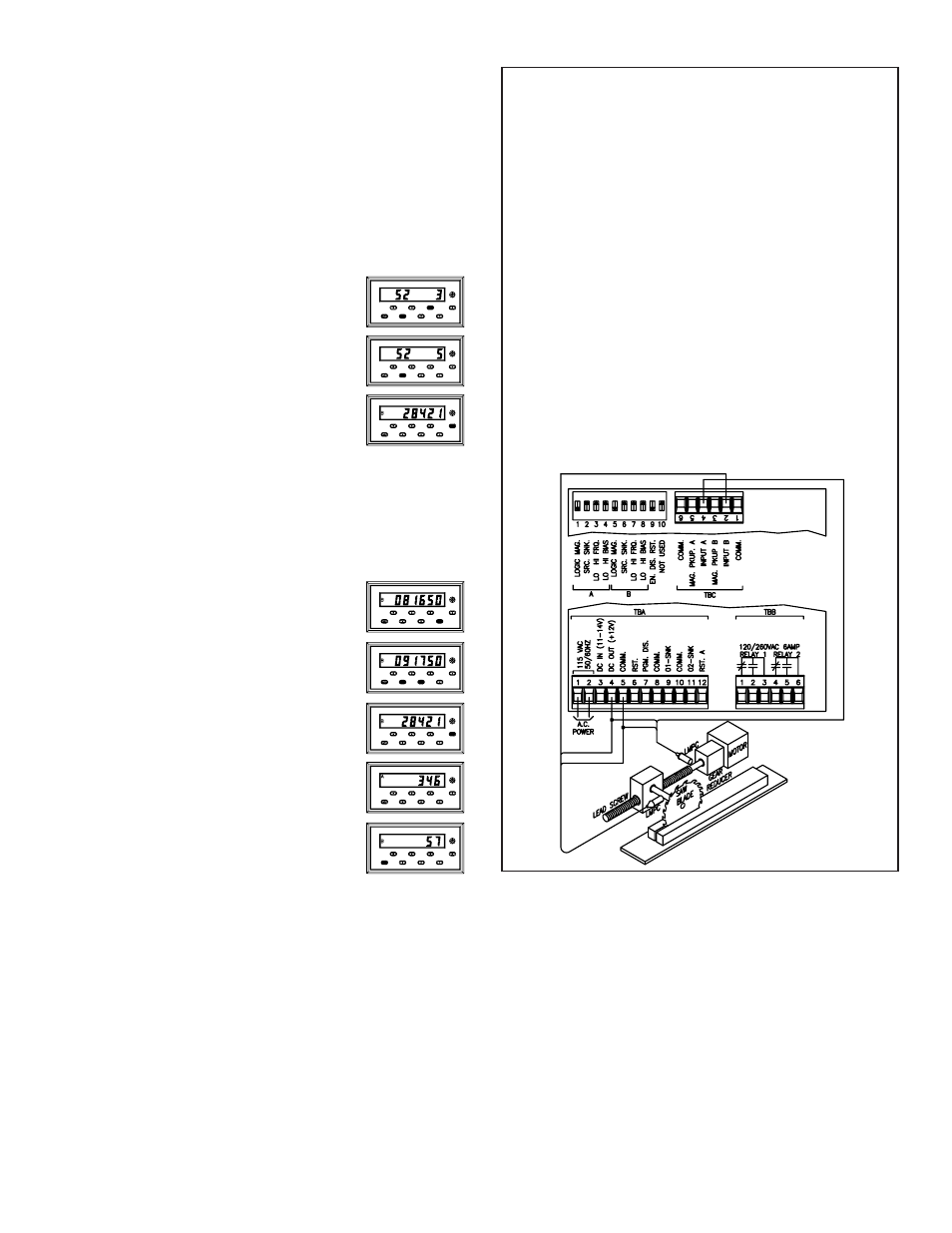
3
PROGRAMMING
The Gemini 5200 input circuit set-up is programmed using DIP switches on
the rear of the unit. All other functions are programmed through the front panel
pushbuttons.
To program or interrogate a function, the user first enters a two-digit function
code. The unit will then display that function code along with a single-digit
mode identifier.
EXAMPLE: The function code representing “Output 1 Termination Modes” is
52. The mode identifiers for this function are:
3. Terminate at Manual Reset
4. Terminate at Manual Reset End
5. Terminate after Timed Output 1
6. Boundary
To interrogate the output termination mode, Press “5”,
then “2”:
Unit displays the function code along with mode
identifier 3 (Terminate at Manual Reset).
To change this mode to “Terminate After Timed
Output”, Press “5”:
To enter and save the new mode, Press “E”:
Unit enters new mode and returns display to the present
selected display value.
The most commonly used functions, Presets and Scale Factors, are initialized
through single front panel pushbuttons rather than a two-digit function code.
Pressing the “1” or “3” pushbuttons will immediately display the current
Preset or Scale Factor value for the selected display. To change any digit, the
user presses the pushbutton directly below that particular digit, which is then
scrolled until the desired value is obtained. Each digit is changed, if necessary,
in the same manner until the complete Preset or Scale Factor value is registered
on the display. Pressing the “E” pushbutton completes the entry sequence.
To interrogate the Preset value, Press “1”:
Unit displays current Preset value.
To change the Preset value:
Any digit may be changed by pressing the pushbutton
directly below it. Release the pushbutton when the digit
reaches the desired value.
Press “E”:
Unit enters new Preset value and returns display to the
present selected display value.
The Gemini 5200 Series can display any of three
selected display values as indicated by LEDs along the left
side of the display.
To display a different value:
Press the “+/-” pushbutton repeatedly until the indicator
corresponding to the desired value turns on.
MONITORING TWO SEPARATE RATES IN ONE
PROCESS
Many applications require more than one rate to be monitored for a
given process. The Gemini 5200 allows the monitoring of two independent
rates with one instrument and provides separate scaling for each channel
when required.
In this example, an industrial saw blade is used to cut timbers to length.
The application requires monitoring both saw blade speed in RPM and feed
rate in tenths of inches per minute. The blade is moved into the material
with a lead screw which makes 12 revolutions per inch of travel. The lead
screw is driven by a 1750 RPM motor through a 2:1 gear reducer which
yields a speed of 875 RPM. Since the blade moves 1 inch in 12 revolutions,
the feed rate of the blade will be 72.9 inches per minute. (875 RPM/12
revolutions per in. = 72.9 in./min.)
A Model LMPC sensor is used to sense a raised target on the lead screw
which delivers 1 pulse per revolution to Rate Channel A of the Gemini 5200.
In terms of travel, one pulse represents 0.0833" (1/12"). However, since the
desired readout is in tenth inches, the input must be multiplied by 10.
Therefore, a scale factor of 0.8333 is programmed into Channel A. A decimal
point is programmed to the left of digit 1 and the Rate A conversion factor is
programmed for Rate per Minute (x60) which automatically multiplies the
input pulses by 60 to yield a direct readout in inches per minute.
Measuring saw blade speed is a simple matter of using an LMPC sensor
to detect a keyway in the blade drive shaft which delivers one pulse per shaft
revolution to Channel B of the Gemini 5200. Programming the Rate B scaler
for rate per minute (x60) yields a direct reading of blade speed in RPM.
GEMINI 5200 APPLICATIONS
