Programming menus – Red Lion LEGEND User Manual
Page 15
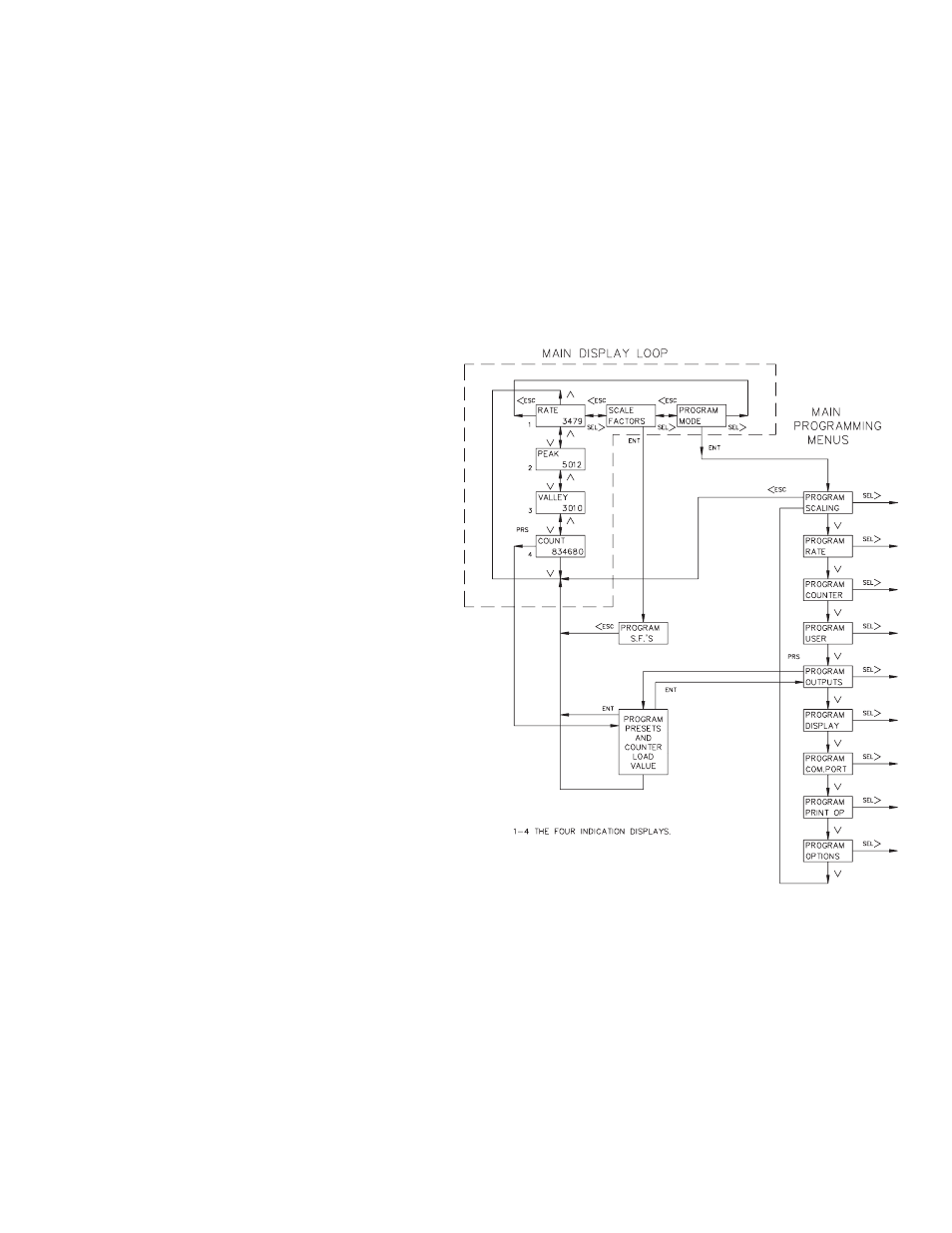
PROGRAMMING MENUS
The programming menus are accessed when “Program Mode” is displayed
in the main display loop. All parameter values can be accessed from the Main
Programming Menus. Accessibility to the programming menus will depend
on the Program Disable Function setting (Refer to Front Panel Accessible
Functions with Program Disable section).
In the programming menus, pressing the down arrow key will scroll
through all the main menu options. From the main menu, a sub menu is
accessed by pressing the SEL> key. In a sub menu, the operator can view the
parameter values that are currently selected. To change a parameter value, the
edit menu is accessed by pressing the SEL> key (Refer to Programming
General Description section).
The Preset and Counter Load module can be accessed from any main
programming menu by pressing the PRS key. When exiting the preset and
counter load module, the operator will return to the last main menu that was
being viewed. When all parameter changes have been made, the operator can
exit the programming loop, from any main menu, by pressing the
indication display that was viewed. Shown are all of the main programming
menus:
-13-
