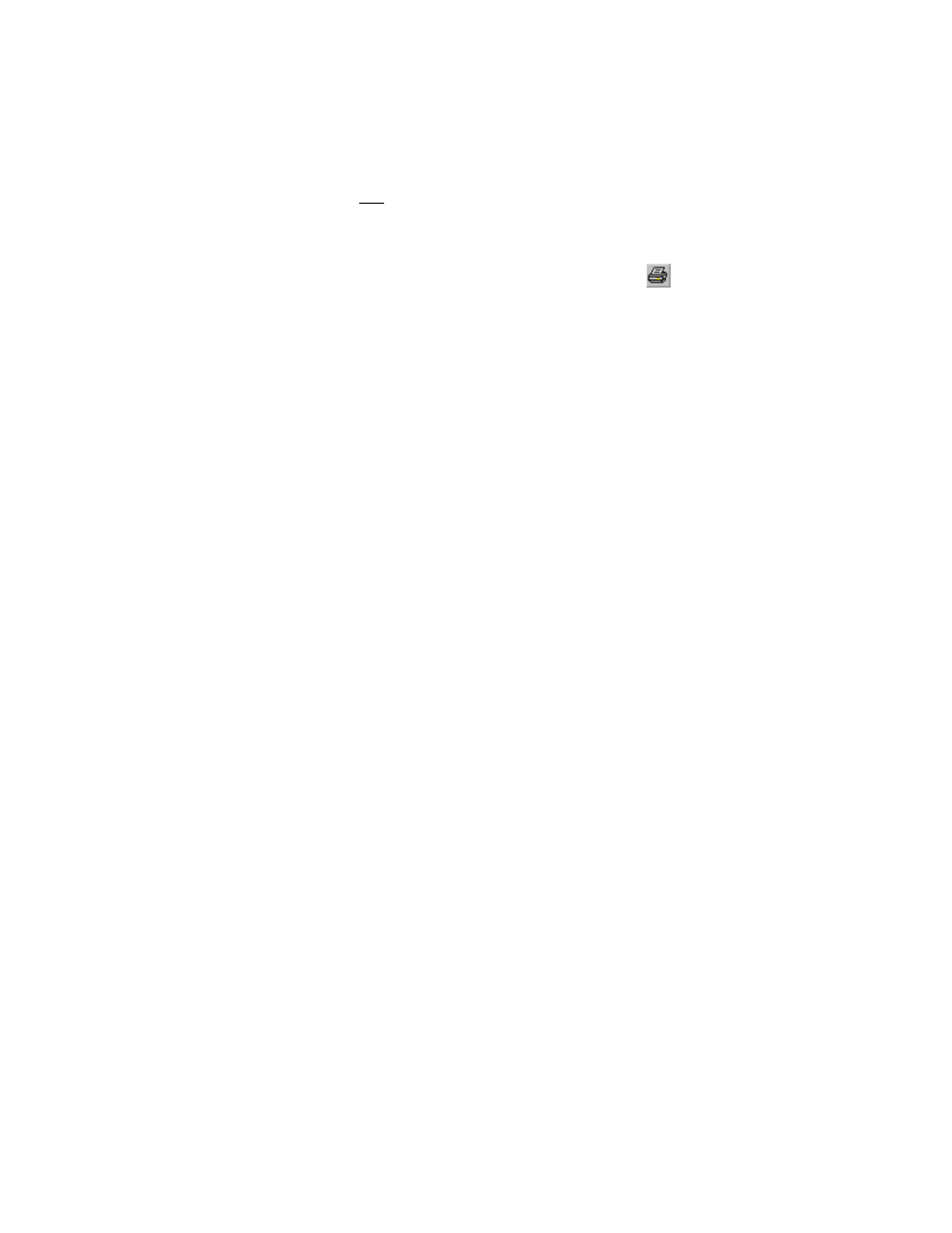
Working with Graphs
78
Printing Graphs
To print a currently-active graph:
1. Do one of the following:
• Select File>Print.
• Press C
TRL
+P.
• Click the Print Graph icon on the toolbar (
).
The Print window opens.
2. Configure the printer settings.
3. Click Print.