Selecting a graph font, Zooming in, Selecting a graph font zooming in – Vaisala vLog 4.4 User Manual
Page 70
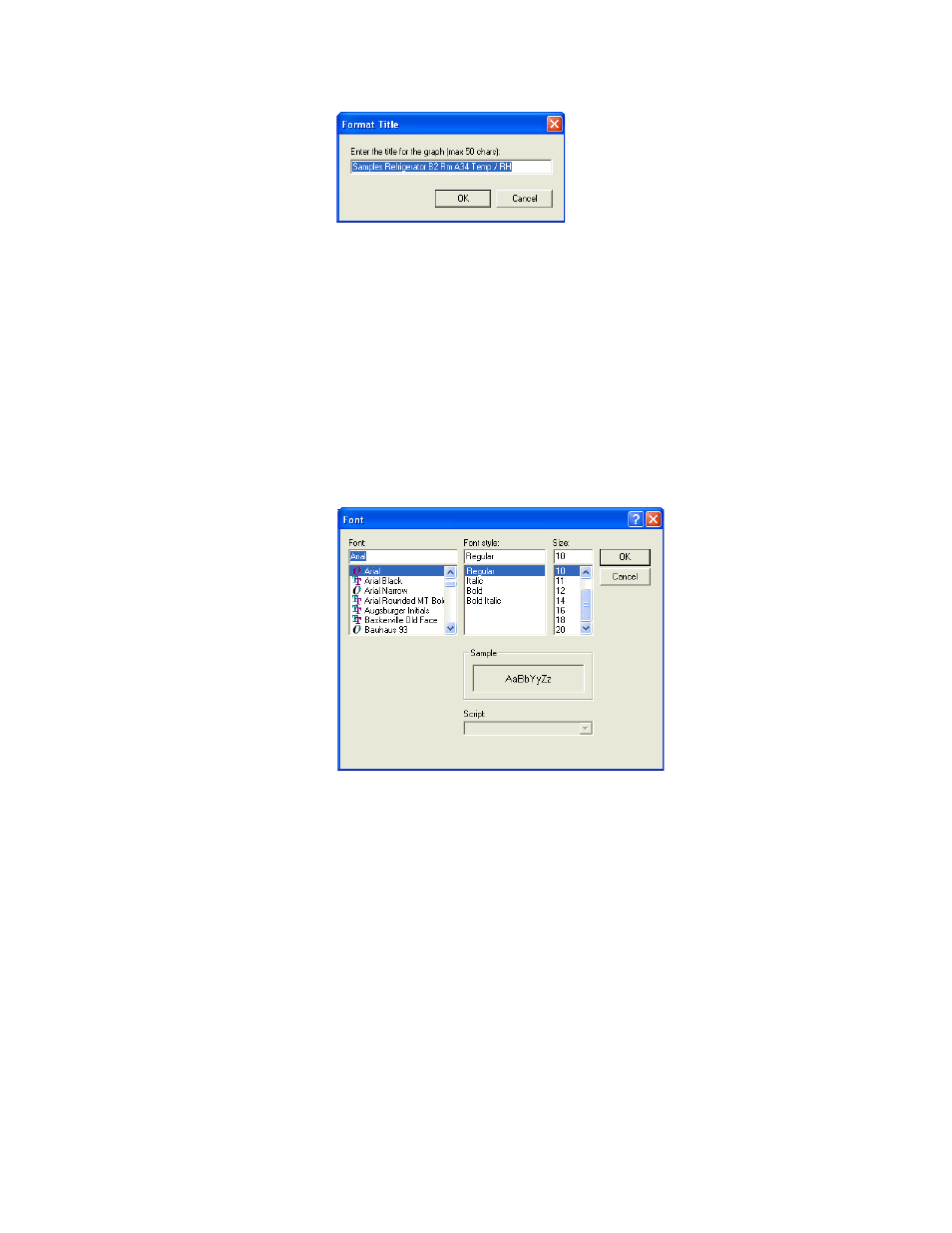
Working with Graphs
64
2. Type the desired title (up to 50 characters long).
3. Click OK.
Selecting a Graph Font
You can select any font that is on the PC to use for all displayed and printed
graphs.
To change the graph font:
1. Select Tools>Options, then choose the Graph tab.
2. Click the Graph Font... button.
3. Select the desired Font, Font style, and Size.
4. Click OK.
5. If the font style and size are inappropriate, choose Restore Defaults.
Zooming In
Zooming allows you to look closer at a portion of the currently-displayed
graph. It also enables you to eliminate extraneous data and produce a graph and
a tabular printout that cover a set time period, such as 24 hours.
You can zoom-in two ways:
• Use the zoom selection box. This is the quickest and easiest way to zoom.
• Use the Format>Time Scale... option. This gives you precise control over
the X-axis time scale of the zoom. You can zoom-in by entering exact start
