Relays, Installation and wiring, Selecting the activation state of the relay – Vaisala MMT330 User Manual
Page 55: Relays on p
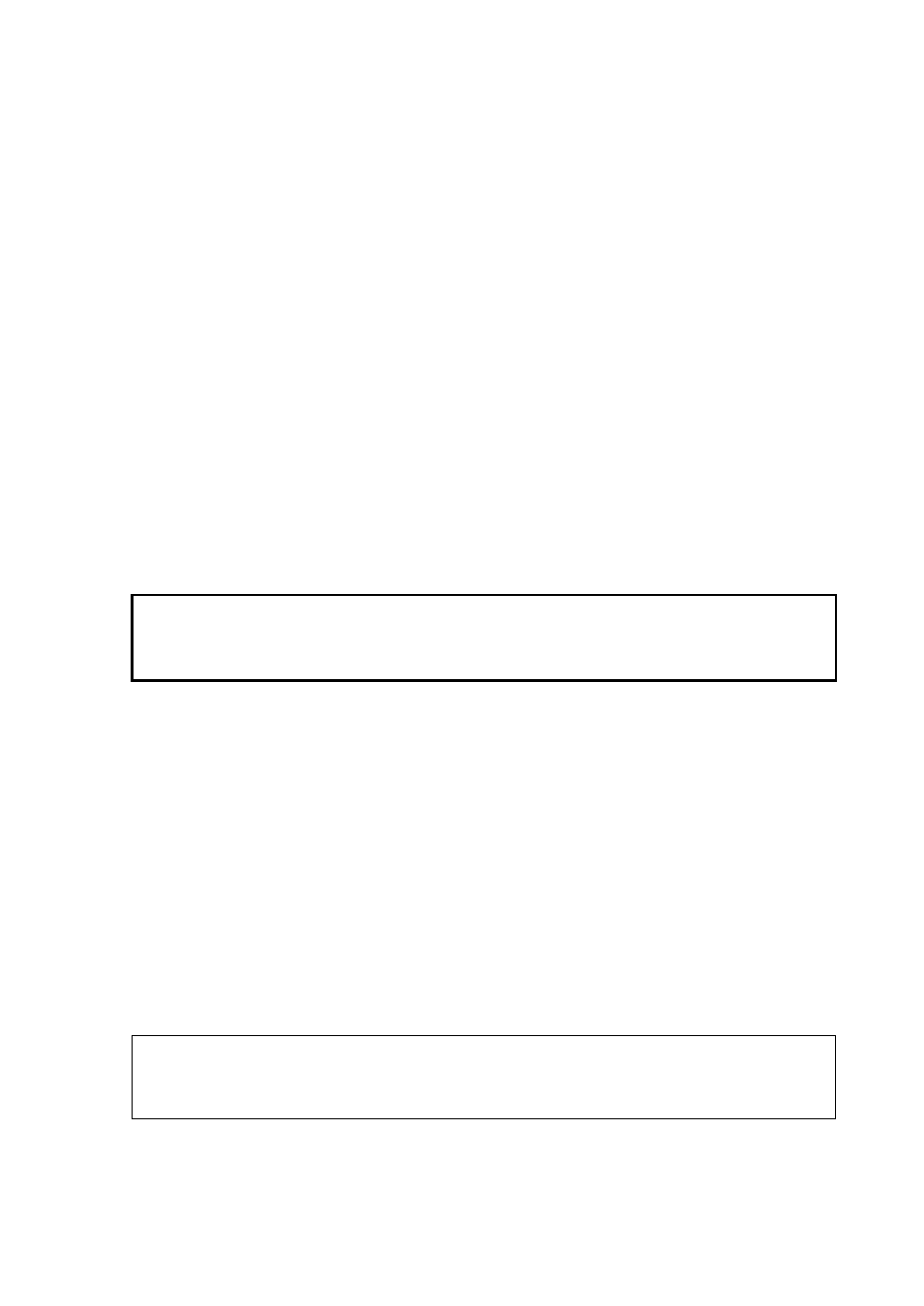
Chapter 3 ________________________________________________________________ Installation
VAISALA ________________________________________________________________________ 55
Relays
MMT330 can be equipped with one or two configurable relay modules.
Each module contains two configurable relays. See the contact ratings in
section Technical Specifications of Optional Modules on page 154.
Installation and Wiring
1.
Disconnect the power and open the transmitter cover. In case the
relay-module is installed in the factory, continue with step 5.
2.
To attach the module fasten the relay module to the bottom of the
housing with four screws. See the position in Figure 2 on page 21.
3.
When the mains power is in use attach the grounding wire to the
grounding terminal.
4.
Connect the flat cable between the relay module and the
MODULE 1 or MODULE 2 pins of the motherboard.
5.
Take out the protective plug from the cable gland and thread the
relay wires.
6.
Connect the wires to the screw terminals: NO, C, and NC.
CAUTION
For installations in the USA: If your transmitter has both the relay
module and a LAN or WLAN module, the maximum voltage you are
allowed to connect to the relay module is 50 V.
Selecting the Activation State of the Relay
The middlemost C terminal and either one of the terminals NO/NC must
be connected. The polarity can be freely selected.
NO
Normally open
C
Common relay
NC
Normally closed
Relay NOT activated:
C and NC outputs are closed, NO is open
Relay IS activated:
C and NO outputs are closed, NC is open.
Connect the power and close the cover.
NOTE
For instructions on how to operate the relay (for example, selecting
quantity for the relay output and setting the relay setpoints), see section
Operation of Relays on page 119.
