Cleaning the sensor, Opening and closing the adjustment mode, Figure 69 – Vaisala MMT330 User Manual
Page 142: Adjustment and purge buttons
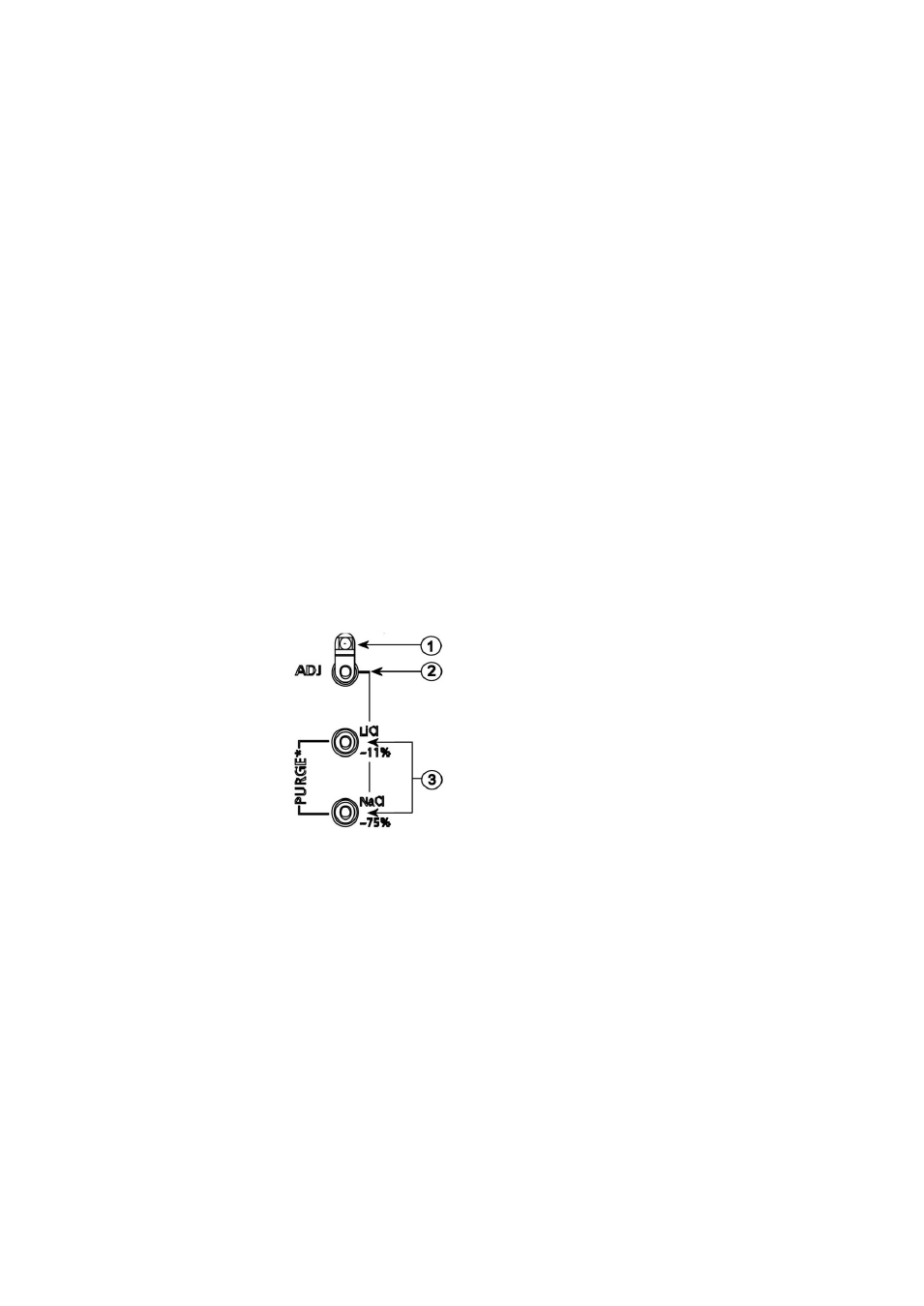
User's Guide _______________________________________________________________________
142 __________________________________________________________________ M210764EN-F
Cleaning the Sensor
Clean the sensor before storing the MMT338 probe and before
calibration. For cleaning of the probe you need instrument air and
heptane liquid. Dry with instrument air to prevent oxidation of the oil on
the sensor. The oxidation of the oil on the sensor can cause extended
response times or drifting.
1.
Blow the probe with instrument air (with the filter attached) to
remove the remains of the oil.
2.
Immerse the probe into heptane liquid and rinse out the oil.
3.
Dry the probe with instrument air. In case you are going to
calibrate the probe, remove the filter and dry the sensor with
instrument air. Check that the sensor looks clean.
Opening and Closing the Adjustment Mode
1.
Open the transmitter cover. The buttons needed in adjustment are
on the left-hand side of the motherboard.
2.
Press the ADJ button to open the adjustment mode.
3.
Press the ADJ button again to close the adjustment mode.
0508-013
Figure 69
Adjustment and Purge Buttons
The following numbers refer to Figure 69 above:
1
=
Indicator LED
2
=
Adjustment button
3
=
Salt adjustment buttons. Note: purge is not available.
Adjustment menu is displayed only when ADJ button (on the
motherboard inside the transmitter) is pressed.
