Using display/keypad, Figure 71, Selecting point 1 reference type – Vaisala MMT330 User Manual
Page 144
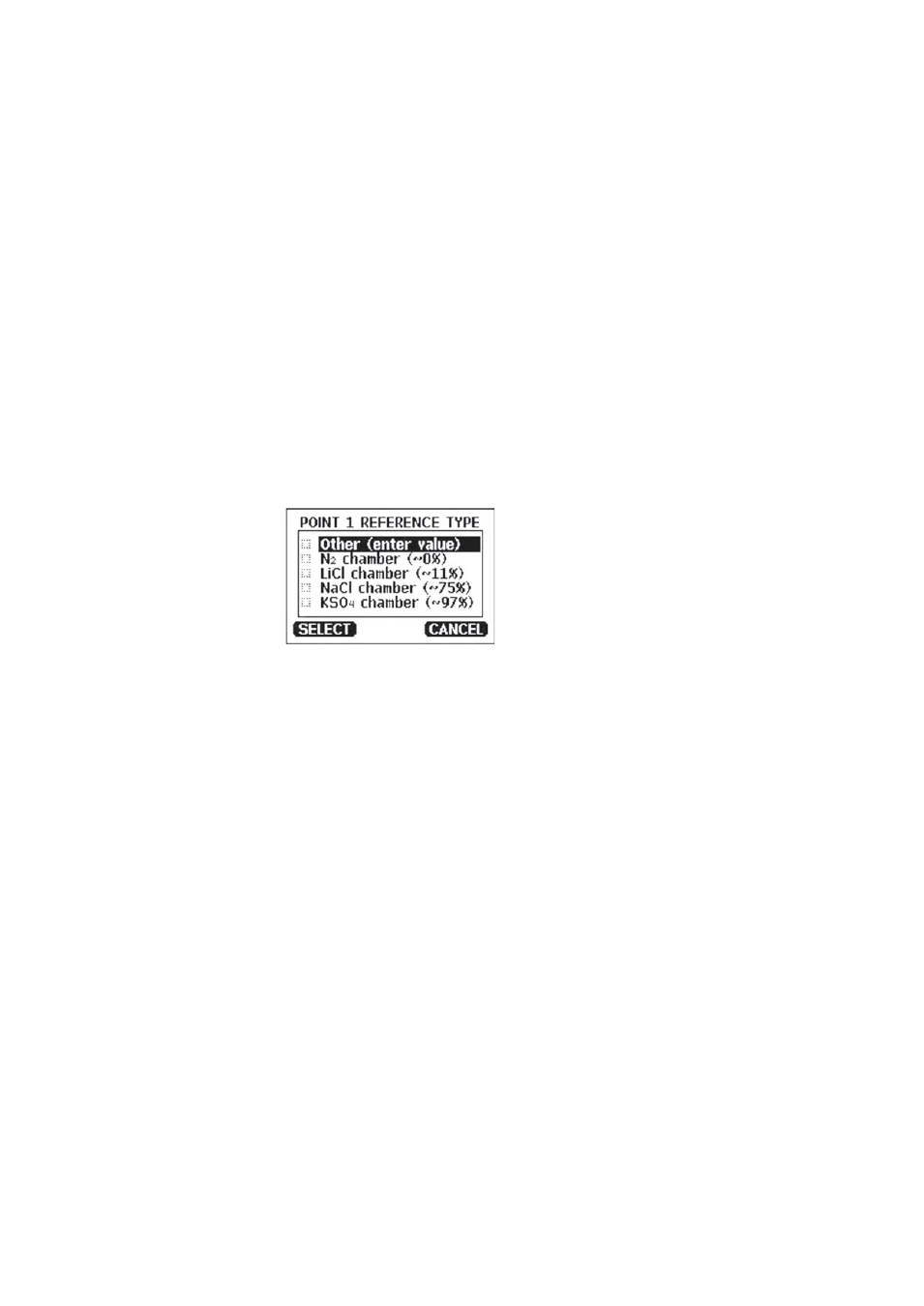
User's Guide _______________________________________________________________________
144 __________________________________________________________________ M210764EN-F
7.
Wait at least 30 minutes for the sensor to stabilize (the indicator
LED is lit continuously). Adjustment cannot be done if the
conditions are not stabilized (indicator LED is flashing).
8.
Press the button NaCl 75 % to adjust the 75 %RH condition. After
adjustment transmitter returns to normal operation mode (indicator
LED is unlit).
Using Display/Keypad
Note that the difference between the two humidity references must be at
least 50 %RH.
1.
Press
the
ADJ
button
(opens the ADJUSTMENT MENU).
2.
Select Adjust RH measurement,
press ► button.
3.
Select 1-point/ 2-point adjustment, press START.
4.
Select the reference as guided by the display, press SELECT.
0706-005
Figure 71
Selecting Point 1 Reference Type
5.
Remove the filter from the probe and insert the probe into a
measurement hole of the dry end reference chamber (for example,
LiCl: 11 %RH in the humidity calibrator HMK15.) Use the adapter
fitting for the MMT332, MMT337 and MMT338 probes.
6.
Wait at least 30 minutes for the sensor to stabilize. Follow the
stabilization from the GRAPH display.
7.
Press READY when stabilized. If you have chosen the Other
reference value, enter now the reference value by using the arrow
keys.
When carrying out the 2-point adjustment proceed to the next
adjustment point and carry out the procedure as described in the
previous steps.
8.
Press YES to confirm the adjustment. Press OK to return to the
adjustment menu.
9.
Press EXIT to close the adjustment mode and return to the basic
display. Before closing the adjustment mode, feed the adjustment
information into the device, see section Feeding Adjustment
Information on page 150.
