Echo, Table 14, Selection of output modes – Vaisala PTB330TS User Manual
Page 78
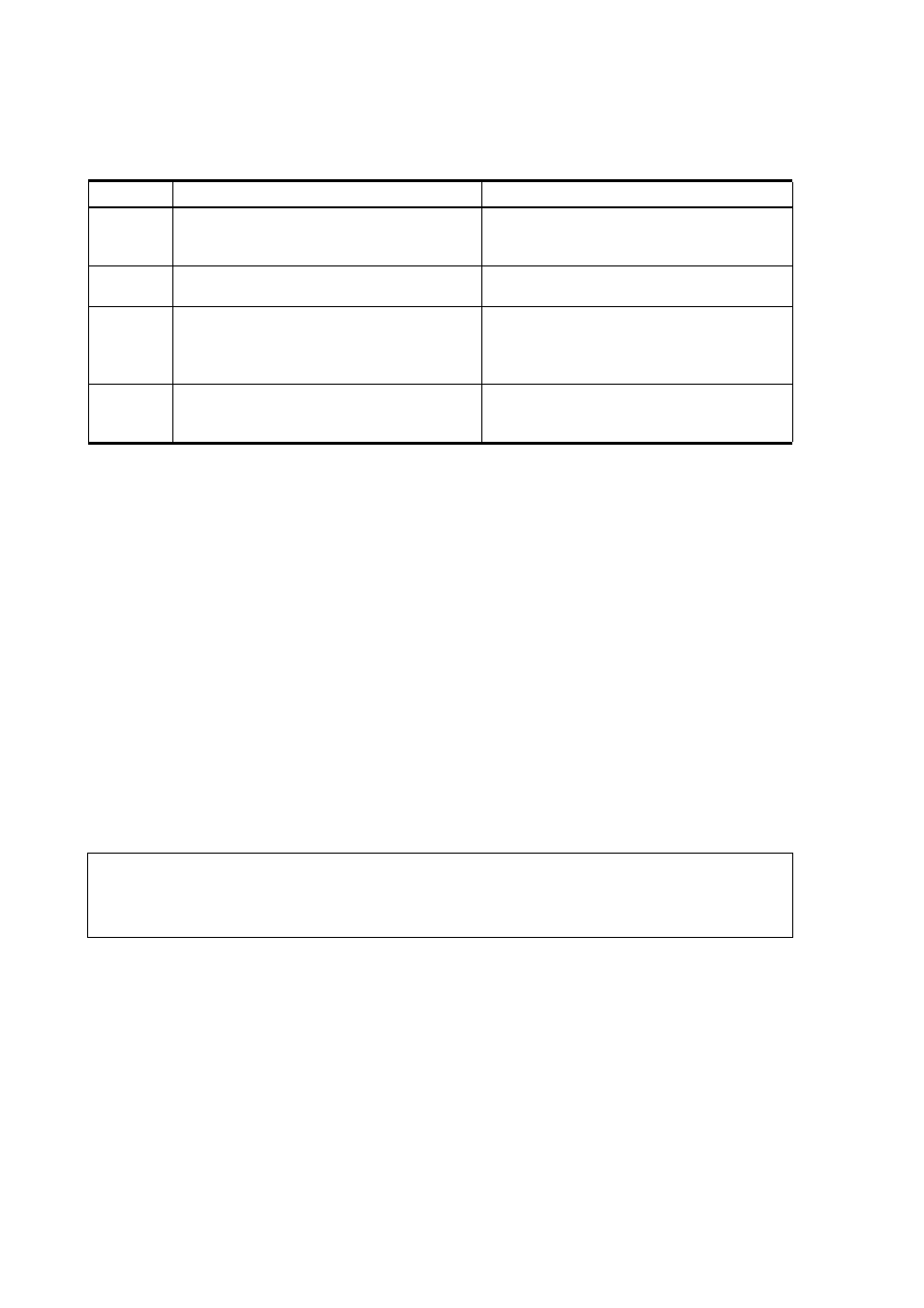
User's Guide ______________________________________________________________________
76 ___________________________________________________________________M210983EN-A
Selected output mode will be activated after the transmitter is reset or
powered off and on.
ECHO
Use the command ECHO to set the user port echo. The command either
enables or disables echo of characters received.
ECHO [x] [y]
Example:
>echo off
Echo : OFF
send
pressure = 1013.00 hPa
echo on
Echo : ON
>
Table 14
Selection of Output Modes
Mode
Output
Available Commands
STOP
Transmitter outputs the measurement
message only as a response to the SEND
command
All commands available
RUN
Automatic outputs measurement messages
automatically after power-up
Only command S
POLL
Transmitter outputs the measurement
message only as a response to the SEND
[addr] command
All commands available, transmitter
address must be used. Use this mode with
RS-485 buses; see the PTB330 User’s
Guide for more information.
TS
Output via MI70 indicator
This mode must be used when the MI70
indicator is connected to the user port
(default mode in PTB330TS)
where
x
=
ON (default) or
y
=
OFF
NOTE
The SERI, SMODE, INTV and ECHO commands can be used to
change/view the user port settings even if you are currently connected
to the service port.
