Calibration and adjustment of ptb330, Figure 20, Ptb330 adjustments – Vaisala PTB330TS User Manual
Page 47: Calibration
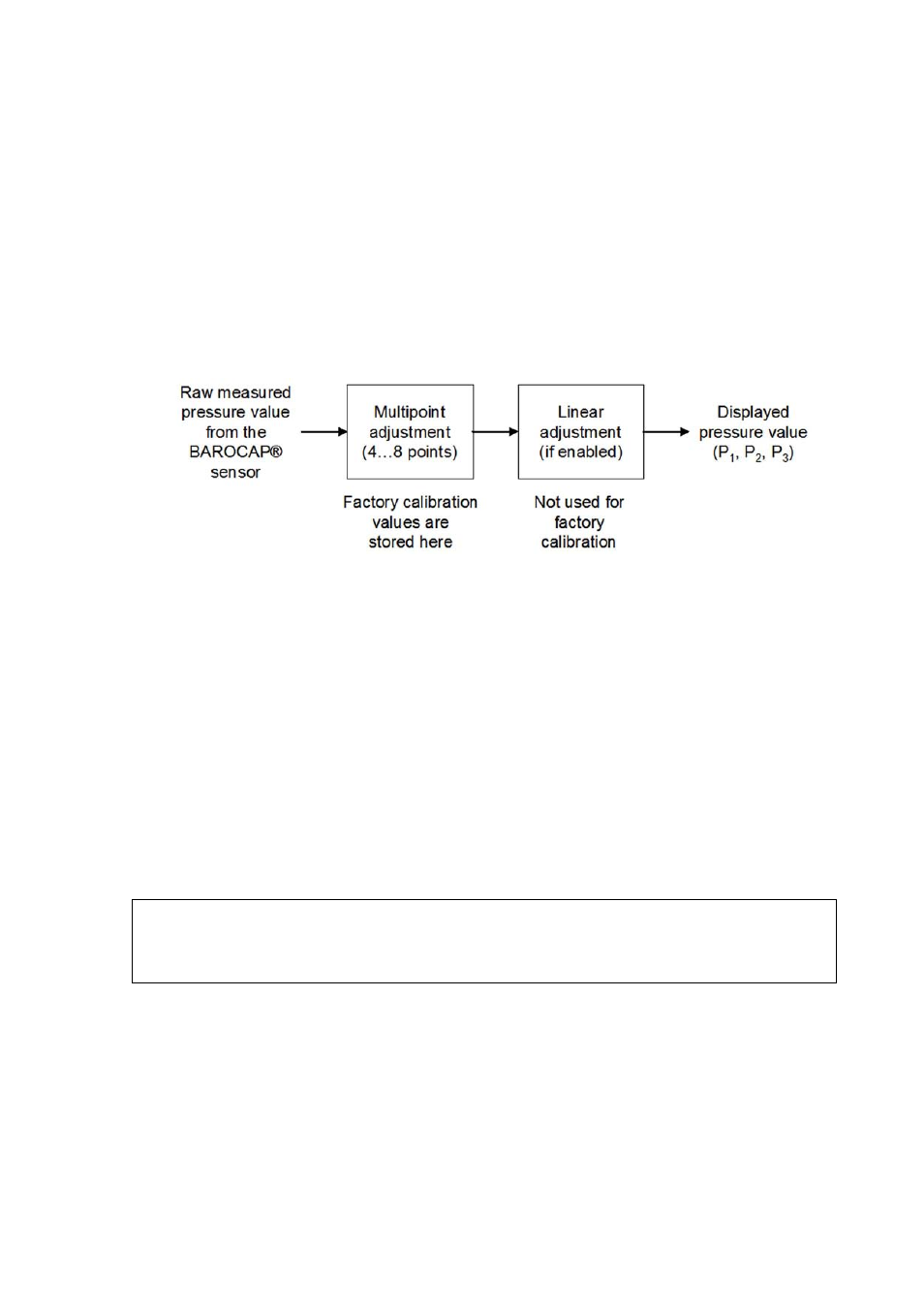
Chapter 4 ______________________________________________________________ Maintenance
VAISALA_______________________________________________________________________ 45
Calibration and Adjustment of PTB330
In PTB330, the raw measured pressure value of each barometer module
is first corrected using the corresponding multipoint adjustment values.
The additional linear adjustment (if enabled) is applied to the corrected
values. This allows the user to fine-tune the pressure reading using the
linear adjustment without performing a complete readjustment for the
barometer module, see
.
0708-053
Figure 20
PTB330 Adjustments
To measure new adjustment values and perform the actual adjustment,
first disable the corresponding adjustment on each barometer module
you are going to adjust (see the procedure above). If you are going to
perform a multipoint adjustment, disable also the linear adjustments. If
you are going to do only a linear adjustment, leave the multipoint
adjustments untouched.
After disabling the previous adjustments, calibrate the PTB330 against
your pressure reference. Make a note of the pressure reading of each
PTB330 barometer module separately (quantities P
1
, P
2
, and P
3
). Then
use the display/keypad to enter and activate the new multipoint/linear
adjustment factors.
The user can select a simple offset or a two-point offset and gain
adjustment and use the LCP command for adjustment of the barometer
module. The MPCP command is used for the more sophisticated
multipoint correction capability at up to eight pressure levels. Check
first what linear corrections the transmitter is currently using before
NOTE
Making adjustments is possible only after adjustments have been
unlocked. To unlock the adjustment menu, press the ADJ button on the
motherboard of the transmitter.
