Pressure input connectors, Figure 10, Installing the clip for aa batteries – Vaisala PTB330TS User Manual
Page 32
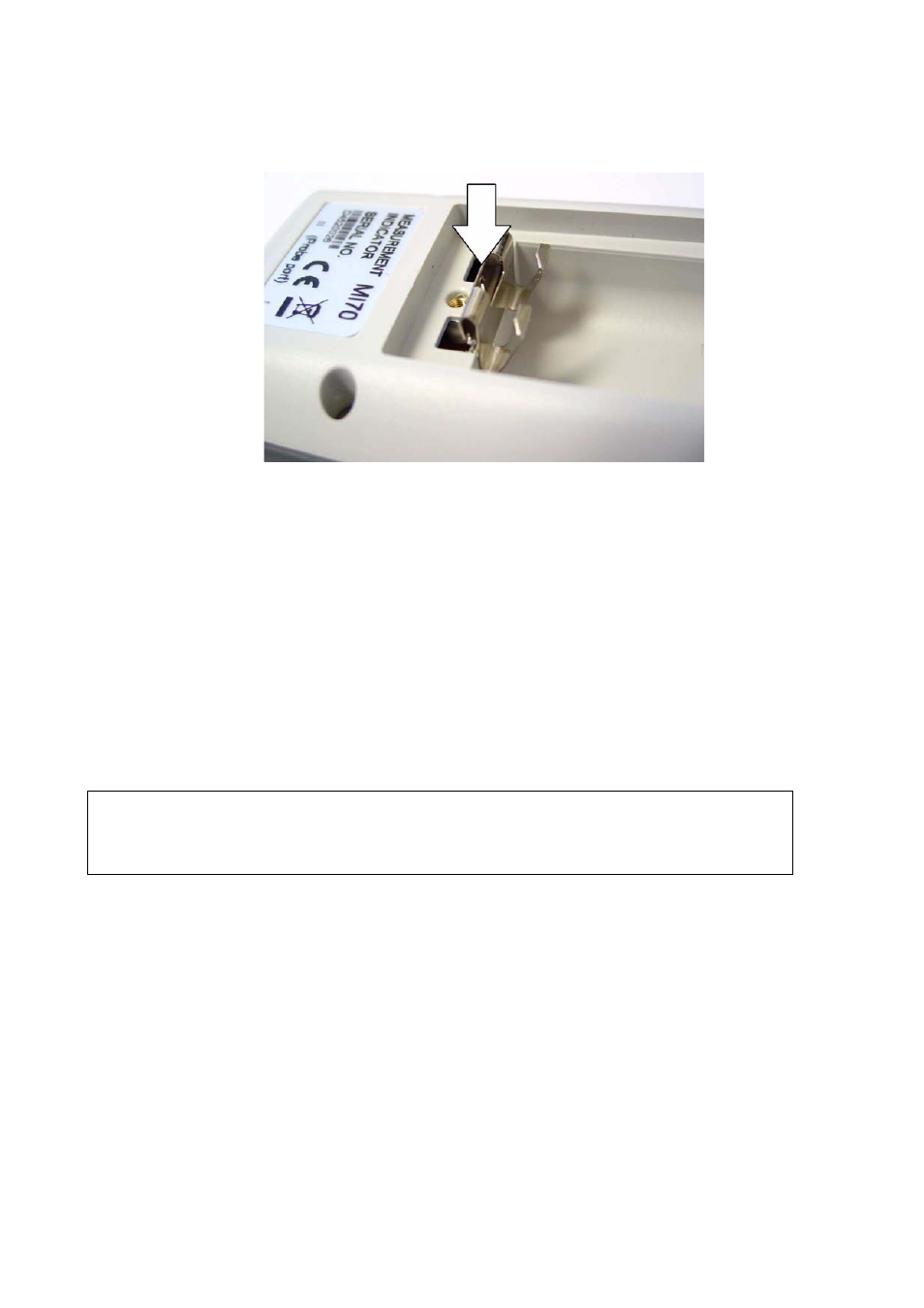
User's Guide ______________________________________________________________________
30 ___________________________________________________________________M210983EN-A
0901-001
Figure 10
Installing the Clip for AA Batteries
1.
Open the back cover of the MI70 indicator and remove the
rechargeable battery pack. See section
for instructions.
2.
Position the metallic clip as shown in
push down on it to snap it into place. Note that you have to push
quite hard.
3.
Insert four AA batteries. The correct orientation of the batteries is
imprinted on the bottom of the battery compartment.
4.
Close the back cover, and power on the MI70 indicator to check
that the clip and batteries are installed properly.
Pressure Input Connectors
The PTB330 barometer is equipped with a 1/8" barbed fitting for the
pressure input. To measure the pressure from a specific source, connect
the pressure source to this connector using a suitable tube.
You can also attach a 1/8" quick connector as an alternative connector.
The quick connector is included with every PTB330TS. To remove the
barbed fitting, use a 9mm wrench. Unless your wrench is suitably slim,
NOTE
If you connect the charger when the MI70 indicator is equipped with
AA batteries, it will run on the power from the charger. The MI70 will
not charge AA batteries, only the rechargeable battery pack.
