Entering adjustment information, Calibration and adjustment of hmp155 – Vaisala PTB330TS User Manual
Page 52
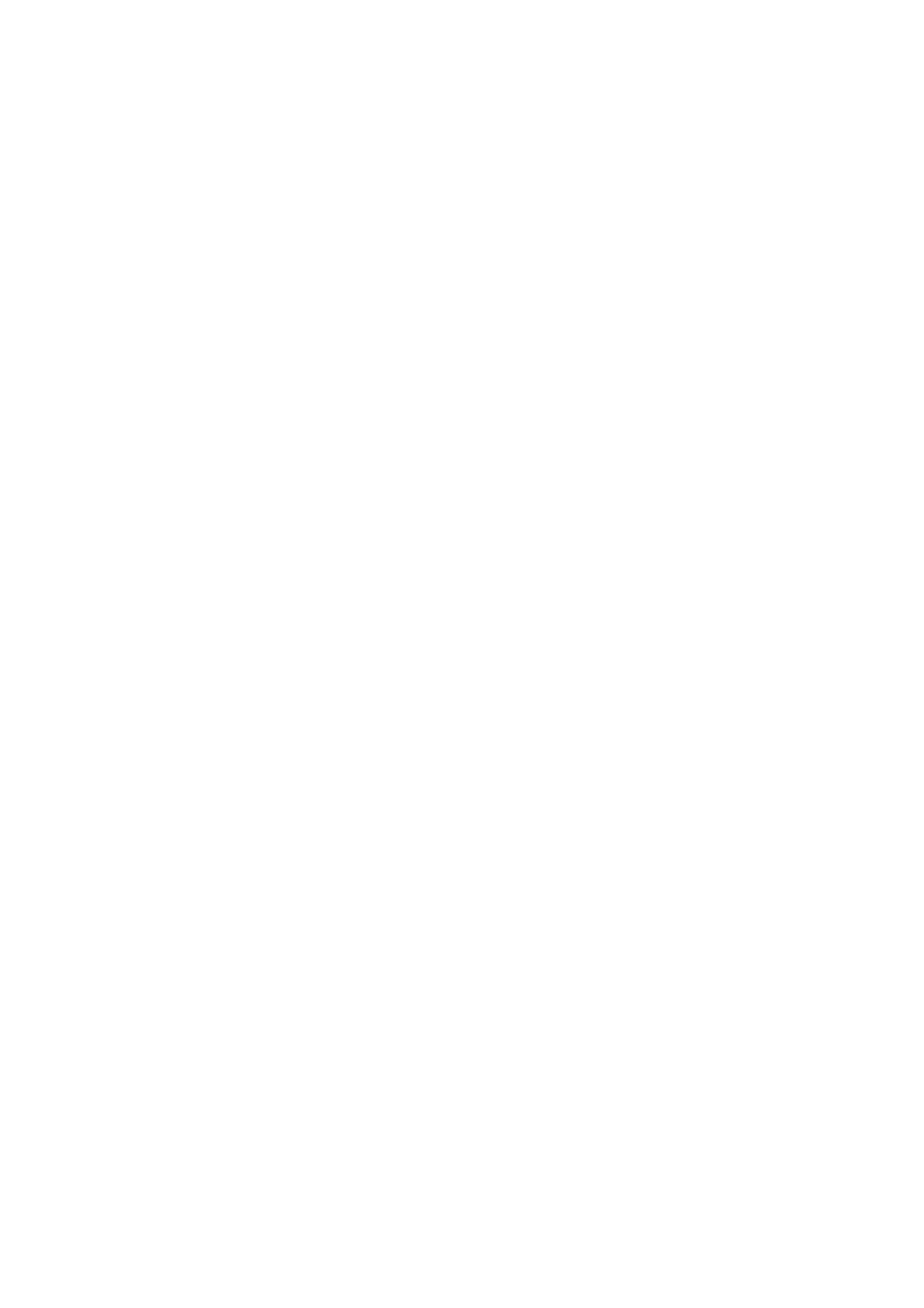
User's Guide ______________________________________________________________________
50 ___________________________________________________________________M210983EN-A
Entering Adjustment Information
Adjustment information and date are a part of the device information
that is shown using the ? command. Use the CTEXT and CDATE
commands to enter updated adjustment information.
CTEXT
Use the CTEXT command to enter text to the adjustment information
field.
Example:
>ctext Vaisala/MSL
Calibration text : Vaisala/MSL
>
CDATE
Use the CDATE command to enter date to adjustment information field.
Set the adjustment date in format YYYY-MM-DD.
>cdate 2006-06-12
Calibration date : 2006-06-12
>
Calibration and Adjustment of HMP155
The procedures below provide a simple way to check and adjust the
HMP155 using the MI70 indicator. You can perform a 1-point or
2-point adjustment on relative humidity and temperature.
The humidity quantity to be adjusted is always RH. The temperature
quantity that you can adjust using the MI70 indicator depends on your
hardware options, since the HMP155 can have two temperature sensors:
-
If you do not have the additional temperature probe, the quantity
you can calibrate and adjust is T. It is measured on the HMP155
probe, next to the HUMICAP® sensor.
-
If you have the additional temperature probe, the quantity is T
a
.
It is measured by the separate temperature probe that is attached to
the HMP155.
