Saving individual data points, Viewing and deleting recorded files, Figure 16 – Vaisala PTB330TS User Manual
Page 40: List of data files
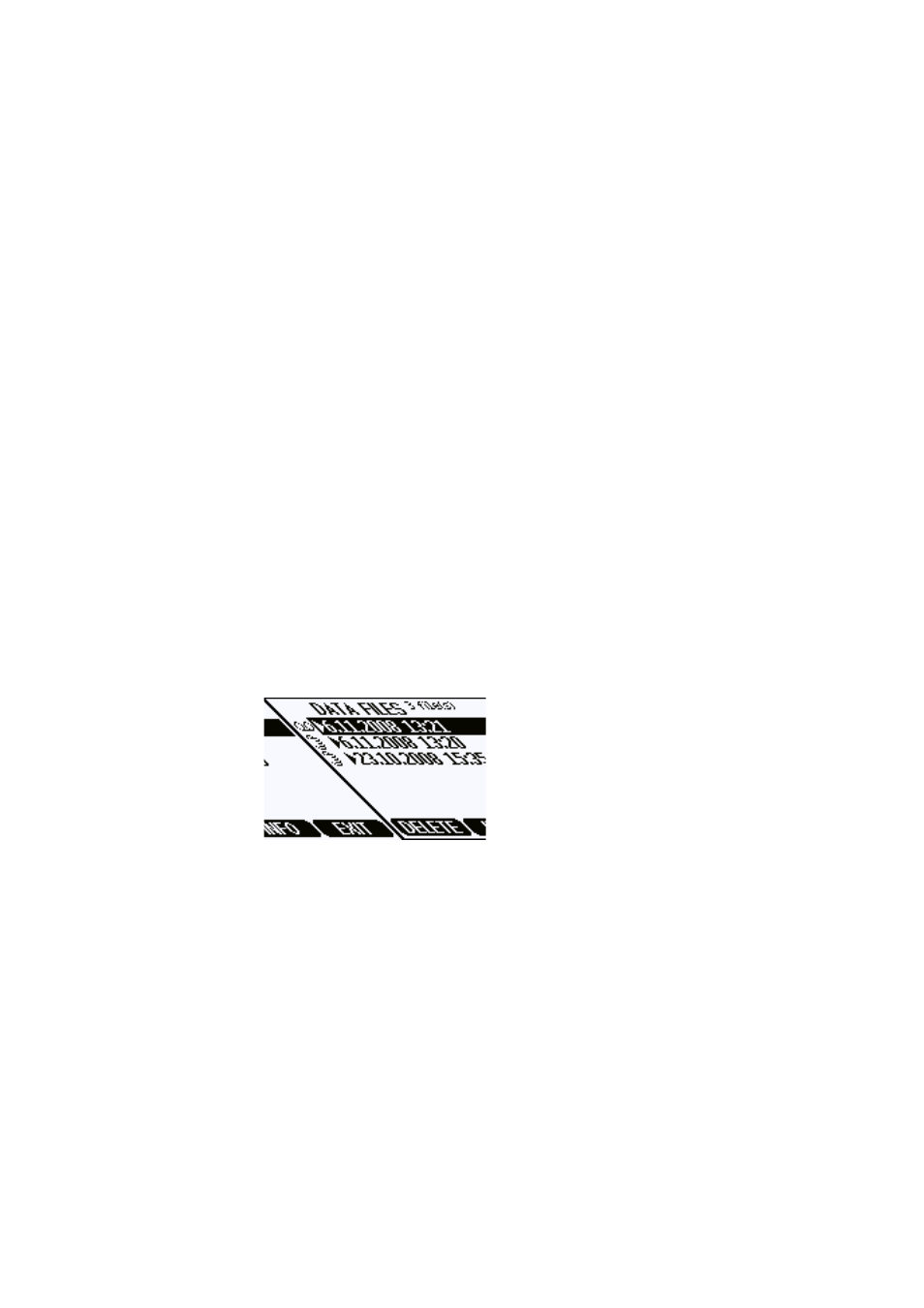
User's Guide ______________________________________________________________________
38 ___________________________________________________________________M210983EN-A
Saving Individual Data Points
You can save the currently displayed readings in memory using the
Hold/Save function. When in the basic display, press the Hold/Sa
shortcut button to freeze the currently shown readings., and press Save
to save the data point in memory.
The data points are are saved as individual files, and identified by the
saving date and time. The files remain in memory even if the indicator
is turned off.
Viewing and Deleting Recorded
Files
To view the recorded files and data points:
1.
Open the Recording/Viewing menu. You can get to this menu
directly from the basic view by presssing the Record shortcut
button.
2.
Select View recorded data. A list of data files will be shown,
unless the memory is empty.
0811-015
Figure 16
List of Data Files
3.
Select a file using the up and down arrow buttons, and view the file
using the right arrow.
To delete a file, select it and press the Delete button. To delete all
files, open the Recording/Viewing menu and select Clear data
memory.
Press the Info button to view details of the recording, including:
-
Recording start time
-
Recorded quantities
