Vaisala HMDW110 User Manual
Page 55
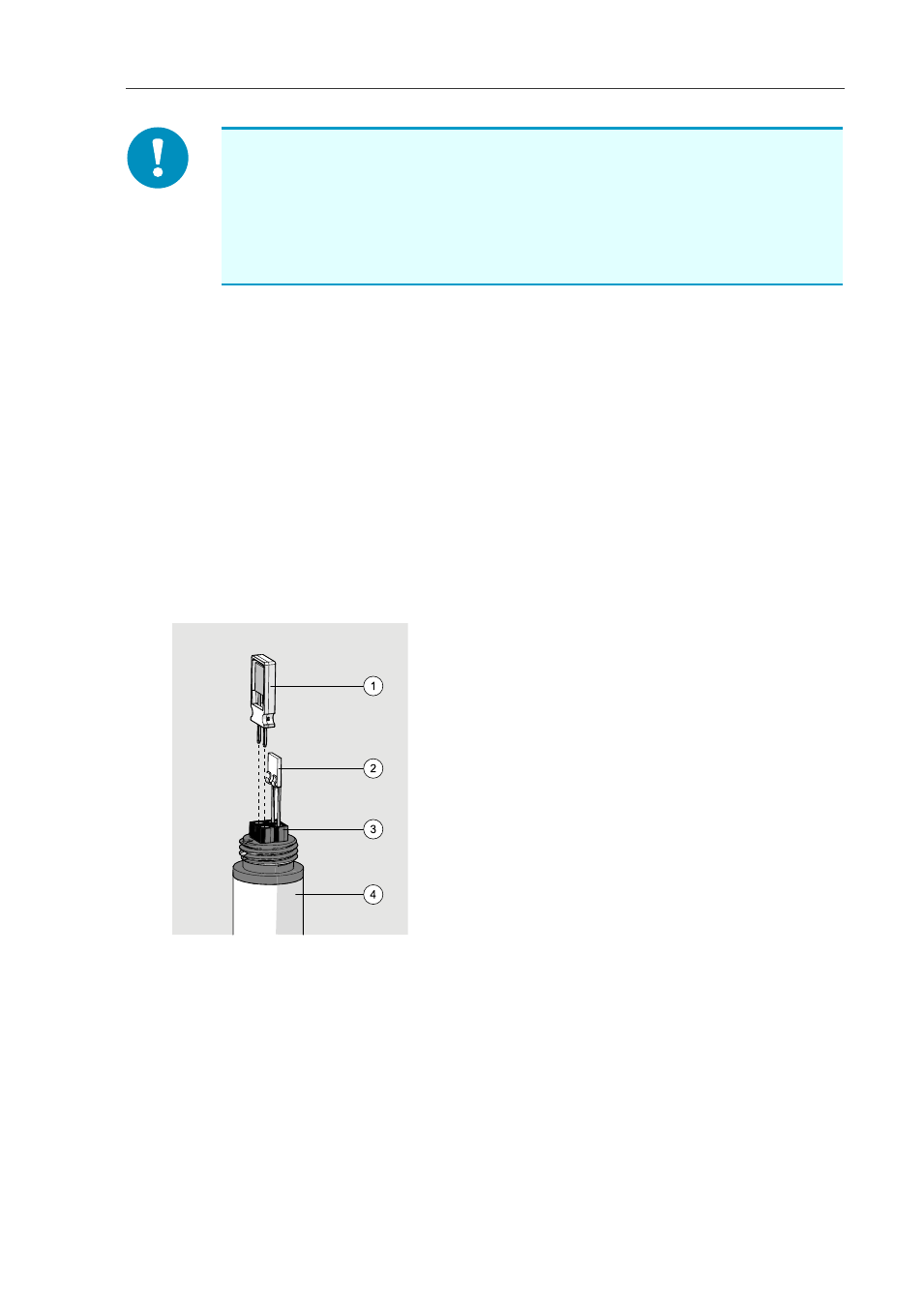
You will need to remove the radiation shield to access the
sensor, and this is difficult to do while the transmitter remains
mounted on a pole or wall. The procedure below takes
advantage of the detachable screw terminal to allow the cable to
remain in place during the operation.
1. Power down the transmitter.
2. Open the transmitter cover and unplug the screw terminal. This allows you
to leave the cable and cover at the installation site.
3. Remove the transmitter from its installation point.
4. Open the two long screws that hold the radiation shield, and pull them out.
5. Use a flat head screwdriver to push on the visible plastic tab below the
radiation shield.
6. Tilt the radiation shield away from the opened tab. This opens the second
tab on the other side, allowing you to remove the radiation shield.
7. Remove the filter to access the sensors.
1 = Vaisala HUMICAP
®
sensor. Handle by the
plastic frame.
2 = Temperature sensor. Do not touch or
attempt to remove.
3 = Sensor socket.
4 = Transmitter probe.
8. Pull out the old HUMICAP
®
sensor, and insert the new one.
9. Perform a two-point humidity calibration on the serial line using the
FCRH
command. See section Two-Point Humidity Calibration and
Adjustment using a computer and a HMK15 Humidity Calibrator on
page 46.
10. Insert the new filter.
11. Reassemble, remount, and reconnect the transmitter.
12. Power up the transmitter.
53
5 Maintenance
