Serial commands – Vaisala HMDW110 User Manual
Page 26
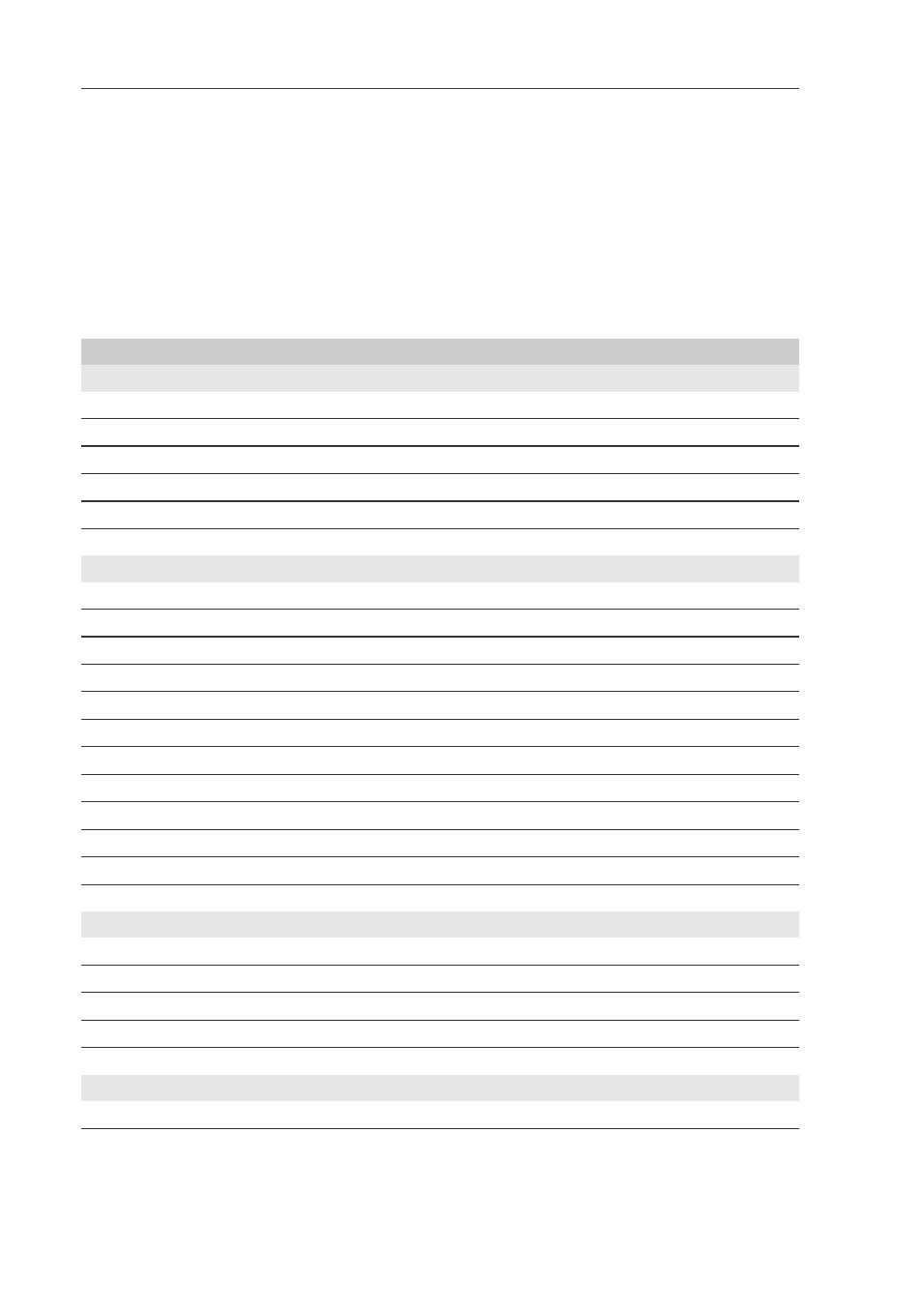
Serial Commands
The notation
send in a terminal application by pressing enter on your keyboard. Before
entering commands, send a
You can enter the commands in uppercase or lowercase. In the command
examples, the keyboard input by the user is in bold type.
Command
Description
Page
Device information and status
?
Show device information.
??
Show device information (will respond in poll mode).
errs
Show active errors.
help
Show list of serial commands.
system
Show firmware information.
time
Show transmitter uptime (time since last reset).
Serial line output and communication
addr
Show or set device address.
close
Close connection to device in POLL mode.
form
Set output format of measurement messages.
intv
Set measurement output interval.
open
Open connection to device in POLL mode.
r
Start continuous output of measurement messages.
s
Stop continuous output of measurement messages.
sdelay
Show or set serial line turnaround delay.
send
Output one measurement message.
seri
Set serial line settings. Default is 19200 N 8 1.
smode
Set serial line operation mode.
unit
Set units to metric (m) or non-metric (n).
Analog output
aerr
Show or set error level for analog output.
amode
Show analog output settings.
aover
Enable or disable analog output 10% over range.
asel
Show or set analog output parameters and scaling.
atest
Test analog outputs by forcing them to a given value.
Calibration and adjustment
crh
User calibration for humidity measurement.
Table 4 HMDW110 Serial Commands
24
4 Service Port
