Vaisala HMDW110 User Manual
Page 17
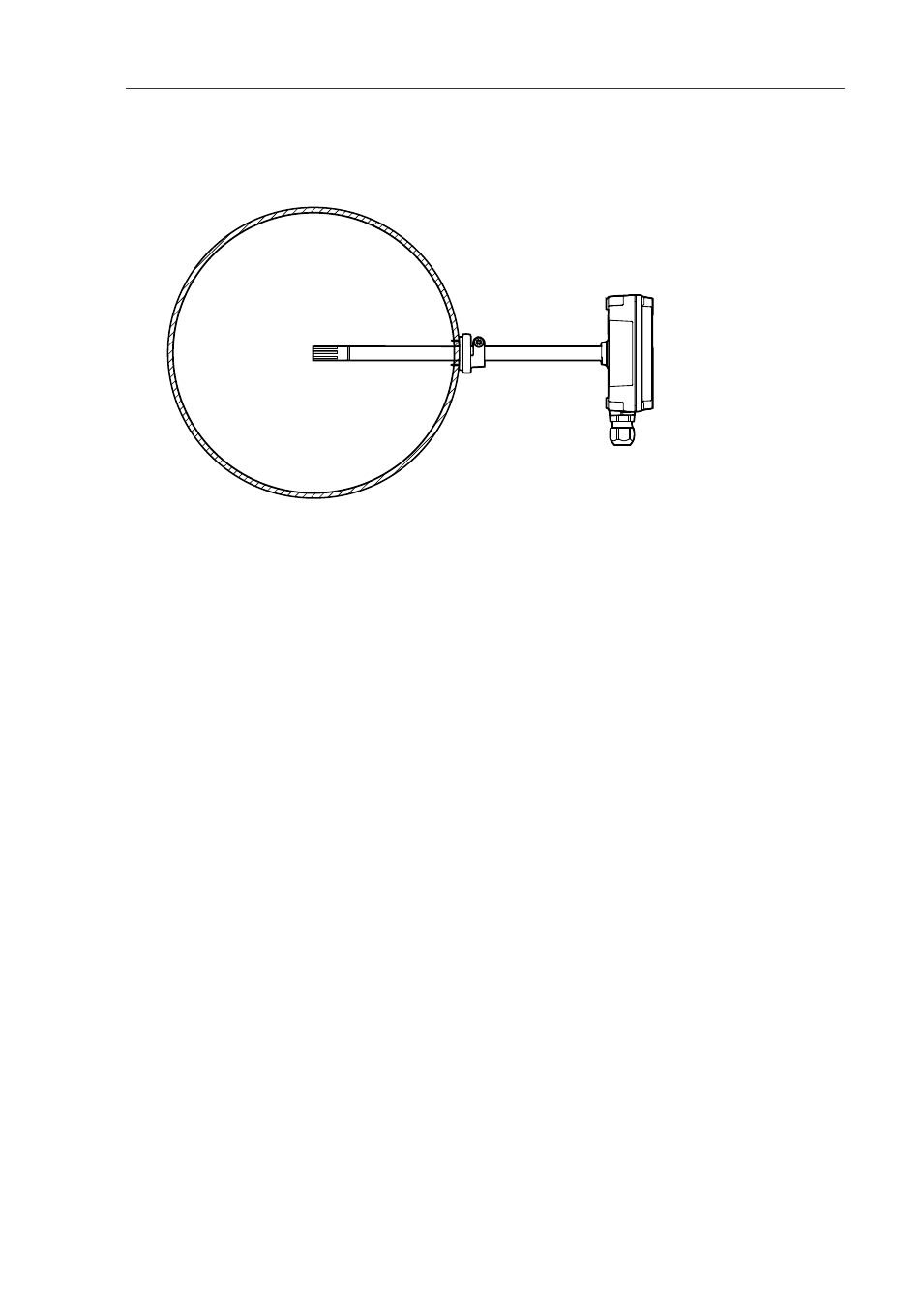
4. Push the probe of the transmitter through the flange and into the duct.The
probe should reach far enough so that the sensor is located in the middle of
the duct.
Figure 6 HMD110/112 Centering Inside Duct
5. Secure the transmitter to the flange by tightening the screw on the flange
that holds the probe in place.
6. Open the transmitter cover, and route the cables through the cable glands.
Connect the wires to the screw terminals according to the wiring
instructions:
o
o
Wiring HMDW110 with RDP100 on page 21
For the arrangement of the screw terminals, see section Component Board
on page 11.
7. Tighten the cable gland(s) and close the transmitter cover.
15
3 Installation
See also other documents in the category Vaisala Humidifiers:
- Calibration of Digital Transmitters with HMI41 (36 pages)
- Calibration of Series HMDW2030 and HMP130 Transmitter with HMI41 (14 pages)
- Calibration of Series HMDW6070 and HMP140 Transmitter with HMI41 (30 pages)
- HM34 (30 pages)
- HM40 (47 pages)
- HM44 (52 pages)
- HM70 (83 pages)
- HMD40 (1 page)
- HMD60 (4 pages)
- HMD70 (18 pages)
- HMDW80 (51 pages)
- HMI41 (74 pages)
- HMP41 (72 pages)
- HMK15 (39 pages)
- HMM100 (71 pages)
- HMM105 (23 pages)
- HMM211 (42 pages)
- HMM212 (36 pages)
- HMM213 (52 pages)
- HMP140 (28 pages)
- HMP155 (84 pages)
- HMP228 (115 pages)
- HMP230 (163 pages)
- HMP240 (130 pages)
- HMP260 (118 pages)
- HMP60 (71 pages)
- HMT100 (52 pages)
- HMT120 (87 pages)
- HMT130 (95 pages)
- HMT140 (76 pages)
- HMT310 (88 pages)
- HMT310 (105 pages)
- HMT330 (209 pages)
- HMT360 (97 pages)
- HMT360 (63 pages)
- HMT360N (110 pages)
- HMW40 (1 page)
- HMW90 (110 pages)
- SHM40 (68 pages)
- RDP100 (14 pages)
