Left pane – Agilent Technologies N8201A User Manual
Page 75
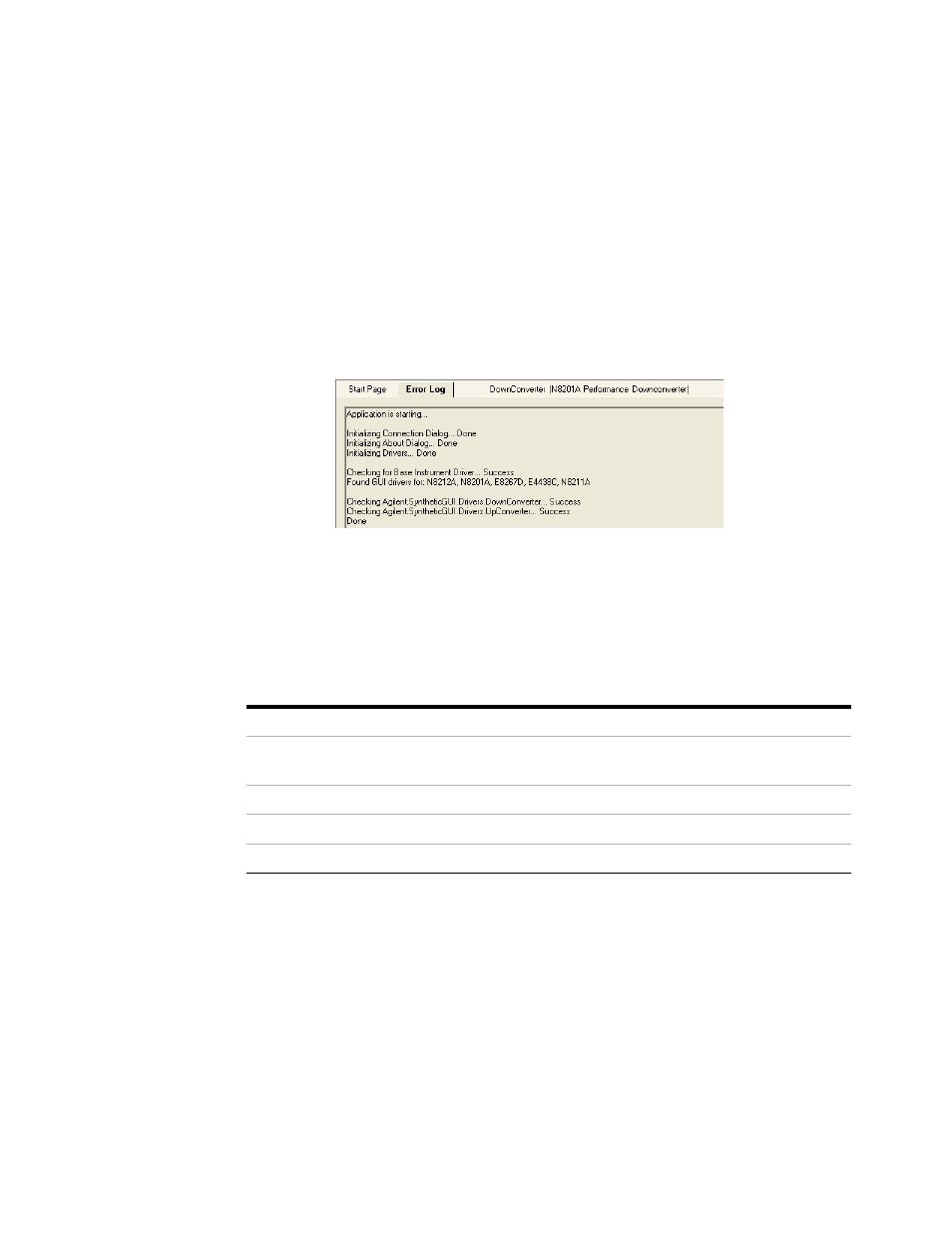
Using the Agilent Synthetic Instrument GUI
3
Agilent N8201A Performance Downconverter Synthetic Instrument Module, 3 Hz to 26.5 GHz
71
Left Pane
Start Page
The Start Page lists the instruments previously connected to the Agilent Synthetic
Instrument GUI.
Error Log
Displays a history of all instrument and GUI related errors and messages.
Figure 6
Error Log
Connection Manager Accesses the Connect to Instrument dialog box.
Table 1
Controls available from the Connect to Instrument Dialog Box
Saved Connections
Accesses user defined connections.
Recent Connections
Displays a list of instruments that have recently been controlled by the
Agilent Synthetic Instrument GUI.
Connection Expert
Accesses Agilent Connections Expert.
Find Instruments
Lists the instruments found in Instrument Finder.
Test
Tests the connection between the PC and the highlighted instrument.
