Agilent Technologies N8201A User Manual
Page 67
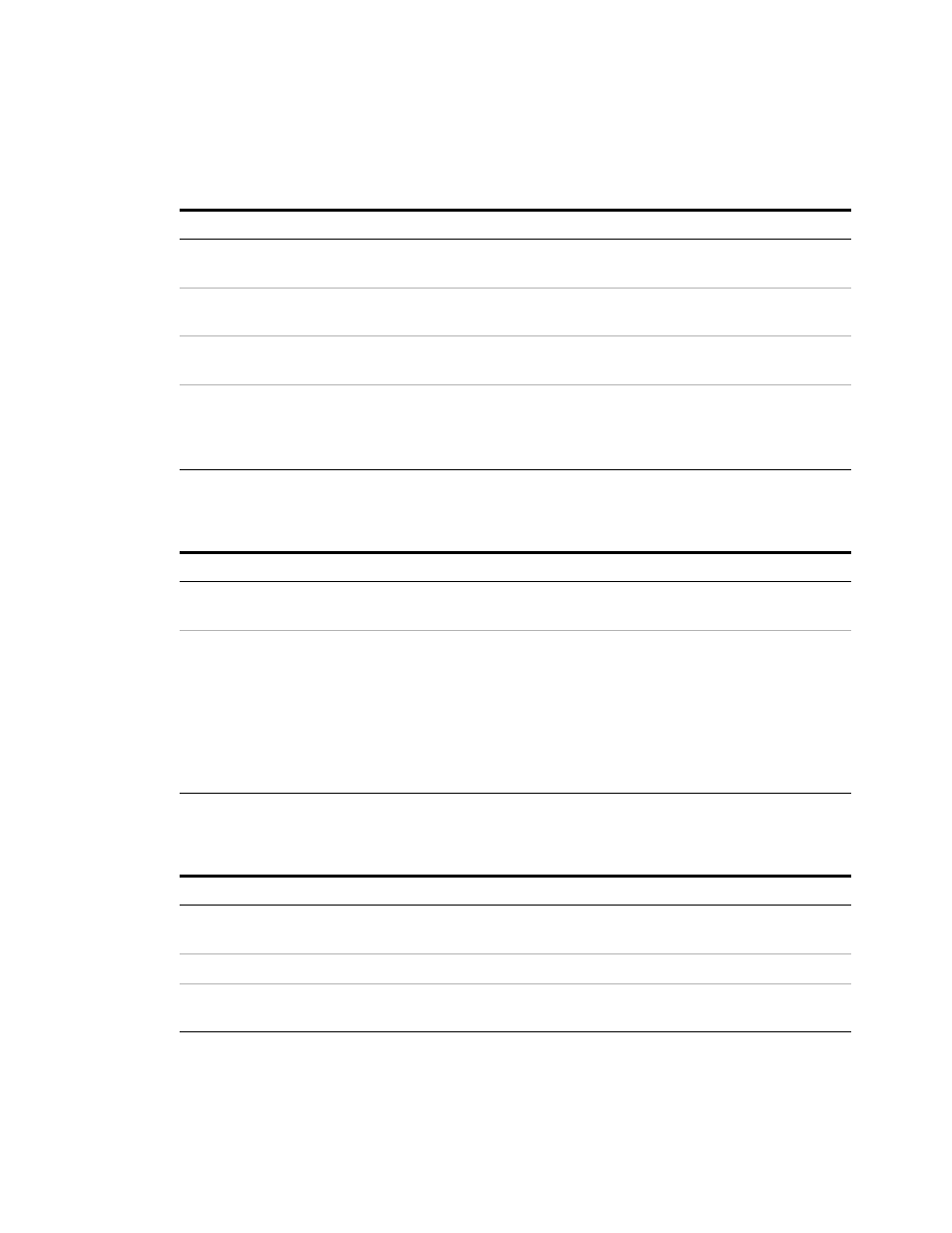
Hardware Setup and Configuration
2
Agilent N8201A Performance Downconverter Synthetic Instrument Module, 3 Hz to 26.5 GHz
63
If the Instrument’s IP Address or Hostname Cannot be Found with Ping
If the Instrument is Not Found by the Synthetic Instrument Finder
If the Instrument’s Hostname and PC Cannot Communicate
Possible Causes
Possible Solutions
The instrument was unable to join the LAN.
See
“If the Instrument was Unable to Join the
The instrument’s LAN settings are incorrect.
Verify that the instrument’s settings are appropriate
for your LAN.
A firewall is preventing communication between your
PC and your instrument.
Make sure that your firewall settings allow
communication between your PC and other devices.
The instrument is using Auto-IP (That is, the
instrument assigned itself a 169.254.x.x IP address)
and your PC is not using Auto IP (That is, PC does not
have a 169.254.x.x IP address.)
•
Disable Auto-IP on the instrument.
•
Configure your PC to use Auto-IP.
Possible Causes
Possible Solutions
The instrument was unable to join the LAN.
See
“If the Instrument was Unable to Join the
The instrument and PC are on different
switches/hubs and different subnets.
•
Put the instrument on the same switch or hub as
your PC.
•
If the instrument is using DHCP, make sure that the
instrument and the PC are put on the same subnet.
•
If the instrument is using a static IP address, make
sure that the instrument IP address and subnet
mask put the instrument on the same subnet as
your PC.
Possible Causes
Possible Solutions
No DNS server is available.
Communicate with the instrument using the
instrument’s IP address.
The DNS server has not been updated.
Wait several minutes.
The PC cannot communicate with the device over
LAN.
See
