Optional) step 7. verify operation > 3 ghz, Performing a self-test – Agilent Technologies N8201A User Manual
Page 51
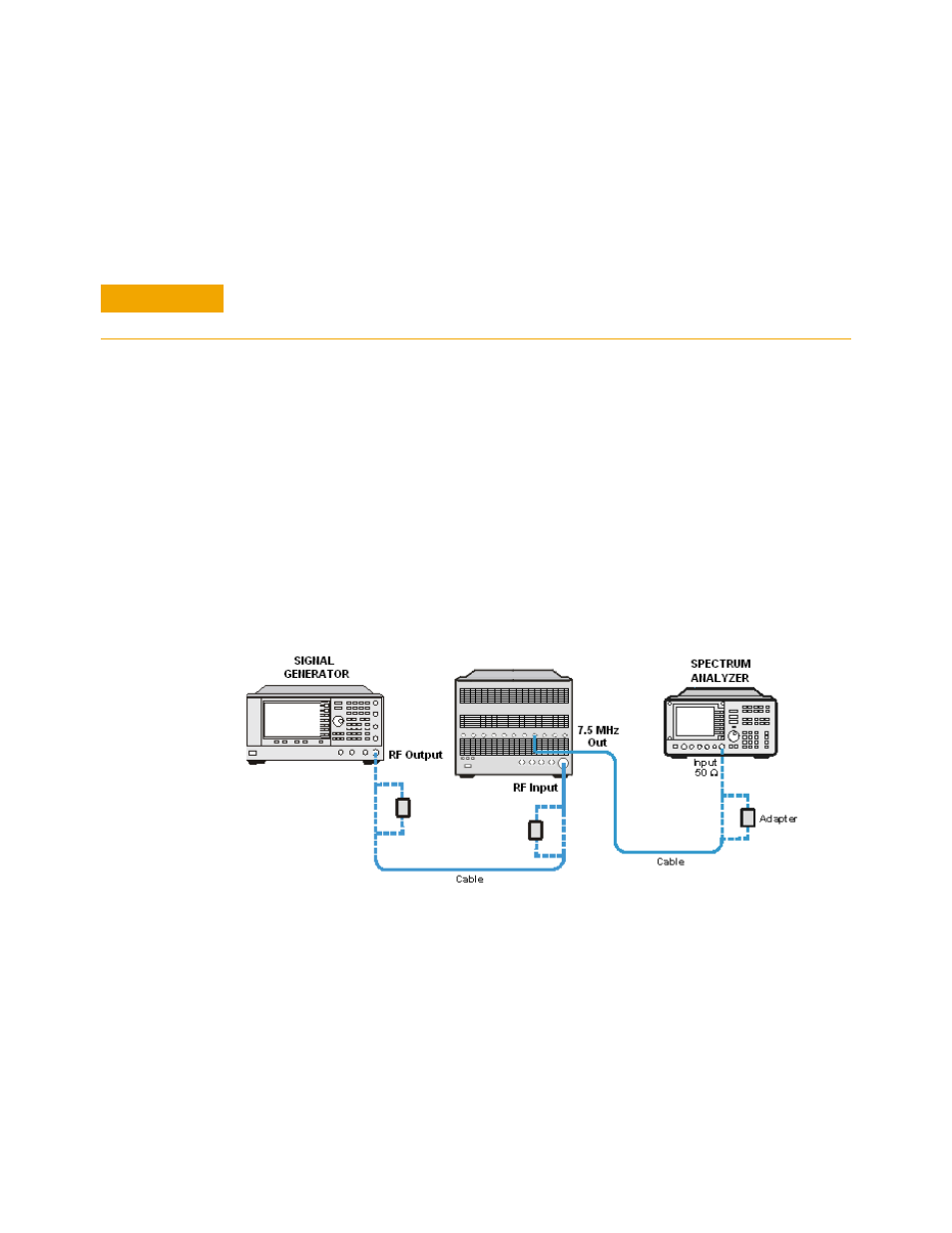
Hardware Setup and Configuration
2
Agilent N8201A Performance Downconverter Synthetic Instrument Module, 3 Hz to 26.5 GHz
47
(Optional) Step 7. Verify Operation > 3 GHz
Operation verification is a test that, when completed, will ensure that the
N8201A performance downconverter is operating correctly in the high band (> 3 GHz).
Performing a Self-Test
Downconverter to Spectrum Analyzer Connections
•
Downconverter: 7.5 MHz Out
•
Spectrum Analyzer: RF Input
Downconverter to Source Connections
•
Downconverter: RF Input
•
Source: RF Output
Perform the following procedure to run a self-test:
1
From the Windows Desktop,
select Start > All Programs > Agilent SI Tools > Agilent Synthetic Instrument GUI.
C A U T I O N
Make sure that the total power of all signals at the
N8201A performance
downconverter
input does not exceed +30 dBm (1 watt).
