Agilent Technologies N8201A User Manual
Page 43
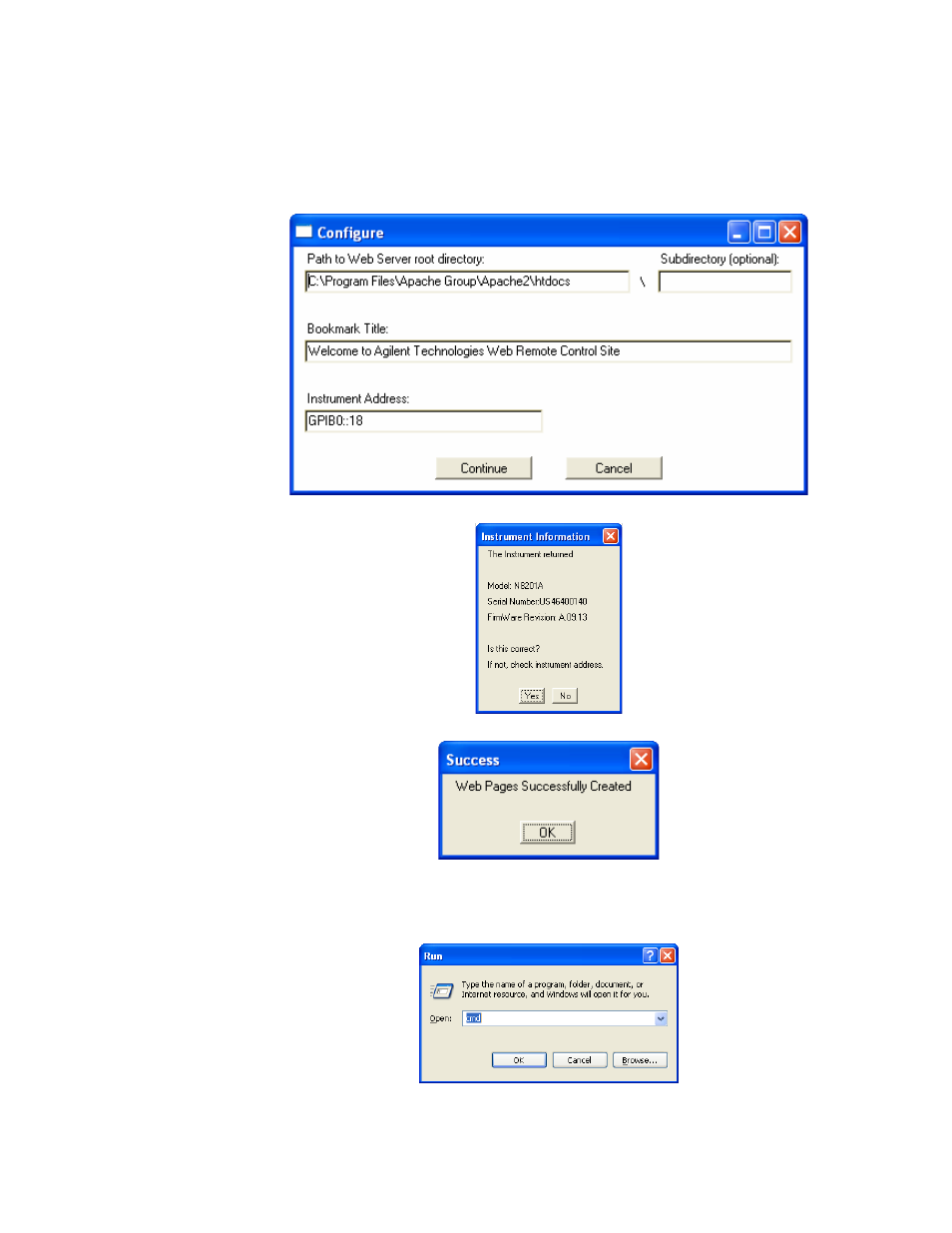
Hardware Setup and Configuration
2
Agilent N8201A Performance Downconverter Synthetic Instrument Module, 3 Hz to 26.5 GHz
39
10
From the Windows Desktop,
select Start > All Programs > Agilent Web Remote > SA > Configure and a
Configure dialog box similar to the following should appear.
11
Click Continue and a dialog box similar to the following should appear.
12
Click Yes on the Instrument Information dialog box.
13
Click OK.
14
From the Windows Desktop, select Start > Run.
15
Enter CMD in the Run dialog box to select the Command Window.
