Agilent Technologies N8201A User Manual
Page 37
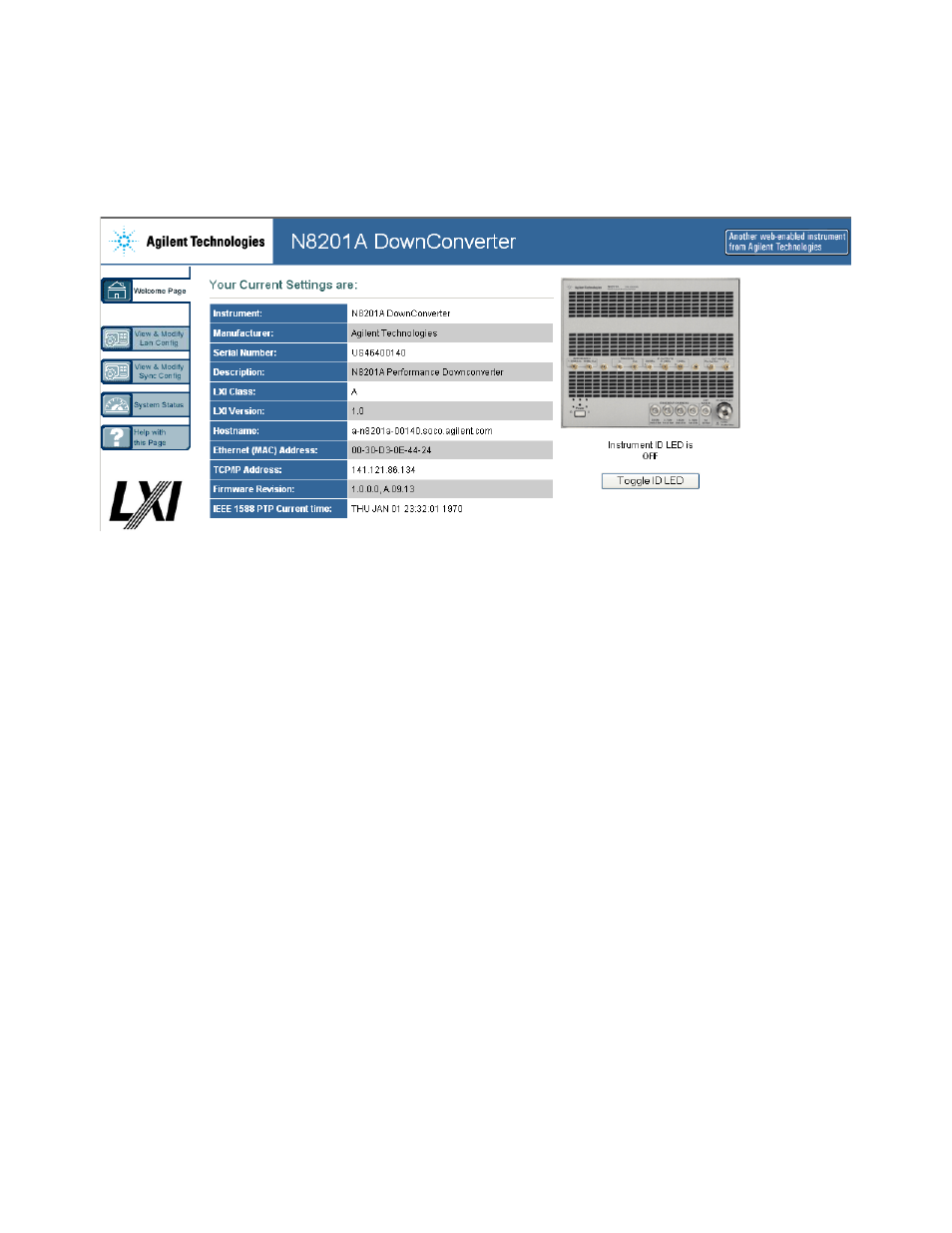
Hardware Setup and Configuration
2
Agilent N8201A Performance Downconverter Synthetic Instrument Module, 3 Hz to 26.5 GHz
33
3
Select Open Webpage and a Web browser should appear that allows viewing and
modifying settings for instruments on the network.
•
If this Web page does not open or you experience an error, refer to
•
If this Web page opens, you have verified connectivity and can continue
on to one of the following:
•
With Option H02 not installed, refer to
“Using the Agilent Synthetic Instrument GUI"
•
With Option H02 installed, refer to
“(Optional) Step 4. Connect to the Agilent N8201A Option H02 Spectrum Analyzer
GUI"
•
With Option H02 installed, refer to
