Agilent Technologies N8201A User Manual
Page 61
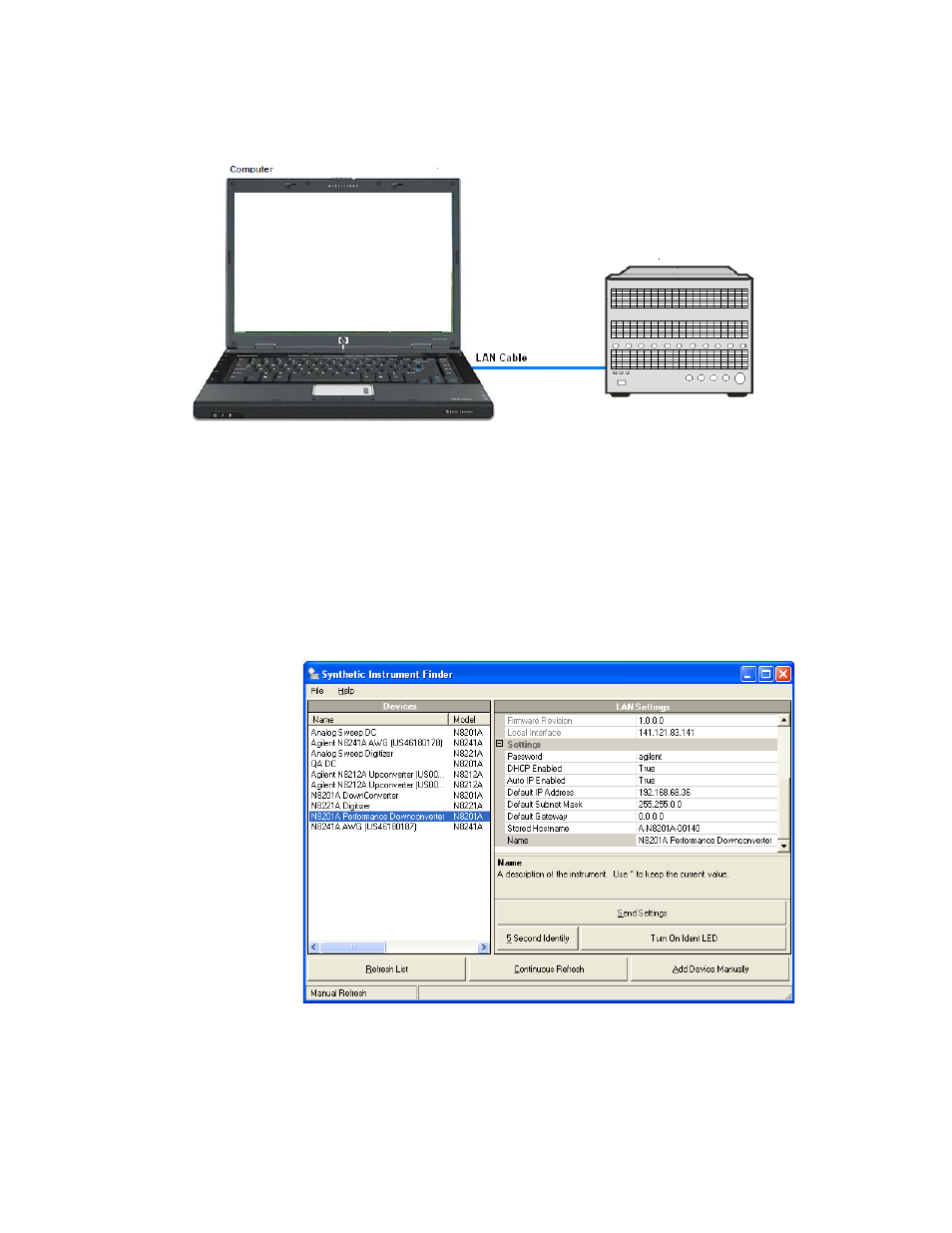
Hardware Setup and Configuration
2
Agilent N8201A Performance Downconverter Synthetic Instrument Module, 3 Hz to 26.5 GHz
57
Figure 2
Connecting the PC LAN cable to the instrument LAN (cross-over cable)
3
Turn on power to the PC.
4
Turn on power to the N8201A performance downconverter and wait until the LAN LED
turns solid green; this takes about 60 seconds.
5
From the Windows Desktop,
click Start > All Programs > Agilent SI Tools > Synthetic Instrument Finder.
The following Synthetic Instrument Finder dialog box should appear.
6
Select the N8201A performance downconverter listed in the Agilent Synthetic
Instrument Finder dialog box to access the N8201A performance downconverter Web
page.
