Agilent Technologies N8201A User Manual
Page 68
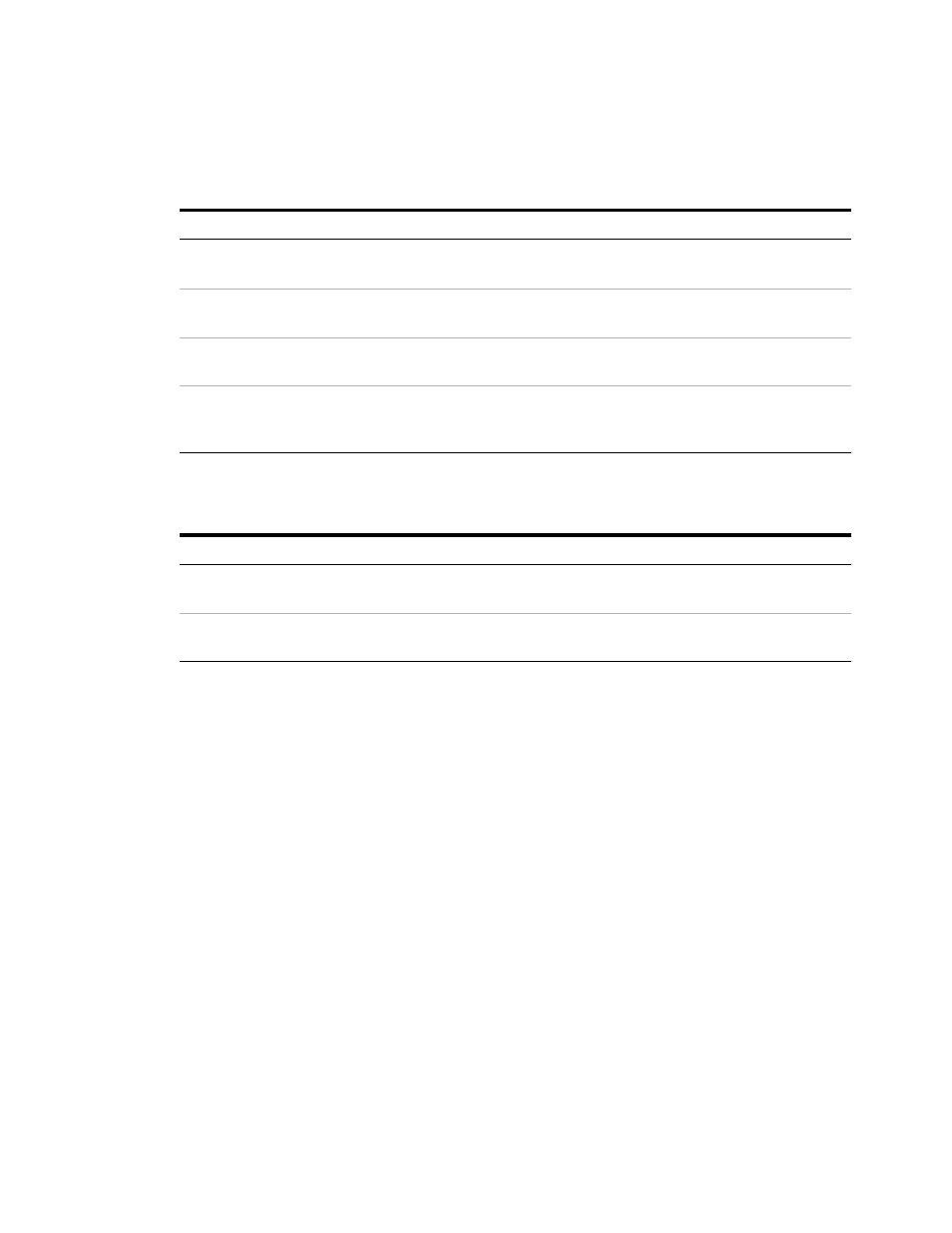
64
Agilent N8201A Performance Downconverter Synthetic Instrument Module, 3 Hz to 26.5 GHz
2
Hardware Setup and Configuration
If the Instrument Web Page is Not Visible
If the Software Driver Will Not Open the Connection
Possible Causes
Possible Solutions
•
The instrument has not yet joined the LAN.
•
The instrument is unable to join the LAN.
See
Your PC cannot communicate with the device over
your LAN.
See
“If the Instrument was Unable to Join the
You are attempting to use the device’s hostname and
the hostname is not working.
See
“If the Instrument’s Hostname and PC Cannot
Your browser is configured to use a proxy, and the
proxy does not allow communication with
instruments on the LAN.
Disable or reconfigure the proxy settings. Open
Internet Explorer and select Tools > Internet Options
> Connections > LAN Settings…
Possible Causes
Possible Solutions
Your PC cannot communicate with the device over
your LAN.
See
“If the Instrument’s IP Address or Hostname
Someone else is currently connected to the
instrument.
Make sure that no one else is connected to the
instrument.
