Physical damage, Uncategorized symptoms, Physical damage 79 uncategorized symptoms 79 – Apple Mac mini Late 2009 (Technician Guide) User Manual
Page 79
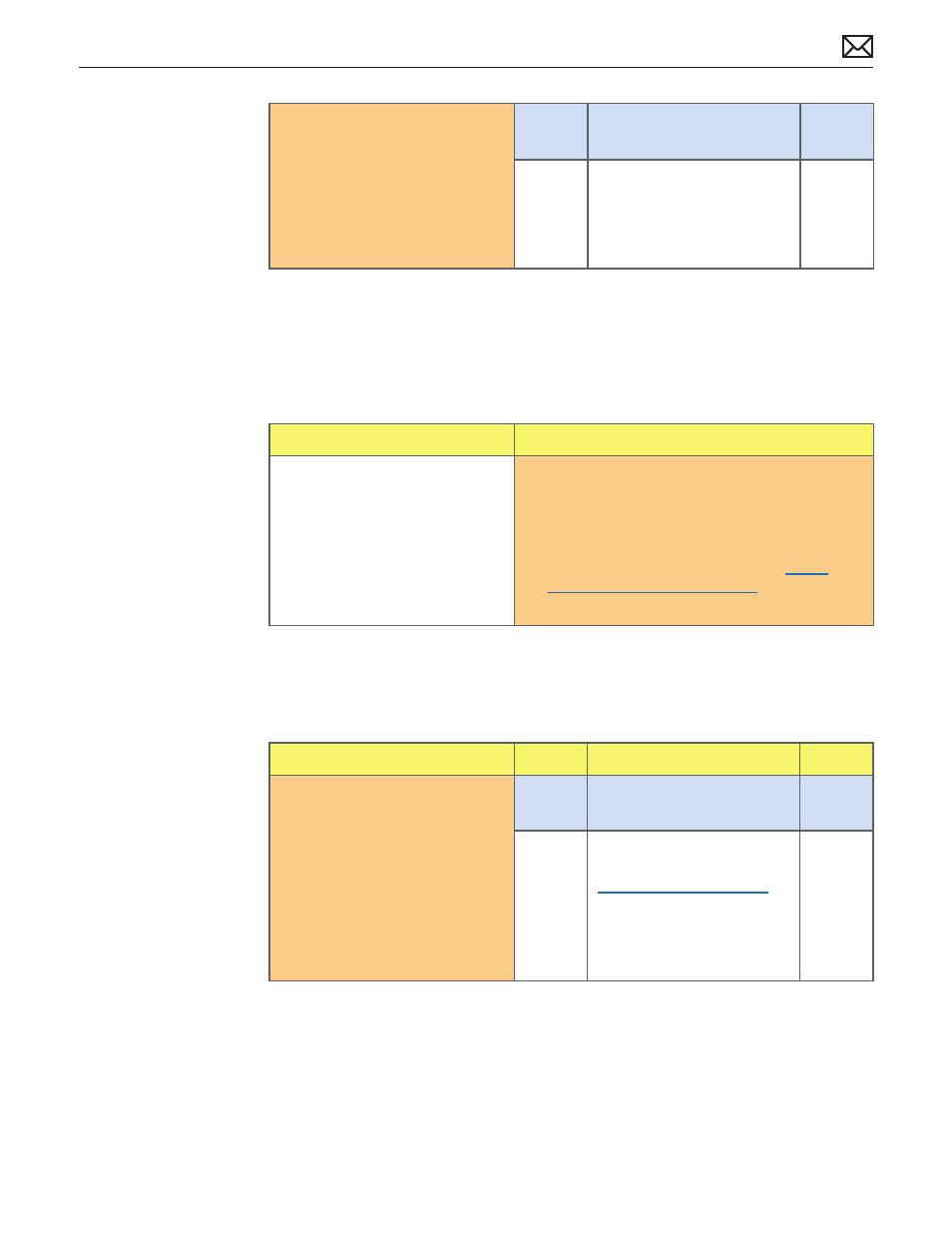
Mac mini (Late 2009) Symptom Charts — Mechanical
79
2009-11-03
Remove fan and rotate the
3.
blades. Verify that fan blades
spin smoothly without
interference from fan housing
and that the fan blades are all
intact.
Yes
Fan reseated, blades rotate,
noise gone.
No
Replace affected fan.
P06
Physical Damage
Quick Check
Symptoms
Quick Check
Physical Damage
Stripped screw/head
•
Stripped screw boss
•
Dent or scratch to chassis
•
Determine whether damage caused by user
1.
environment, accidental damage, or abuse. If
applicable inform the user that Apple does not
warrant damage caused by accident, abuse,
misuse, flood, fire, earthquake, or other external
causes. For more information refer to:
Uncategorized Symptoms
Check
Result
Action
Code
Verify whether existing
1.
symptom code applies to the
issue reported by the user.
Yes
Jump to appropriate
symptom code flow.
No
Document reported failure
and send feedback to
stating that a suitable
symptom code wasn’t found.
Provide as much detail as
possible.
N99
