Corrupted video, Corrupted video 27 – Apple Mac mini Late 2009 (Technician Guide) User Manual
Page 27
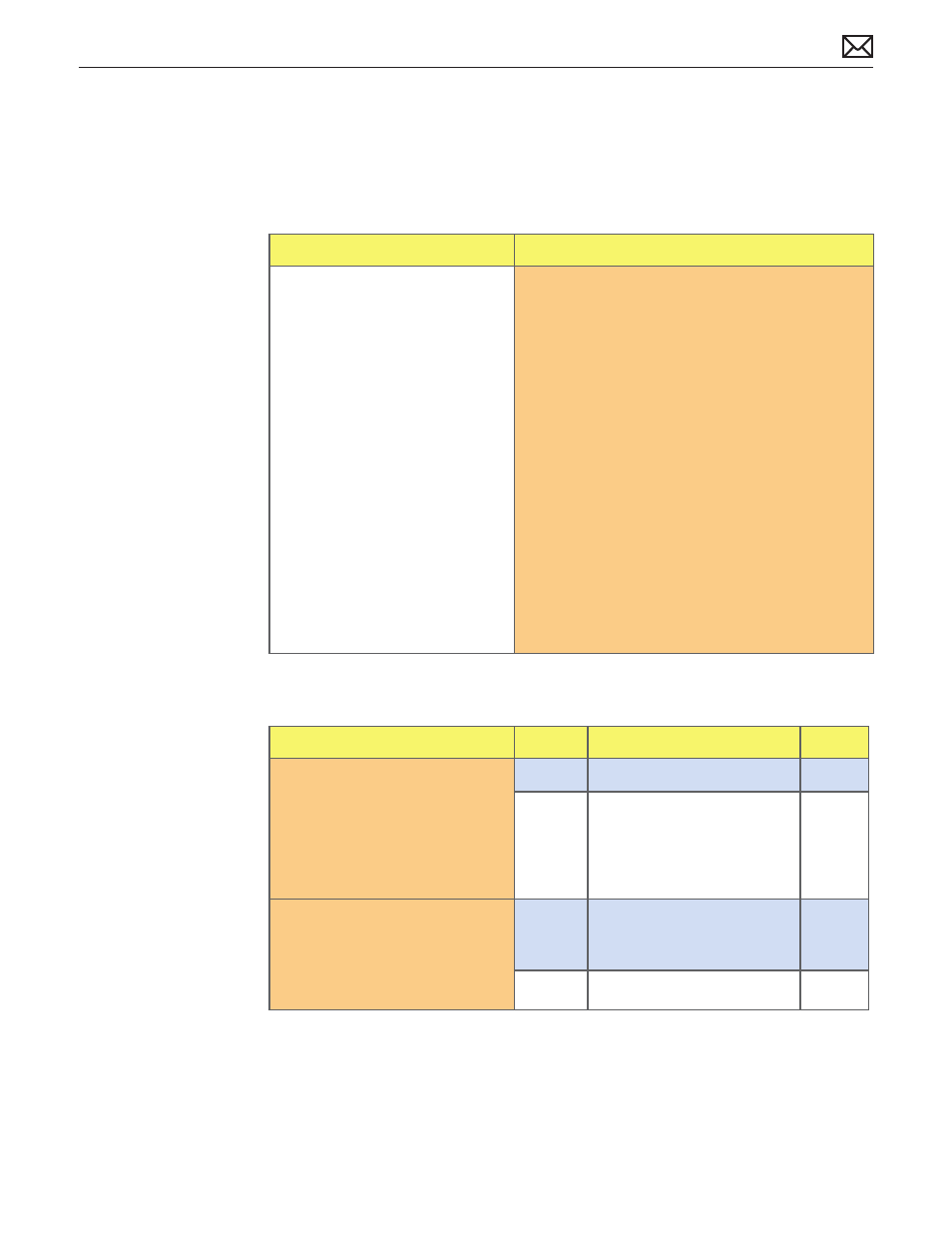
Mac mini (Late 2009) Symptom Charts — Startup and Power
27
2009-11-03
Corrupted Video
Unlikely cause: Adapter, hard drive, optical drive, fan, or speaker.
Quick Check
Symptoms
Quick Check
Corrupted Video
Text and graphics appear fuzzy
•
Image corrupted
•
Set System Preferences/Display LCD panel to
1.
native resolution. Non-native resolutions are
unable to produce optimal clarity.
Make sure all relevant software updates have
2.
been applied. Graphics driver updates may be
included with software updates.
When the issue occurs take a screenshot of the
3.
display (Command-Shift-3). View the screen shot
file on another known-good computer. If the
image corruption can be seen in the screenshot
then the issue is with the video drivers, software,
or video/logic board. If the issue cannot be seen
in the screenshot then the display and cable
should be tested further.
Boot from install DVD or another known-good
4.
volume to determine whether a potential
software/driver issue exists.
Go to Deep Dive.
5.
Deep Dive
Check
Result
Action
Code
Boot from Install DVD and
1.
verify whether issue is still
visible.
Yes
Go to step 2.
No
Issue likely caused by
software or driver issue.
Troubleshoot for software
issues. Make sure all software
updates have been installed.
Verify whether issue is visible
2.
on an external display attached
to the DisplayPort or Mini-
DVI. Does the issue appear on
“other” display port?
Yes
Issue is isolated to one type of
display port. Go to step 3.
No
Go to step 5.
