Connect power, ground, and sensor leads, Procedure 3. install the adapter cable, 3urfhgxuh ,qvwdoo wkh $gdswhu &deoh – DAVIS DriveRight 600E GD/HD Installation Guide (8126GD, 8126HD) User Manual
Page 14
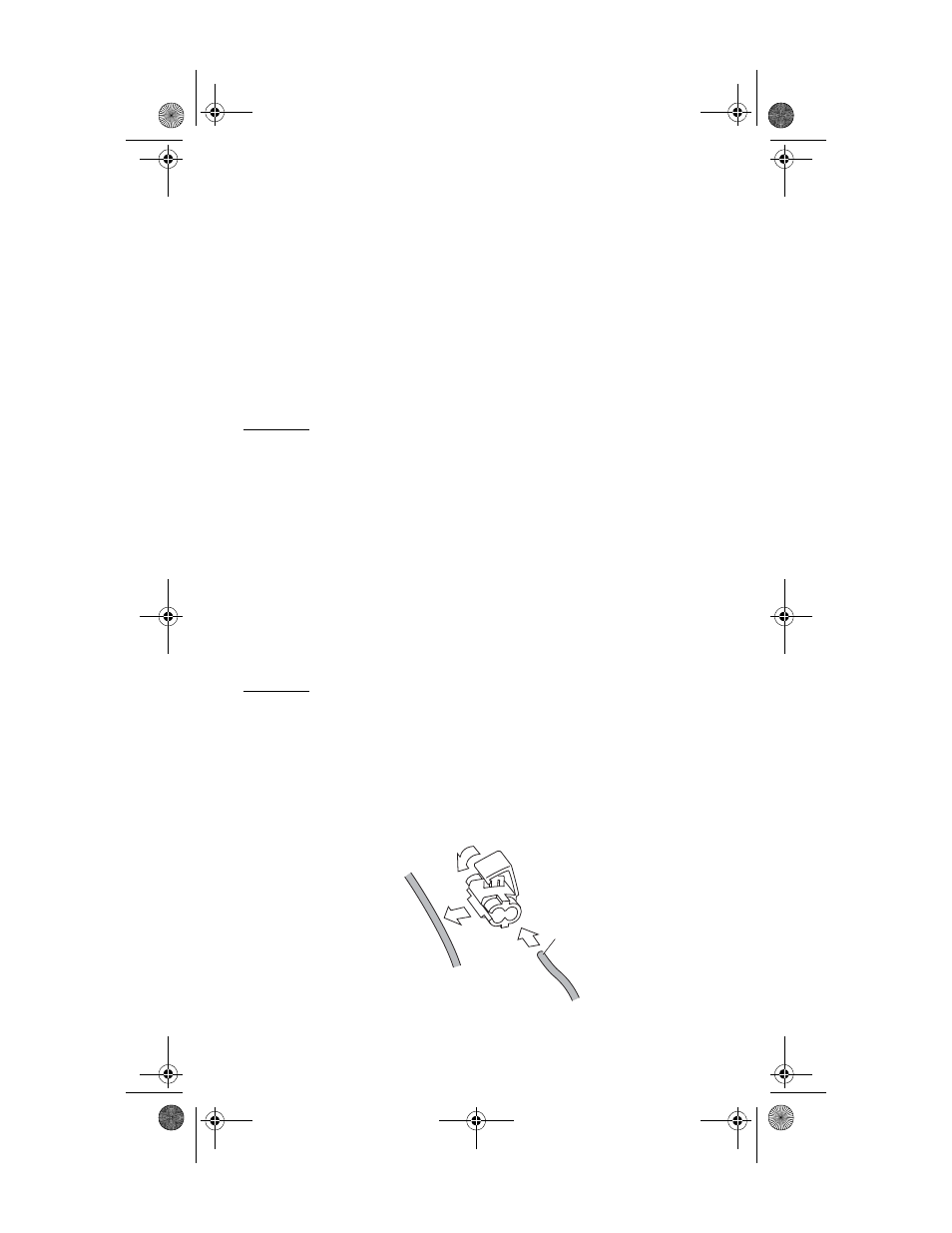
&RQQHFW 3RZHU *URXQG DQG 6HQVRU /HDGV
Ir) Make sure the wiring harness extends to the DriveRight console mounting location when
making the following connections.
Strip the white sensor wire and the white harness cable wire 3/16”- 1/4”
(5-6 mm) then connect the wires using a butt splice.
!
Strip the red +12 VDC tap wire and the red harness cable wire 3/16”- 1/4”
(5-6 mm) then connect the wires using a butt splice.
"
Strip the black chassis ground tap wire and the black harness cable wire 3/
16”- 1/4” (5-6 mm) then connect the wires using a butt splice.
#
Install the fuse into the fuse holder in the red +12 VDC wire.
$
Use a small tie wrap to secure and protect the connections under the dash.
&
$87,21
If the connections are on the driver’s side, make sure the wires can not become
entangled in the vehicle pedals or driver’s feet.
3URFHGXUH ,QVWDOO WKH $GDSWHU &DEOH
Two digital inputs located on the adapter cable are available to monitor the on/off
state of lights, including brake lights, or of other 12 VDC electrical accessories.
Typically Digital Input 1 is connected to the brake lights and Digital Input 2 is
connected to the headlights. In the DriveRight software Digital Input 1 is recorded
in the GPS table and in the accident logs. Digital Input 2 is only recorded in the
GPS table.
❏
You can record the digital input status during a trip by enabling GPS in
DriveRight FMS, even if you aren’t using the optional GPS module.
❏
The adapter cable is required for DriveRight 600 even if you do not use
the digital inputs.
&
$87,21
Connecting the digital inputs can be hazardous to both the installer and your vehicle’s
electrical system if not done by an experienced installer. This manual assumes you are
aware of the inherent dangers of working in and around a vehicle and have a working
understanding of electricity.
If you are not using the digital inputs go to Step 7 of this procedure.
!
Use an in-line splice to connect the red +12 VDC wire from the adapter cable
to the red +12 VDC wire in the harness cable. Be sure the tap is protected by
the harness cable fuse. Refer to the “Wiring Diagram” on page 5.
In-Line Splice
Trim off flush
stripped wire
Red +12VDC
Harness Cable Wire
Red +12VDC
Adapter Cable Wire
07395.043 DR GD Inst Rev D Body D146.fm Page 12 Monday, December 1, 2003 12:02 PM
