Tools and materials needed, Location tips, Installing the solar power kit – DAVIS Solar Power Kit for Wireless Stations User Manual
Page 2
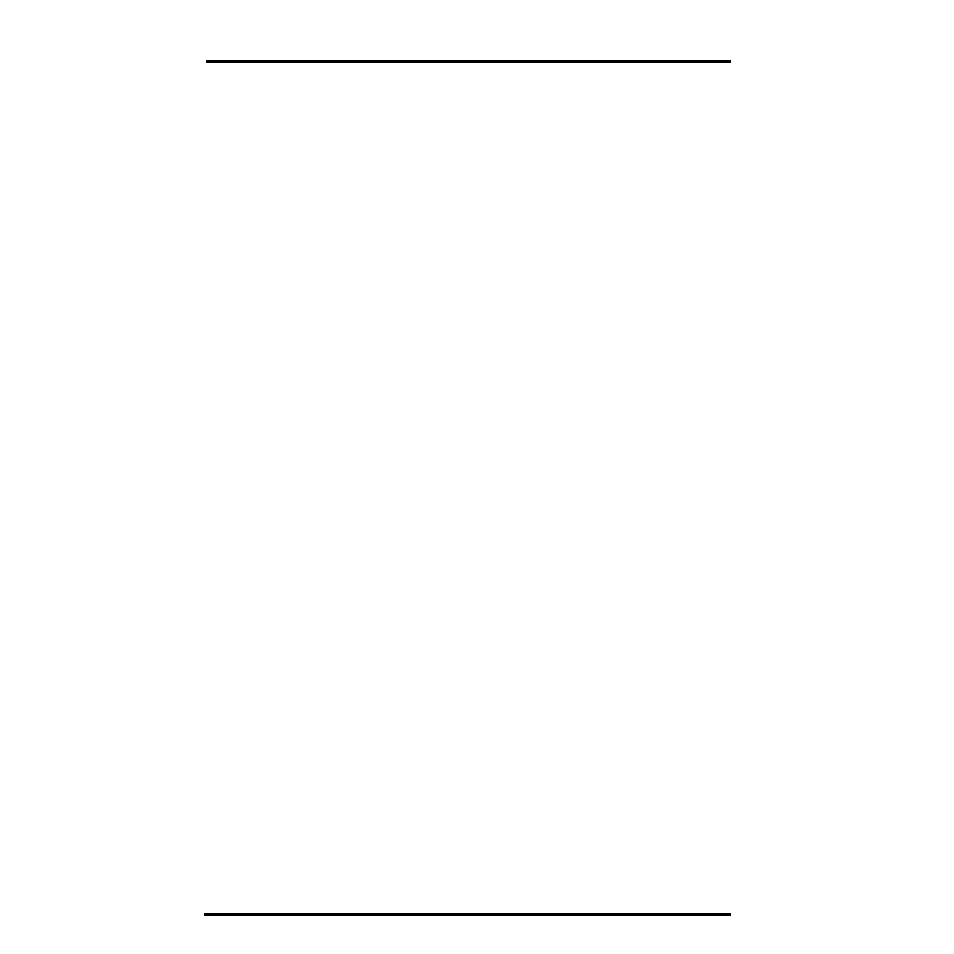
Page 2
Solar Power Kit
T
OOLS
AND
M
ATERIALS
N
EEDED
You may need the following tools and materials for this installation:
✦
Adjustable Wrench or 5/16” Wrench
✦
Medium Flat Head Screwdriver
✦
Medium Phillips Screwdriver
✦
Electrical Tape, Cable Clips and /or Cable Ties
✦
Compass or Local Area Map
L
OCATION
T
IPS
The following tips should help you find the best possible location and position
for your Solar Power Kit. If necessary, reposition your station to permit the
solar panel sufficient access to the sun’s rays.
✦
The solar panel works best when the surface of the panel receives full sunlight.
Mount the panel away from fences, buildings, trees or other obstructions
that may cast shadows over the panel.
✦
The panel should be mounted facing south in the Northern Hemisphere and north
in the Southern Hemisphere for maximum sun exposure.
I
NSTALLING
THE
S
OLAR
P
OWER
K
IT
There are three procedures for installing the solar power kit, depending on
your current installation:
✦
For standard (i.e., non-wireless, non-EZ) installations
Use the solar power kit shelter to protect the transmitter from the ele-
ments. To transform a standard station into a solar-powered wireless
station, see “Installation for Standard Stations” on page 3.
✦
For EZ-Mount installations
Replace the EZ-Mount’s field case door with the power kit door and then
install the transmitter. See “Installation for EZ-Mount and Wireless Sta-
tions” on page 5 for details.
✦
For Wireless installations
Simply replace your current field case door with the power kit door. See
“Installation for EZ-Mount and Wireless Stations” on page 5.
