Dip switch settings, Setting the id code – DAVIS Wireless Wizard III & Monitor II User Manual
Page 9
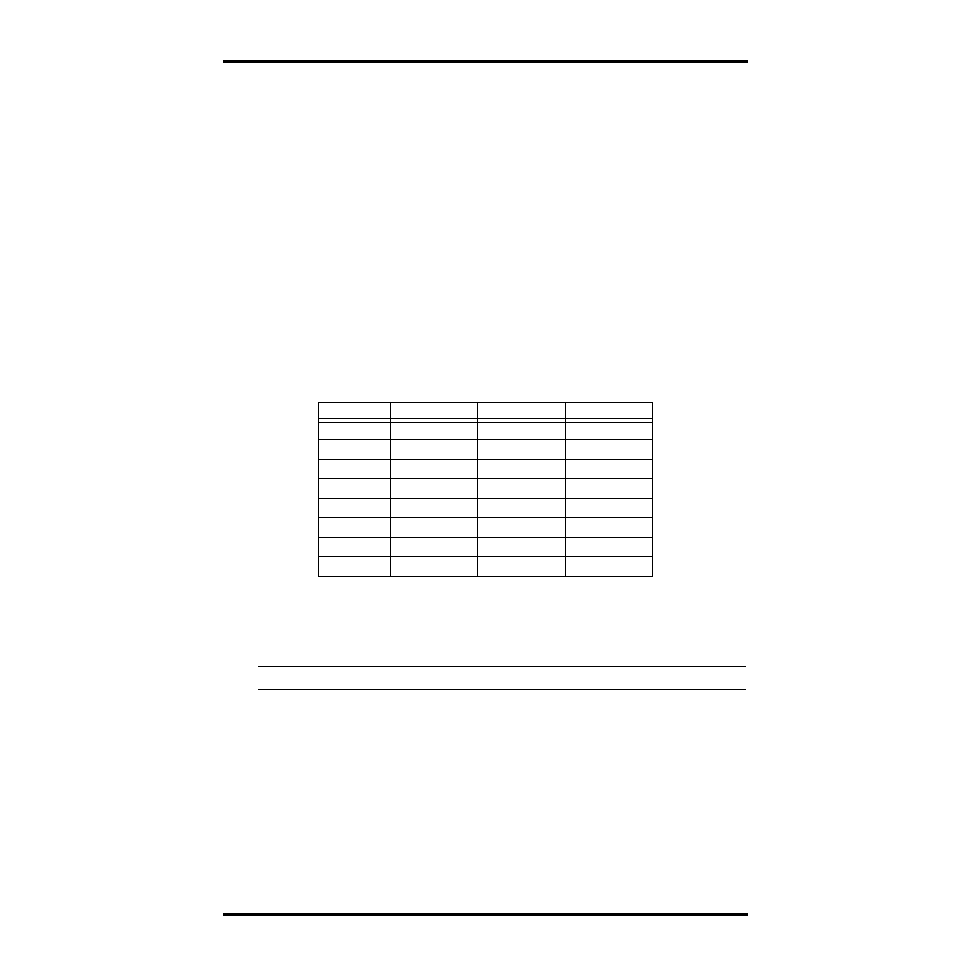
Dip Switch Settings
Page 9
7. Once you are finished testing, flip dip switch #4 on both the transmitter and receiver
back to their original positions to turn off Test Mode (and to prevent the LED from
flashing unnecessarily on the transmitter).
8. Remove power from both the transmitter and receiver.
D
IP
S
WITCH
S
ETTINGS
The dip switches on the transmitter and receiver allow you to control the sta-
tion’s ID Code—the “channel” on which it transmits and receives data—and its
operating mode—silent, warnings or test.
Setting the ID Code
The wireless weather station may be set to use any of eight selectable ID codes
(the default is ID Code #1). The transmitter and receiver will only communi-
cate with each other if they are both set to the same ID code. Use the default
setting unless you have another Davis wireless weather station operating
nearby which you want to work separately from the new system. The dip
switch settings for the eight possible codes are shown below.
To change to another ID, toggle dip switches 1, 2, and/or 3 on both the trans-
mitter and receiver to the desired code (see the dip switch diagrams on pages 8
and 8). Remember that the transmitter and receiver must use the same ID code
in order to communicate.
Note:
Dip switch #4 is used for testing and warnings, not for ID codes.
ID C
ODE
D
IP
S
WITCH
1
D
IP
S
WITCH
2
D
IP
S
WITCH
3
#1
(default)
off
off
off
#2
off
off
ON
#3
off
ON
off
#4
off
ON
ON
#5
ON
off
off
#6
ON
off
ON
#7
ON
ON
off
#8
ON
ON
ON
