Finishing the installation, Additional mounting options, Extending wireless transmission range – DAVIS Vantage Pro ISS, 2003 & later User Manual
Page 17: Extending the console cable (cabled iss only)
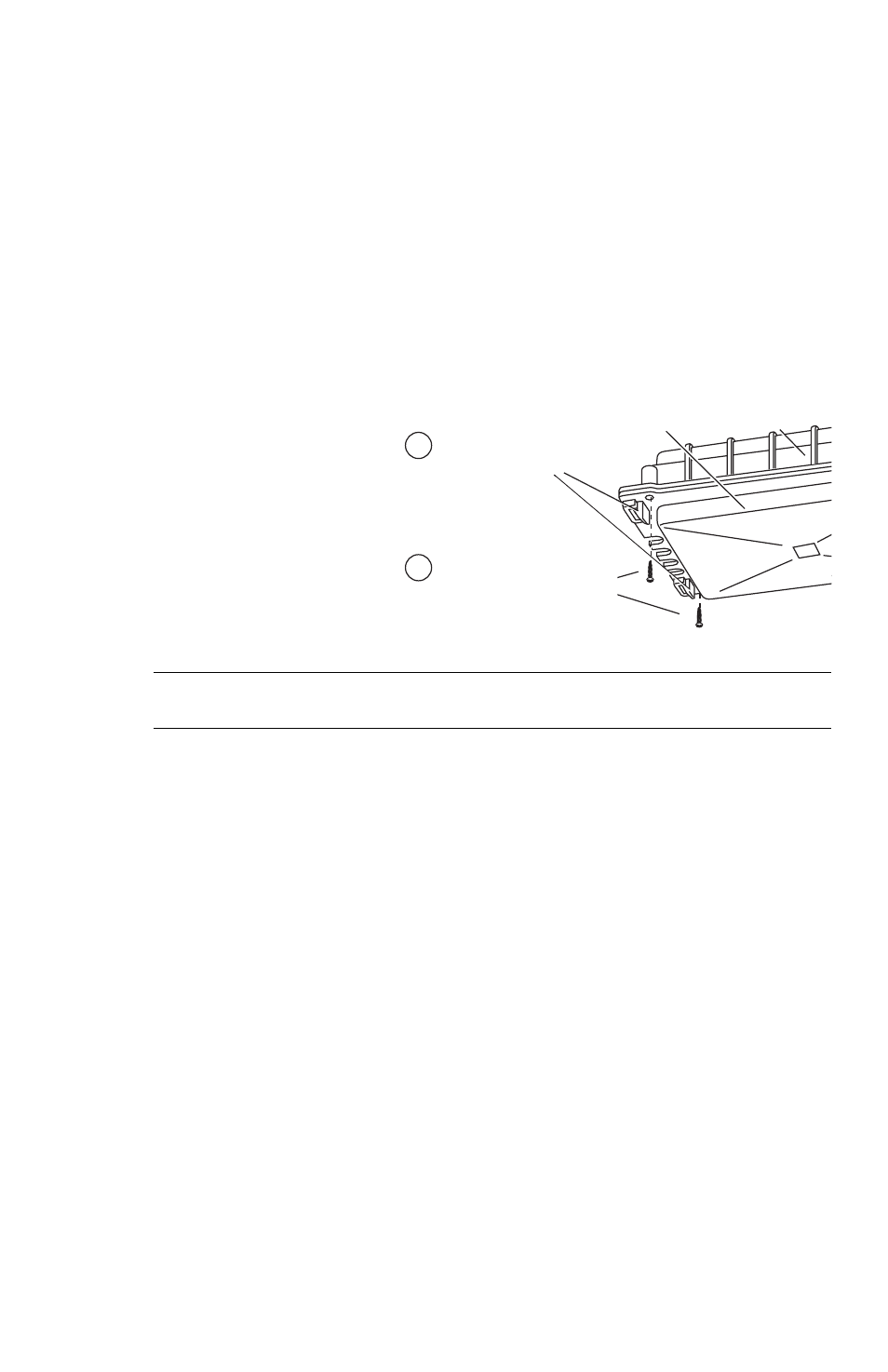
Additional Mounting Options: Finishing the Installation
15
3. Swivel the anemometer until the arm is pointing north.
If the anemometer arm is not pointing north, go to “Appendix C: Re-orienting the
Wind Vane” on page 21 after tightening the nuts.
4. Using an adjustable wrench or 7/16" wrench, tighten the nuts.
Finishing the Installation
Level the Solar and UV Sensors
If your station includes a solar or UV sensor, use the bubble level on the sensor as a
guide to verify that the sensor is level.
You can adjust the level by tightening or loosening the screws that hold the sensor onto
the shelf.
Securing the SIM Cover
We recommend using screws
to securely fasten the SIM
cover.
1. Make sure the SIM cover is
completely closed with the
plastic latches engaged.
2. Secure the SIM cover
using the two #6 1/2” (3.5
mm x 12 mm) screws
included in the ISS hard-
ware.
Note: Plastic latches alone may not keep the SIM cover fastened during windy conditions. Use screws
to secure the SIM Cover in place.
Clearing Data Collected During Testing and Installation
Now that your ISS is mounted outside, you may want to clear out all data that was
collected in the Vantage Pro console during testing and mounting.
To clear all the collected data in the console:
1. Select the WIND key on the console so that graph icon appears adjacent to the wind
data on the display.
2. Press the 2ND key, then press and hold the CLEAR key for at least six seconds and
until you see “CLEARING NOW” in the console ticker display.
Additional Mounting Options
Extending Wireless Transmission Range
You can use our optional repeater stations to extend the wireless transmission range:
• Wireless Repeater, AC-Powered #7624
• Wireless Repeater, Solar-Powered #7625
Extending the Console Cable (Cabled ISS Only)
You can install a Cabled ISS up to 1000’ (300m) away from the console by using our
extension cables, #7876.
Secure cover with two (2)
self-threading screws
#6 x 1/2" (3.5 x 12 mm).
2
SIM Cover
SIM Housing
Close cover. Make sure
plastic latches engage.
1
